Master Bilt 19-14009 User Manual
Page 4
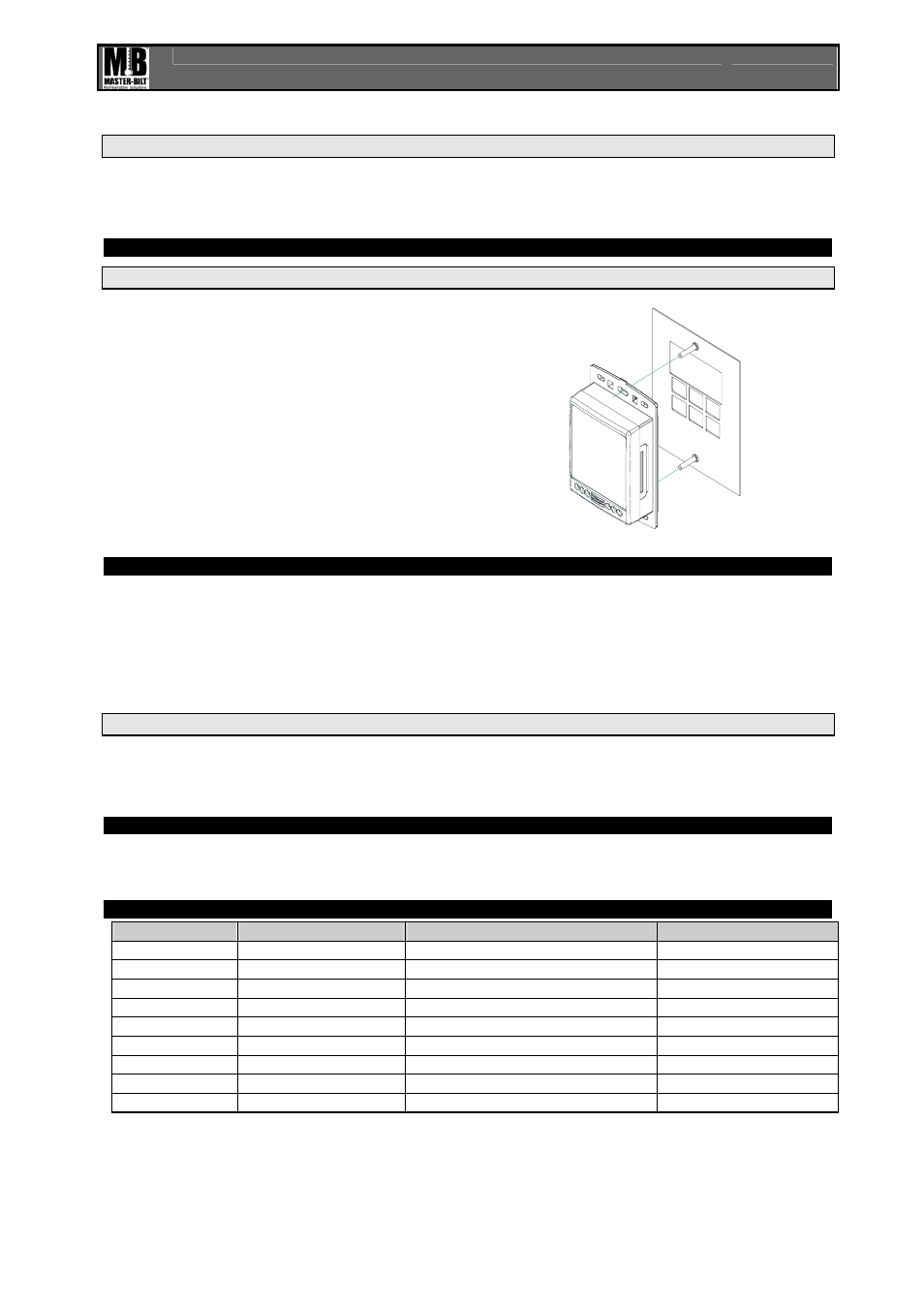
Operating Instructions for Master-Bilt Alarm/Light Module (19-14009)
1598003200
4
6.2 LIGHT BUTTON REGULATION: I1L = N
The light button has a higher priority than digital inputs therefore:
- if the light was switched on by button the digital input can not modify its status.
- if the light was switched on by digital input, the light button can modify its status.
7. INSTALLATION AND MOUNTING
7.1 MOUNTING OF XWA11V – PR10000
The XWA11V must be mounted on vertical
panel.
The Temp range allowed for correct
operation is 32 – 140°F. Avoid installation is
places subject to strong vibrations, corrosive
gases, excessive dirt or humidity. The same
recommendations apply to probes. Let the air
circulate by the cooling holes.
8. ELECTRICAL CONNECTIONS
The instrument is provided with screw terminal blocks to connect cables with a cross section up to 2,5
mm
2
for the digital and analog inputs. Relays and power supply have a Faston connection (6,3mm). Heat-
resistant cables have to be used. Before connecting cables make sure the power supply complies with
the instrument requirements. Separate the probe cables from the power supply cables, from the outputs
and the power connections. Do not exceed the maximum current allowed on each relay and in case of
heavier loads use a suitable external relay.
N.B. Maximum current allowed for all the loads is 20A.
8.1 PROBE CONNECTIONS
The probe shall be mounted with the bulb upwards to prevent damages due to casual liquid infiltration. It
is recommended to place the thermostat probe away from air streams to correctly measure the average
room temperature.
9. USE OF THE PROGRAMMING “HOT KEY “
The Wing units can UPLOAD or DOWNLOAD the parameter list from its own E2 internal memory to the
“Hot Key” and vice-versa.
10. ALARM SIGNALS
Message
Mode
Cause
Outputs
“P1”
Flashing
Thermostat probe failure
Alarm output ON
PoF
Flashing (3s)
Keyboard locked
Not changed
Pon
Flashing (3s)
Keyboard un-locked
Not changed
“HA”
Alternated with t
Maximum T° alarm
Alarm output ON;
“LA”
Alternated with t
Minimum T° alarm
Alarm output ON;
“dA”
Alternated with t
Door switch alarm
Alarm output ON;
“EA”
Alternated with t
External alarm
Alarm output ON;
“PAn”
Alternated with t
Serious external alarm
Alarm output ON;
dEF
Alternated with t
Defrost is running
Not changed
The alarm message is displayed until the alarm condition is reset.
