Miglia Technology Alchemy TV User Manual
Page 32
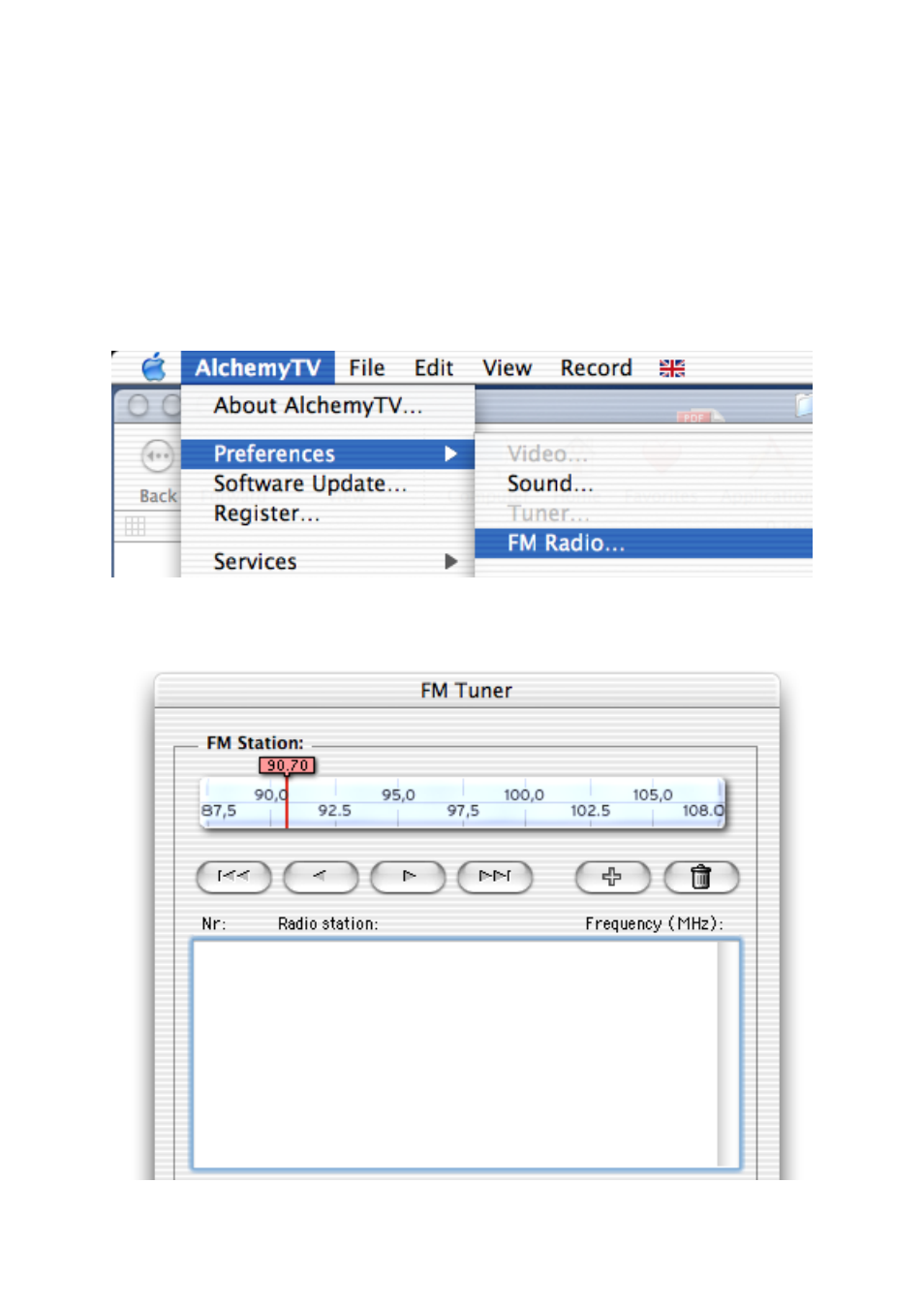
I.
Setting up AlchemyTV to receive FM radio
Two kind of connections are possible to enable AlchemyTV to receive FM radio. The antenna (similar
to a wire) shipping with AlchemyTV can be connected directly to the card, or you can use a cable
similar to the one you would use for a TV antenna.
If you decide to use the wire antenna, you may need need to remove the adapter socket from the
FM connector on the card.
II.
Setting up the FM radio stations
1.
Open the FM Radio window (under the ‘View’ menu) and select AlchemyTV > Preferences >
FM Radio
2.
The FM Radio window allows you to search and store radio stations. Simply move the frequency
slider and press the ‘+’ button when you have found a station. The frequency will be stored in
the list and you can give a name to the station by double-clicking on it.
AlchemyTV™ User Guide
Page 30
