Miglia Technology Alchemy TV User Manual
Page 15
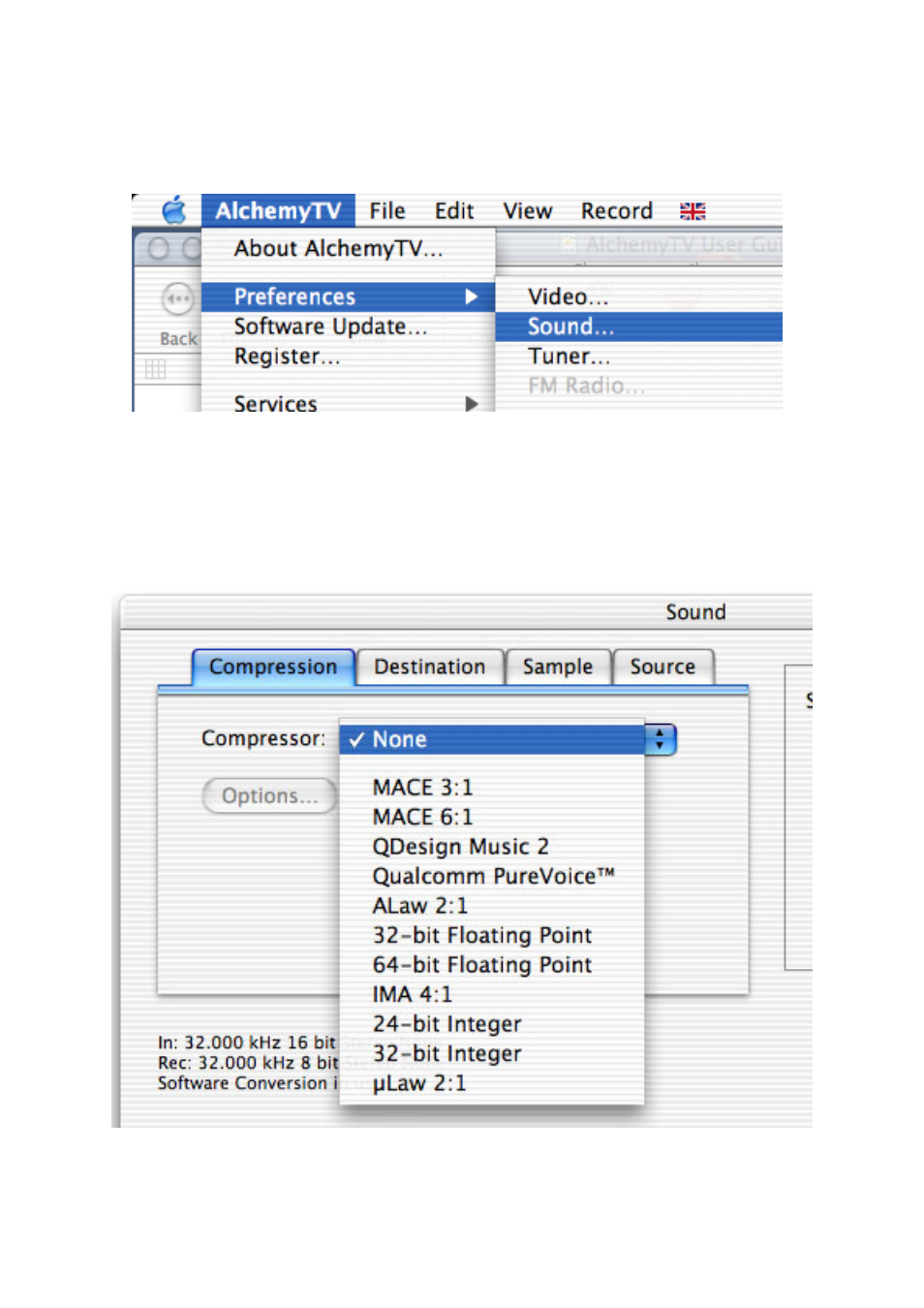
III. Setting the audio preferences
1.
Open the ‘Sound...’ preferences menu located under AlchemyTV > Preferences
The sound preferences allow you to choose the source, compression and sample rate.
2.
Select the compression tab to get access to the various compression methods. If you intend to
capture video in MJPEG to later export to MPEG-1 (VCD) or MPEG-2 (DVD), using ‘none’ as
compressor is recommended.
AlchemyTV™ User Guide
Page 13
