Staring and exiting miostudio – Mio Digi Walker C620t User Manual
Page 18
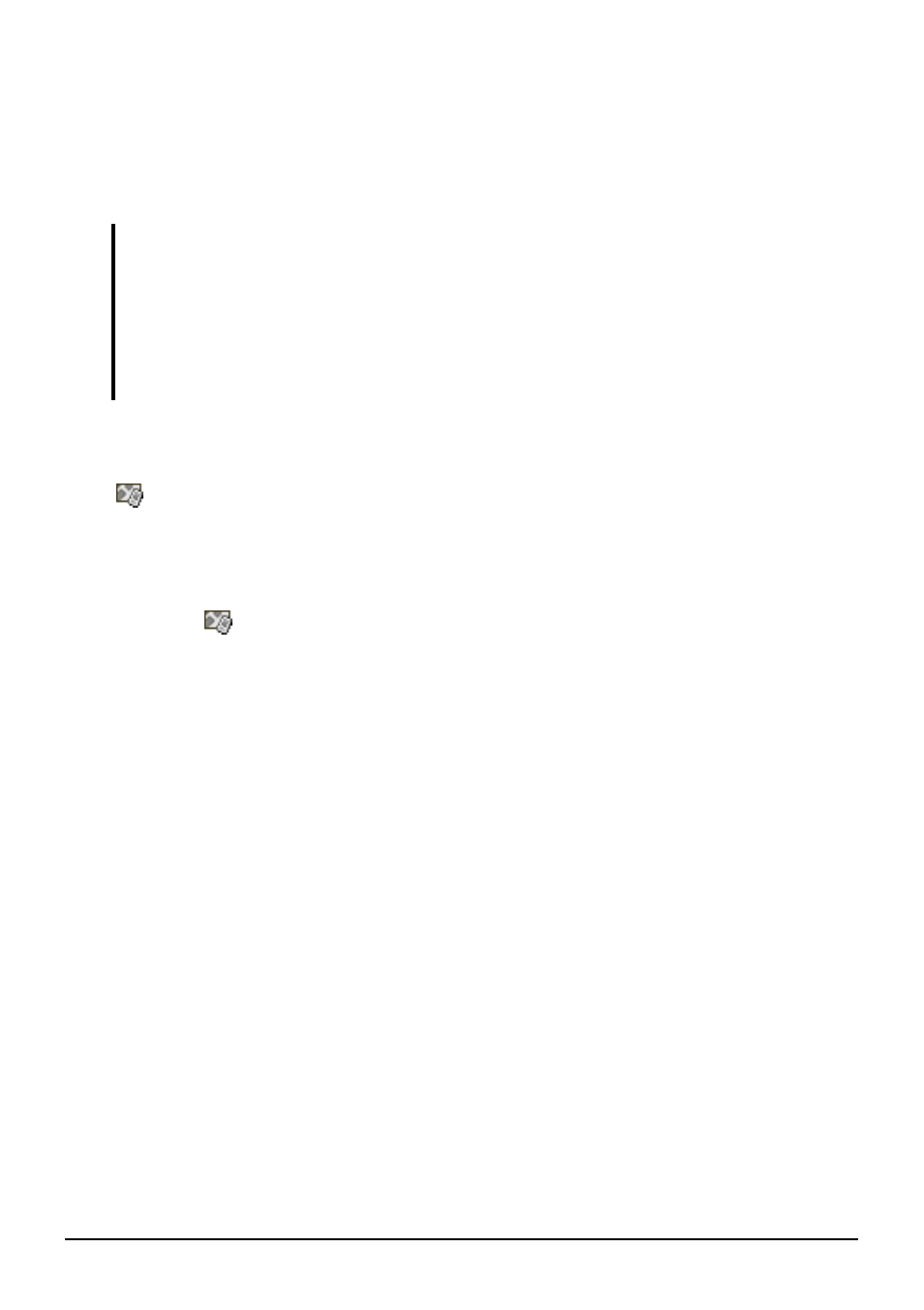
4. Follow the onscreen instructions to complete the installation. Some
independent program(s) will be installed together with MioStudio.
Staring and Exiting MioStudio
NOTE:
z
Some MioStudio tools require your computer to be connected to Internet.
z
Most MioStudio tools require your device to be connected to the computer via the USB
cable.
z
Disconnect the USB cable only after exiting MioStudio. Before disconnecting the cable,
you must click the device icon in the task bar and click “Safely remove xxx” (where xxx is
the name of your device). If you are transferring data, disconnecting the cable without
following the correct removal procedure can result in data loss.
To start MioStudio, either click the
MioStudio
shortcut on the Windows desktop or
select the program from the
Start Æ ProgramsÆMio Technology
menu. The small
icon appears in the system tray. To open the MioStudio window, double click
this icon. To close the window and leave the program running in the background,
click the
X
button at the top right corner.
To exit the program, click
File Æ Exit
if the MioStudio window is open or right
click the icon in the system tray and click
Exit
.
12
