2 performing the initial start up, Performing the initial start up – Mio Digi Walker C620t User Manual
Page 10
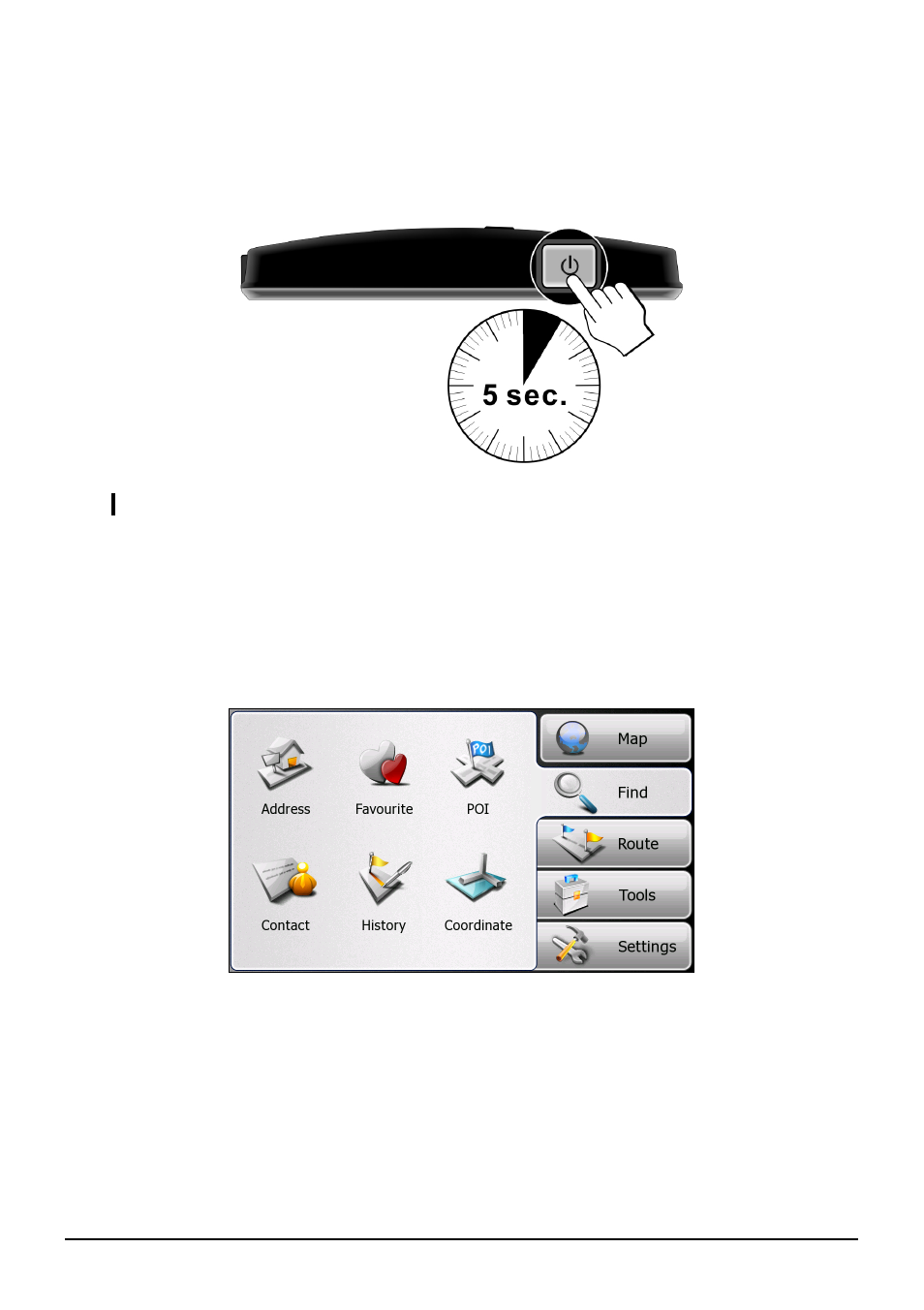
1.2 Performing the Initial Start Up
1. For the initial start up, press the power button for 5 seconds to turn on your
device.
NOTE: For normal operation, briefly press the power button to turn on and off your device.
2. Your device turns on. Immediately charge your device as described in the
next section.
3. When the language selection screen appears, select the desired language.
4. The Main menu appears. You can now use your device.
4
This manual is related to the following products:
