Miostudio screen elements – Mio Digi Walker C620t User Manual
Page 19
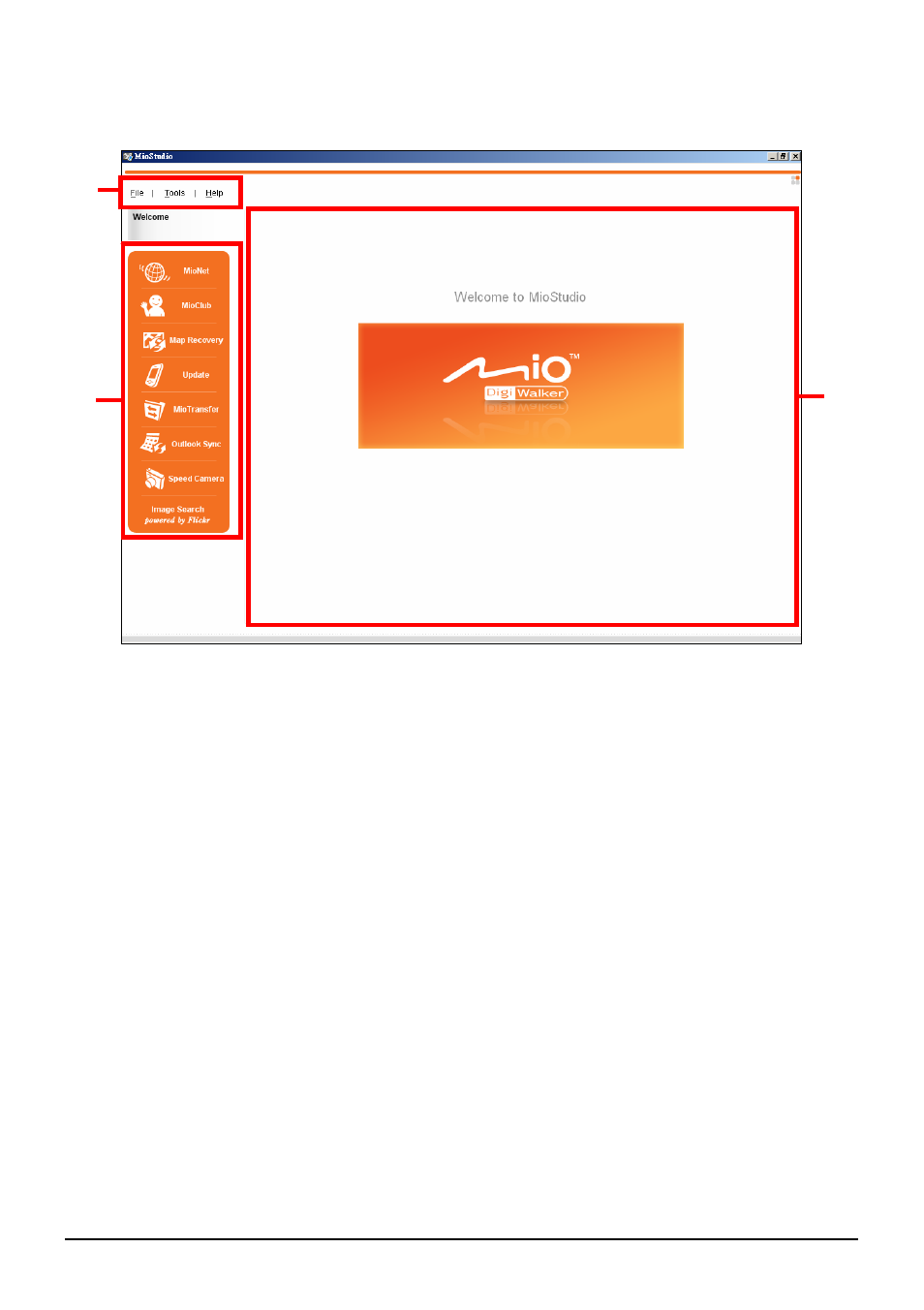
MioStudio Screen Elements
o
n
p
The MioStudio screen consists of three major parts:
z
On the top of the screen is the menu bar (
n
).
z
On the left side of the screens are the tool buttons (
o
). Each tool represents an
independent module.
z
On the right is the display area (
p
) for the specific tool selected.
See later sections for descriptions of all the tools.
13
This manual is related to the following products:
