Moxa Technologies CP-118U User Manual
Page 36
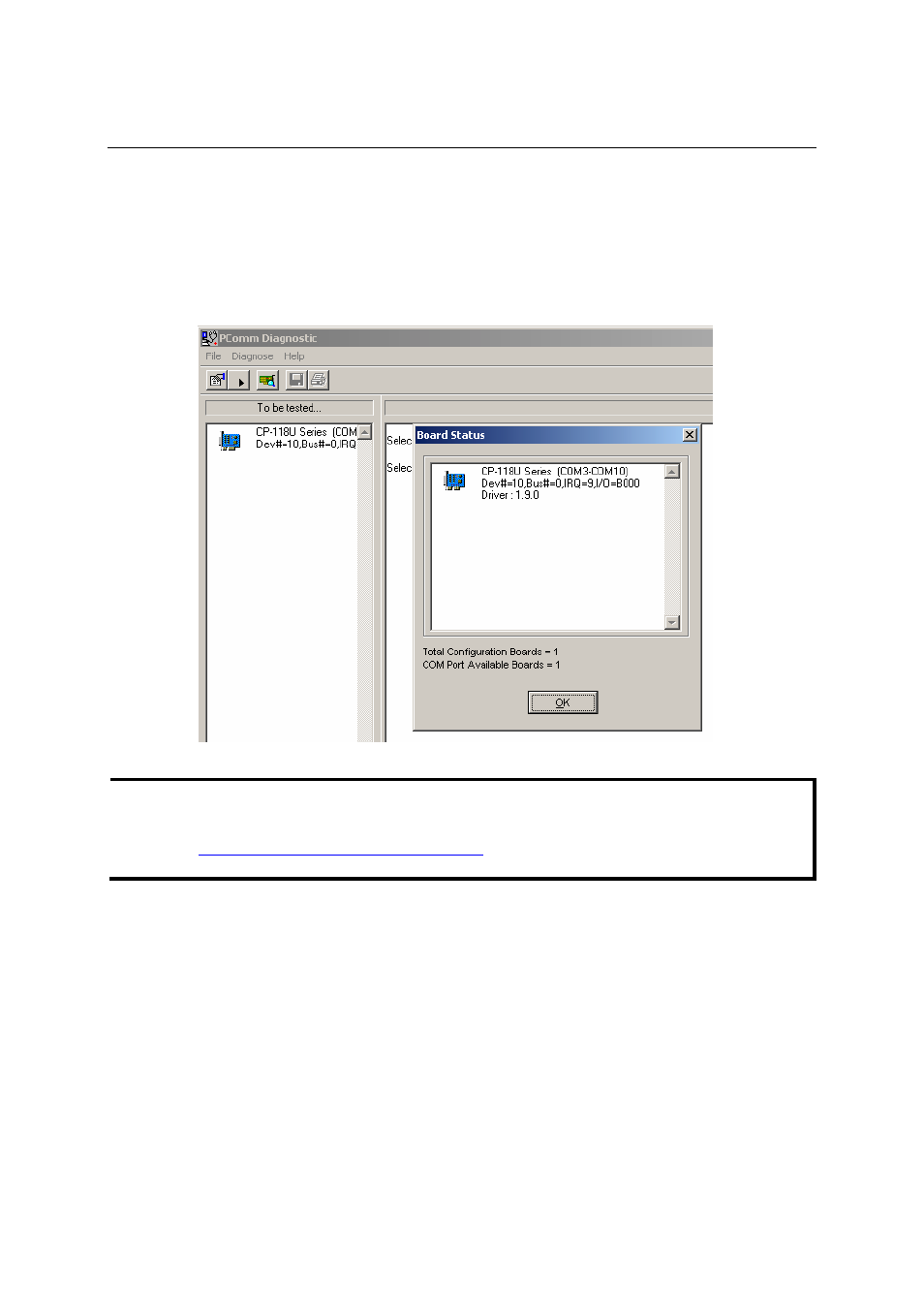
CP-118U User’s Manual
Software Installation
3-24
Using MOXA PComm Utility
The PComm Diagnostic program is a useful tool for checking the status of MOXA’s multiport
boards. The program can be used to test internal and external IRQ, TxD/RxD, UART, CTS/RTS,
DTR/DSR, etc. Use this program to ensure that your MOXA boards and ports are working
properly.
To start the program, click on Start # Programs # PComm Lite 2000(XP Ver 1.2) # PComm
Diagnostic.
NOTE
The PComm Lite software can downloaded for free from Moxa’s website at
Using Event Log
To use the Event Log to check the installation of your MOXA boards, click on Start # Settings
# Control Panel # Administrative Tools # Event Viewer to enter the Event Viewer utility.
Look under the System category to find the latest information relevant to MOXA’s drivers.
