Operation (continued) – Memorex MC7100 User Manual
Page 11
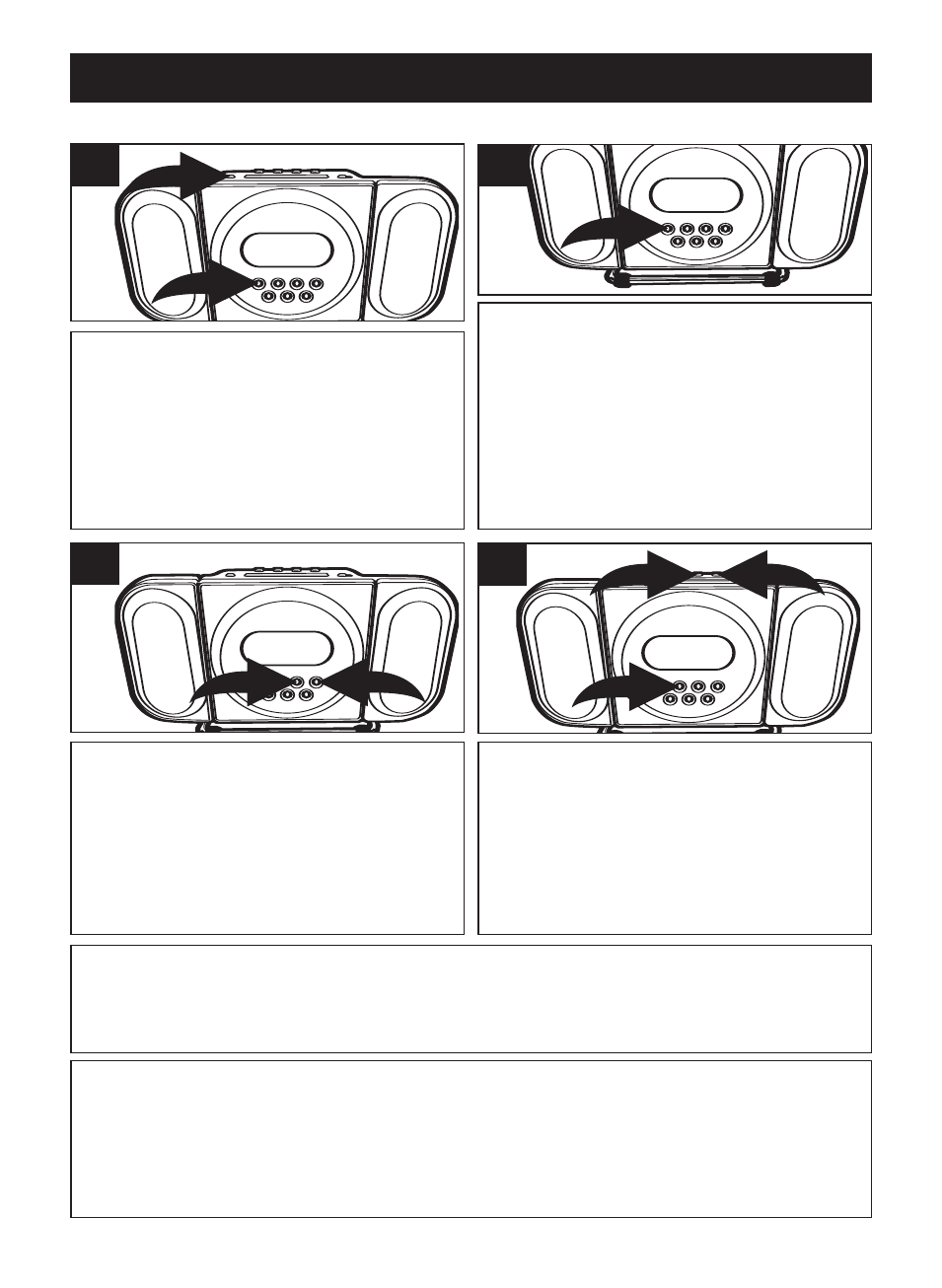
10
OPERATION (CONTINUED)
Press the POWER button
1
to turn the
unit on and insert a CD as described on
the previous page. Press the Play/Pause
(
®p
)/CD button
2
to select CD; the total
number of tracks and playing time will
appear in the display, then playback will
start automatically.
2
1
1
2
1
If in the Stop mode, press the Play/
Pause (
®p
)/CD button to start play-
back.
TO PAUSE PLAYBACK, press
the Play/Pause (
®p
)/CD button again;
the elapsed track time will blink in the
display for a few seconds, then the time
will appear and the track number will
blink. Press again to resume playback.
2
1
1
2
TO PLAY A CD
To
skip forward or backward through the
tracks on the disc, press the Tune/Skip/
Search/Min
n 1
or Hr
o 2
button. To
search forward or backward through the
tracks on the disc, press and hold the
Tune/Skip/Search/Min
n 1
or Hr
o 2
button.
1
2
1
1
3
Adjust the VOLUME buttons
1
as
desired. When the disc is through play-
ing, it will stop. Press the STOP
(
■
)/CLOCK SET BUTTON
2
to stop
the disc before it is finished.
1
1
2
4
NOTES:
•
If a disc is inserted incorrectly, dirty, damaged or not present at all, the display will show,
“NO DISC”.
•
When you press the Tune/Skip/Search/Min
n
or Hr
o
button or the Pause button, the track
elapsed time will appear for a few seconds then revert back to the time display and the
track number will appear.
FAQS:
Do I need an adapter to play 3” singles?
No, simply insert the 3” single into the groove.
What is the maximum time for a CD in this unit?
The maximum time is 74 minutes.
