If you want to... do this – Meade Instruments CV-4 8 x 30 User Manual
Page 25
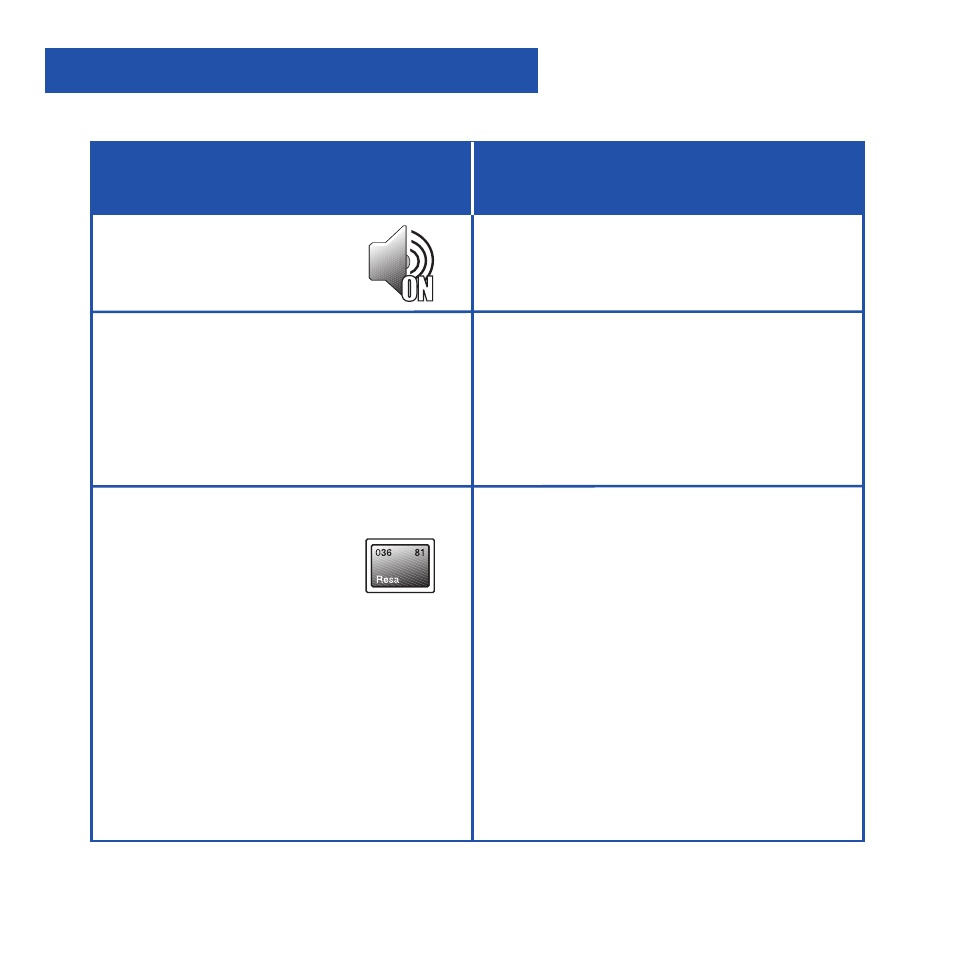
26
• Choose this icon to turn the beep on
or off.
• Select “Normal” for capturing images
without any effects.
• Select “Classical” to add a sepia tint
to the images you capture.
• Select “Black and White” to capture
images in black and white.
• Choose the Info Display icon and
select On to display the icons of the
menu options you have chosen on
the LCD when in viewing mode.
• Choose the Info Display icon and
select Off to turn off menu icons on
the LCD (giving you a more
unobstructed view on the LCD).
Adjust the Beep
Select an Effect
The Effects and Screen menu
offers you four options: Normal,
Classical, Black and White and
Info Display.
Turn Display icons on or off
Other Menu Options
If you want to...
Do this...
See also other documents in the category Meade Instruments Optical devices:
- DS-2090AT-TC (20 pages)
- CV-5 (32 pages)
- RB-70 (20 pages)
- 70AZ-TR (7 pages)
- 60EQ-D (11 pages)
- 114EQ-AR (28 pages)
- Astro-Tech AT66ED (2 pages)
- Astro-Tech AT80ED (2 pages)
- TMB Optical TMB-130 (2 pages)
- 114 EQ-ASB (16 pages)
- 60AZ-A2 (20 pages)
- Astro-Tech AT 127EDT (2 pages)
- ETX-80AT-TC (44 pages)
- 70AZ-T (7 pages)
- ETX-90PE (60 pages)
- RB-60 (24 pages)
- LT ACF Series (52 pages)
- 50 AZ-T (16 pages)
- 114 EQ-DS (16 pages)
- RCX400TM (74 pages)
- 8" LS-8 SC (47 pages)
- 6" LS-6 ACF (45 pages)
- 60AZ-A (8 pages)
- 114ST EQ-D (16 pages)
- 626-3233 (16 pages)
- LX200GPS-SMT (73 pages)
- 4500 (16 pages)
- 60AZ-AR (20 pages)
- 60 (8 pages)
- LXD 75 (68 pages)
- 80EQ-AR (22 pages)
- Astro-Tech AT102EDF (2 pages)
- LX200GPS (72 pages)
- 70AZ-AR (20 pages)
- Binocular and Digital Camera (10 pages)
- Starfinder 12.5 (12 pages)
- Astro-Tech AT90EDT (2 pages)
- CV-6 (36 pages)
- Astro-Tech AT80EDT (2 pages)
- Starfinder 16 (16 pages)
- RCX400 (76 pages)
- RCX400 (1 page)
- 60AZ-D (8 pages)
- Telestar 40AZ-T (8 pages)
