Memorex MM1520 User Manual
Page 11
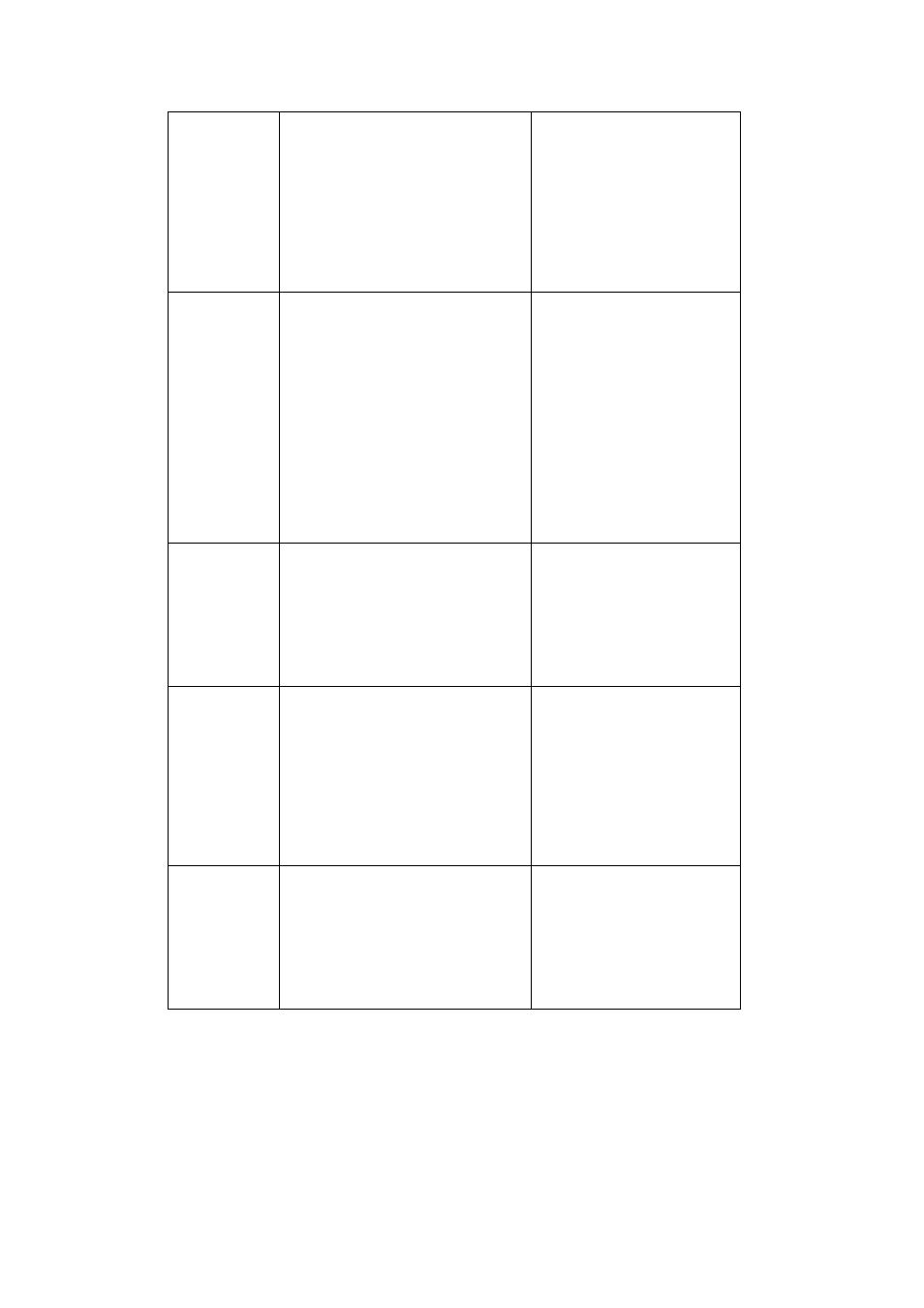
No image
.Connected to the Power supply or not
Switch of Power supply is off not Signal
cable connected correctly or not monitor
is on the condition of energy-saving or
not
.
Connect the Power supply
Close the switch
Connect the signal cable correctly
Press any key on the keyboard or
move the mouse
The color
display is
abnormal
There is object with strong magnetic field
or not
The array of stitch on signal electrical
outlet is correct or not
Connection of signal cable is correct or
not
.
Move the object or the monitor
Use the signal electrical outlet
adopted to the array of stitch
Connect the signal cable correctly
The image is
unstable or
rolling
Signal wire connect to mainframe
solidly or not
The array of stitch on signal outlet
is correct or not
Connect the signal wire
solidly Use the signal
electrical outlet adopted to
the array of stitch。
The
monitored
menu is too
big, small, or
floating
Adjusted improperly or not
Adjust the image(see the
above)
The setting of
menu is not
ideal
Depart the appendix setting mode
or not
Choose the identical appendix
mode as follows again
Use the OSD menu to readjust the
setting required
Appendix:
.This product can automatically determine and display different kind of video display
standards. It can provide several factory-preset standards, which include normal video display
11
