Mobile Crossing TrafficWatch None User Manual
Page 6
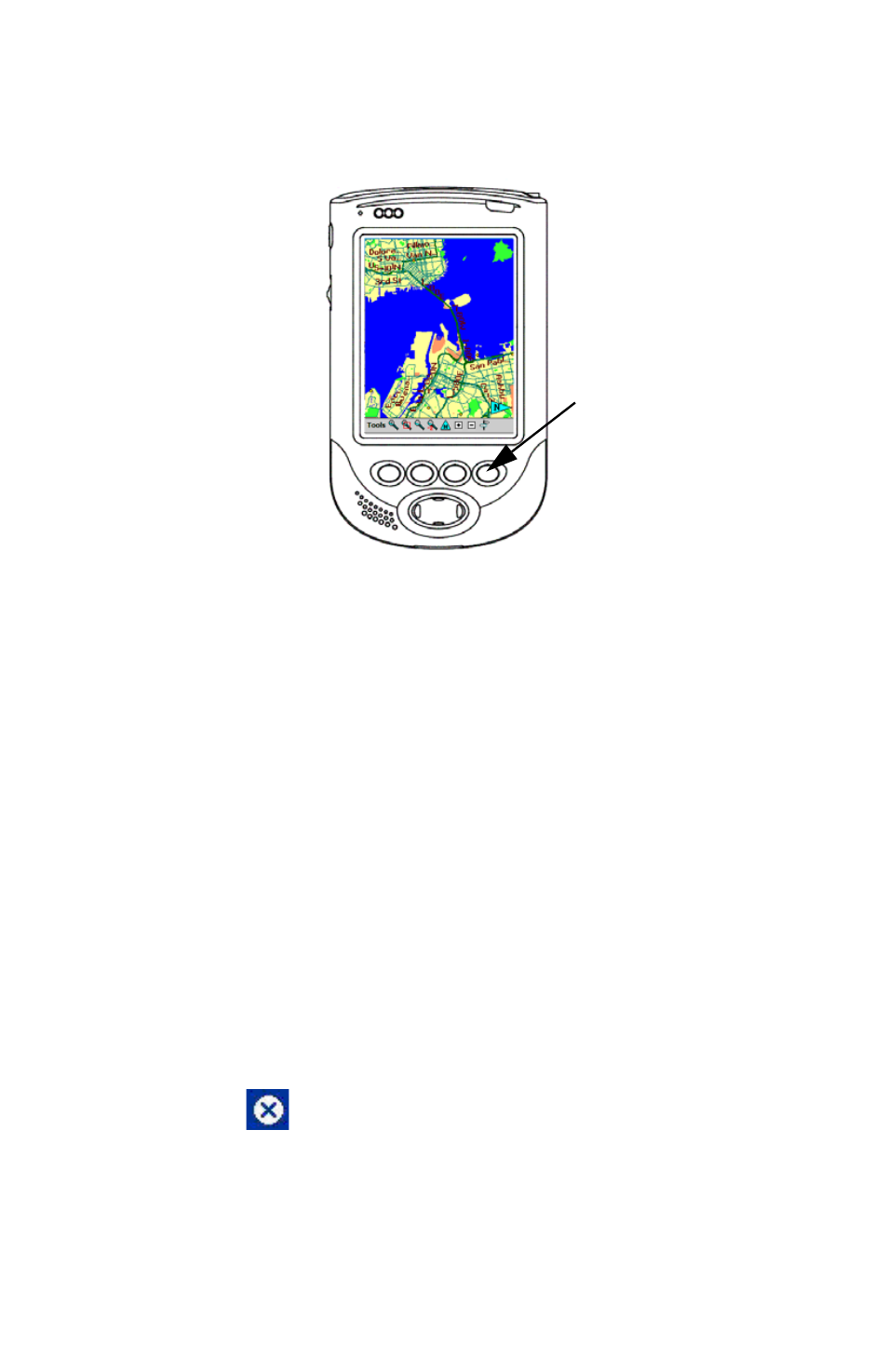
6
Press and hold the WayPoint button for about a second.
Figure 2 Starting QuickLaunch from WayPoint
This will also bring up the QuickLaunch program and the
TrafficWatch icon can be selected.
When the TrafficWatch icon is tapped the following sequence will
be seen:
1.
An updater program will run that checks to see if you have
the latest version of TrafficWatch. If there is an updated
version you will be given an opportunity to download it.
2.
Wait a few seconds for the splash screen and then the local
map to be downloaded.
3.
The local traffic map will be shown based on your current or
last known GPS location.
If you tap the
in the title bar, the program revert to background
operation and will continue to update maps as long as an Internet
connection is maintained. Use the exit command to actually exit the
program.
