GE GEK-106465A User Manual
Page 5
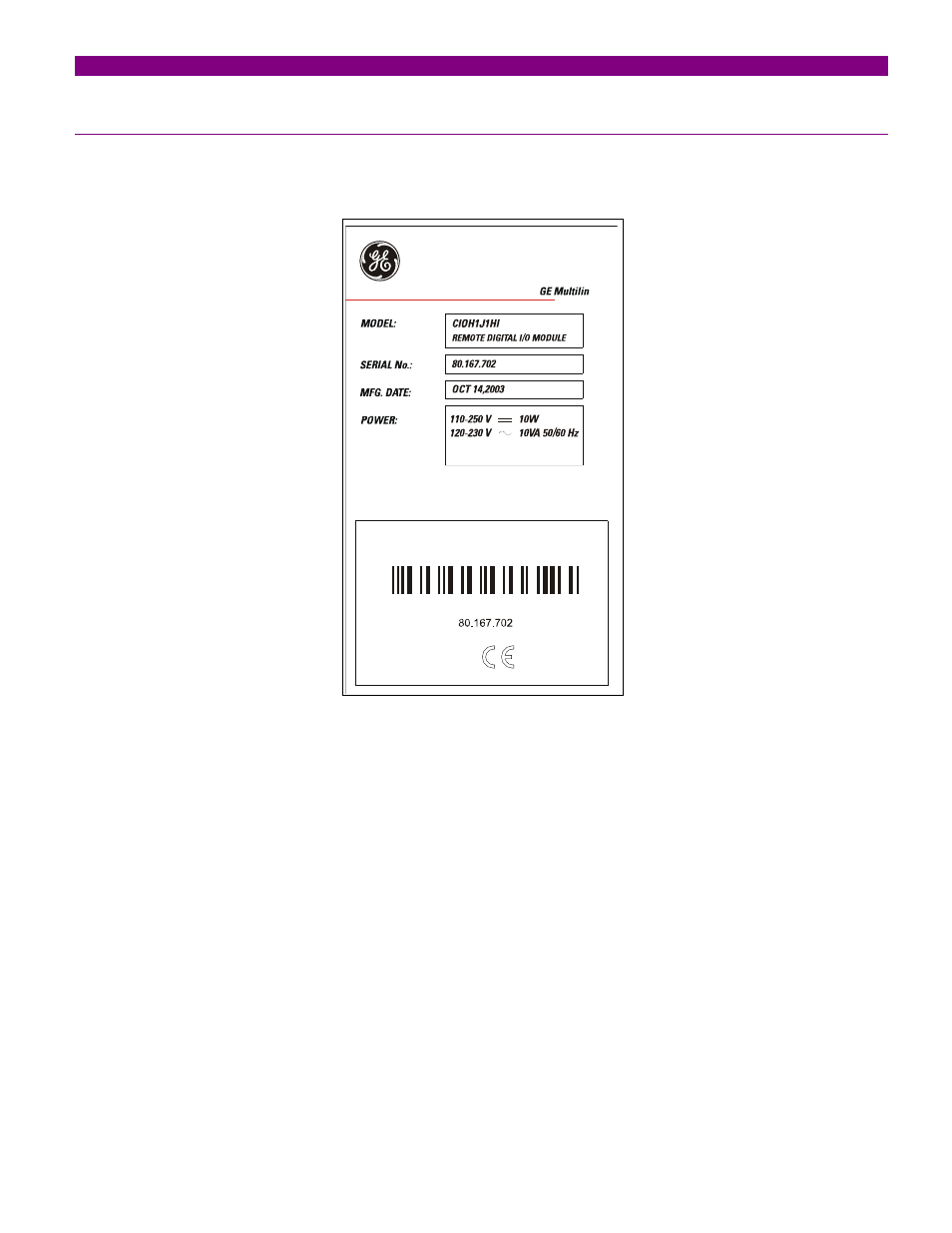
OVERVIEW
4
CIO Remote CAN Digital I/O Module
GEK-106465A
1.1.1. INSPECTION
CHECKLIST
- Open the relay packaging and inspect the relay for physical damage.
Refer to the label on the side of the relay verifies that the model number is the correct model ordered.
FIGURE 1-2 IDENTIFICATION LABEL (A4454P5)
- Please ensure that you receive the following items with your CIO unit:
- Mounting screws for rear terminals and for fixing the relay to a cabinet
- Wiring diagram
For product information, instruction manual updates, and the latest software updates, please visit the GE Multilin
Home Page www.GEMultilin.com.
