GIGABYTE GN-FE605(M) User Manual
Page 41
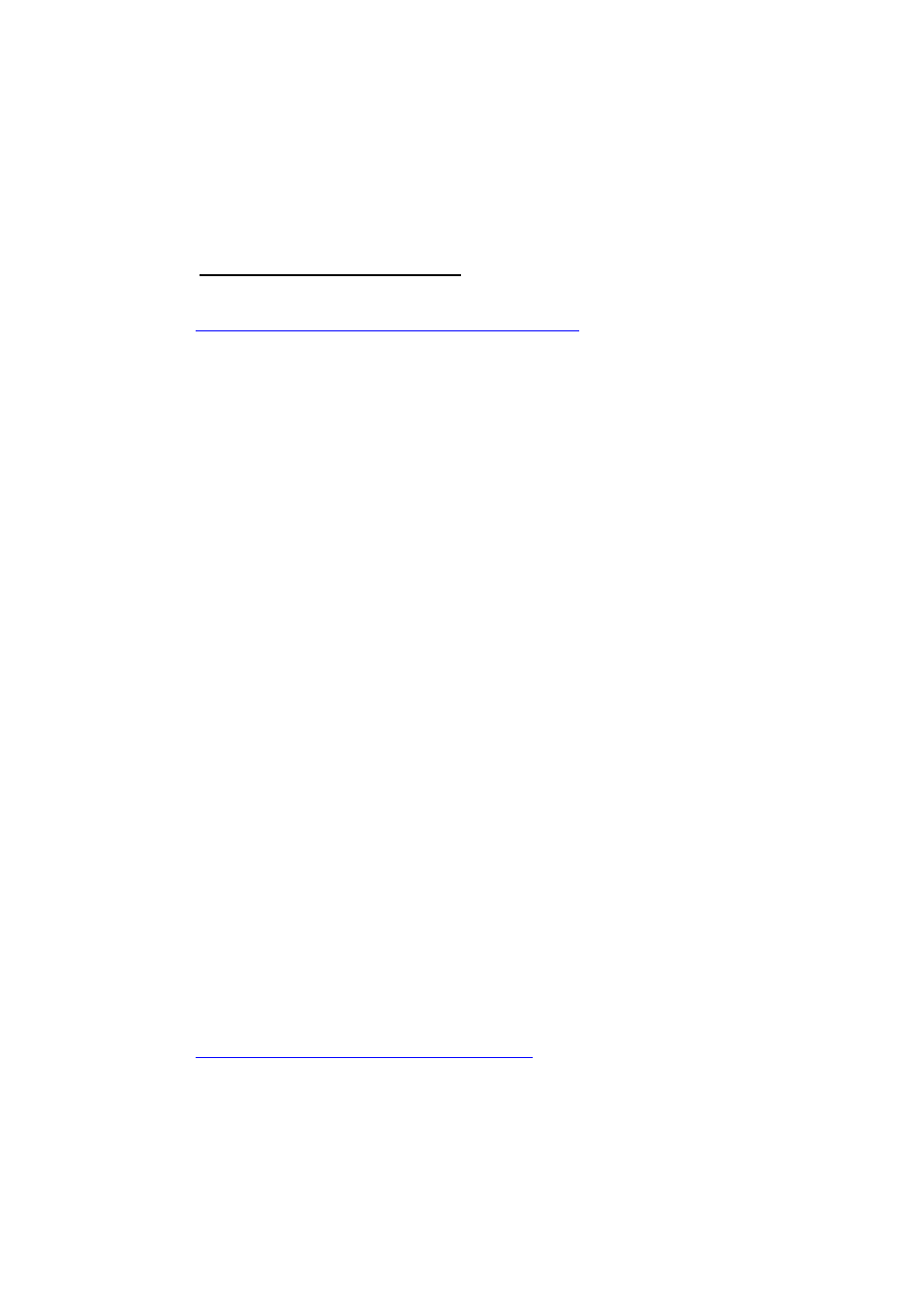
GN-FE605(M) PCI Adapter User’s Guide
39
2. In the console tree, click Services.
3. In the details pane, click SNMP Service
4. On the Action menu, click Start, Stop, or Restart.
SNMP extension agent operation
Install SNMP extension agent in Windows 2000/XP
In Microsoft windows 2000 and XP, SNMP service installation procedure is
listed as the following:
1. Make sure you install Windows SNMP Service
before install SNMP
extension agent.
2. In the folder contains SNMP extension agent package, there are two version
of setup program.
3. A Self-Extracting EXE and the VSNMP subfolder contains uncompressed
setup program.
4. Double Click on the Self-Extracting EXE or the setup.exe in the VSNMP
subfolder to launch the setup program.
5. Following the instruction of the setup program, to finish the setup of SNMP
extension agent.
Note:
1. You must be logged on as an administrator or a member of the
Administrators group in order to complete this procedure. If your computer
is connected to a network, network policy settings might also prevent you
from completing this procedure.
2. SNMP extension agent starts automatically after installation.
3. The setup program will prompt your to remove previous installation and to
update miniport driver of your network adaptor if needed before installation.
Install SNMP extension agent in Windows 98
In Microsoft windows and 98, SNMP extension agent installation procedure is
listed as the following:
1. Make sure you install Windows SNMP Service
before install VIS SNMP
