Gefen EXT-HDMI-CAT5-844 User Manual
Page 23
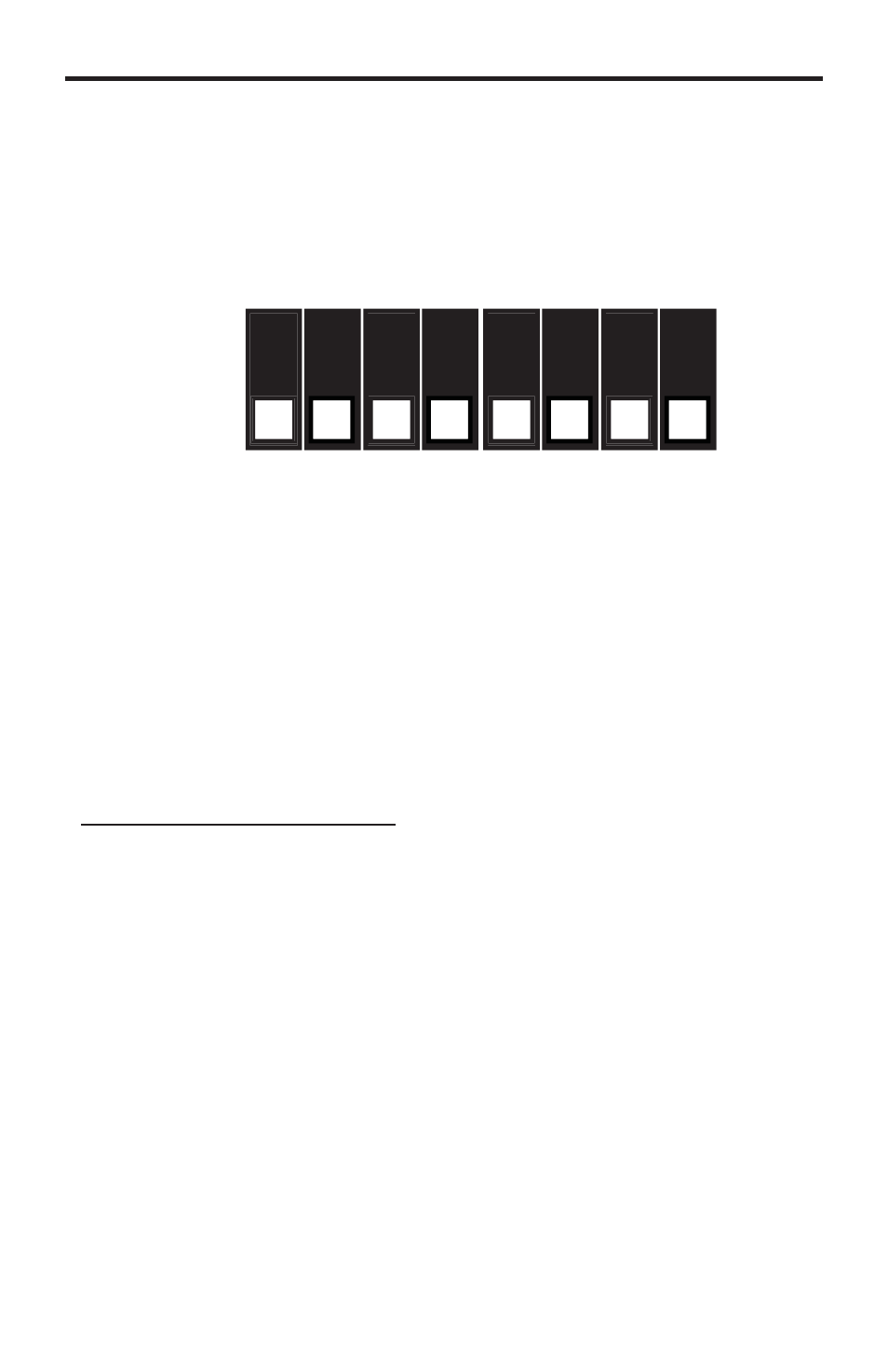
20
HDMI OVER CAT-5 RECEIVER ADVANCED CONFIGURATION
The HDMI Over CAT5 Receiver contains a bank of 8 DIP SWITCHES. These
swiches are located underneath each unit. Peeling back the black metallic
sticker on the bottom of the HDMI Over CAT5 Receiver will reveal the DIP
SWITCH bank. These service switches are used for a number of confi guration
options. By default, all Dip Switches are in the OFF position. Each setting is
outlined below.
Switch 1
Auto Equalization
Switch 2
IR Remote Channel Confi guration
Switch 3
IR Remote Channel Confi guration
Switch 4
Boost Setting
Switch 5
Boost Setting
Switch 6
Not Used
Switch 7
Not Used
Switch 8
Pre-Empahsis
Auto Equalization & Boost Setting
Auto equalization is enabled by default. This setting will compensate for variances
in cable skew and will help eliminate the video noise that is associated with it. This
feature will work reliably up to 130ft. Longer CAT-5e runs should have this feature
disabled. It is important to understand that the Boost Setting and Equalization are
used in conjunction with each other. The Auto-EQ feature will only function when the
unit has no boost applied.
To manually equalize the video signal, turn Dip Switch 1 to the ON position. This will
disable the auto equalization function and will allow the user to manually equalize the
signal. From here, the Boost Settings and Equalization can be manipulated to tune-in
an optimal video signal. Once Auto-EQ has been disabled, follow the steps on the
next page.
1
2
3
4
5
6
7
8
OFF
ON
