Gefen EXT-HDMI-CAT5-844 User Manual
Page 18
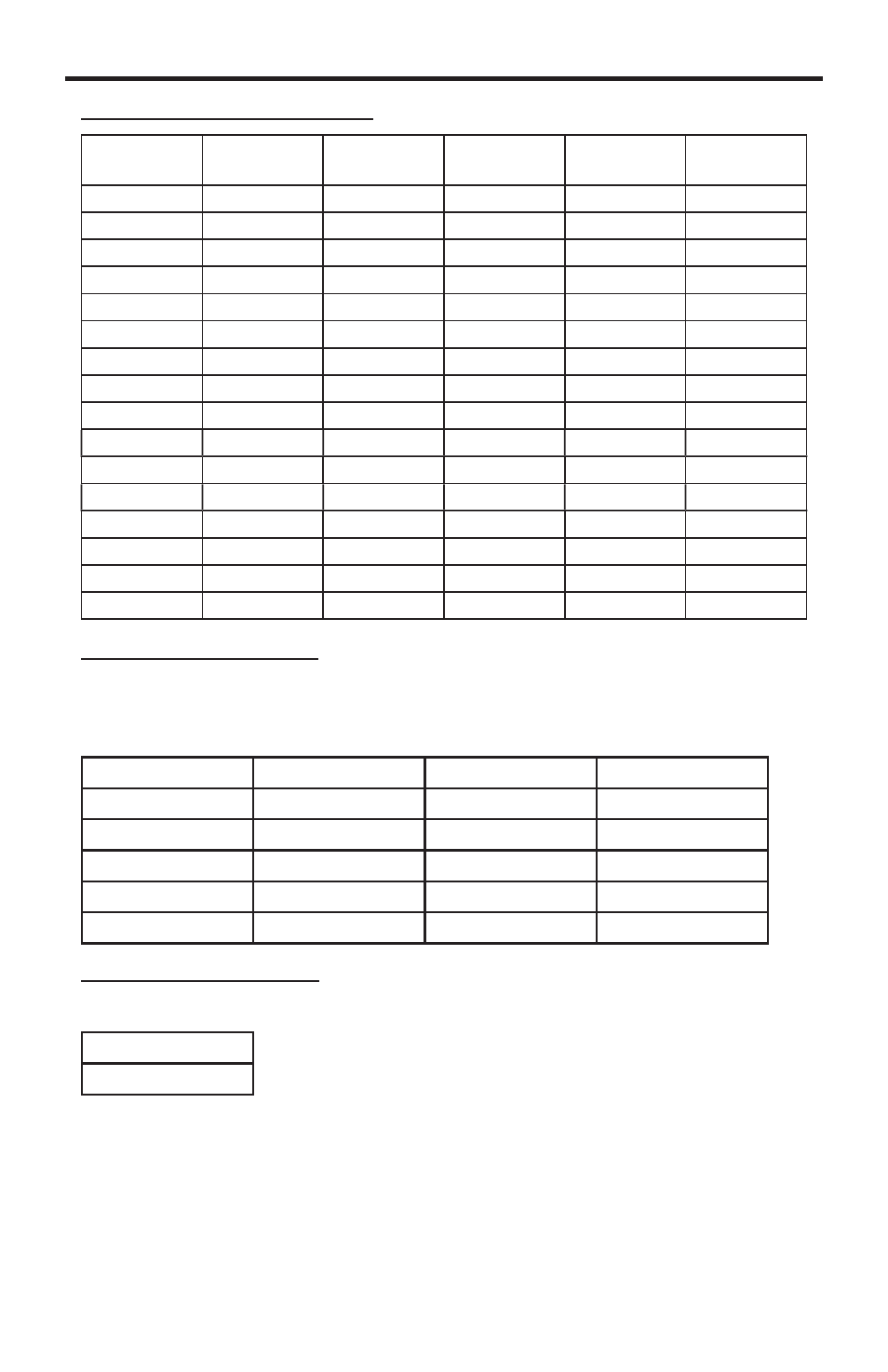
15
8X4 CAT-5 MATRIX FOR HDMI RS-232 COMMANDS
Switching/Routing Binary Table
ASCII
Command
Input
Output
ASCII
Command
Input
Output
A1 or a1
1A
1
C1 or c1
1A
3
A2 or a2
1B
1
C2 or c2
1B
3
A3 or a3
2A
1
C3 or c3
2A
3
A4 or a4
2B
1
C4 or c4
2B
3
A5 or a5
3A
1
C5 or c5
3A
3
A6 or a6
3B
1
C6 or c6
3B
3
A7 or a7
4A
1
C7 or c7
4A
3
A8 or a8
4B
1
C8 or c8
4B
3
B1 or b1
1A
2
D1 or d1
1A
4
B2 or b2
1B
2
D2 or d2
1B
4
B3 or b3
2A
2
D3 or d3
2A
4
B4 or b4
2B
2
D4 or d4
2B
4
B5 or b5
3A
2
D5 or d5
3A
4
B6 or b6
3B
2
D6 or d6
3B
4
B7 or b7
4A
2
D7 or d7
4A
4
B8 or b8
4B
2
D8 or d8
4B
4
EDID Management Modes
DIP switches 1, 2, 5, and 7 inside the unit must be in their default OFF position for
the following commands to work. Use the ASCII commands below to change the
EDID modes. For a description of each mode please see page 12.
ASCII
EDID Mode
ASCII
EDID Mode
m0
0
m5
5
m1
1
m6
6
m2
2
m7
7
m3
3
m8
8
m4
4
m9
9
Print Matrix Routing State
The following command will print the current matrix routing state.
ASCII
s
