GE DIGITAL CAMERA J1470S User Manual
Page 9
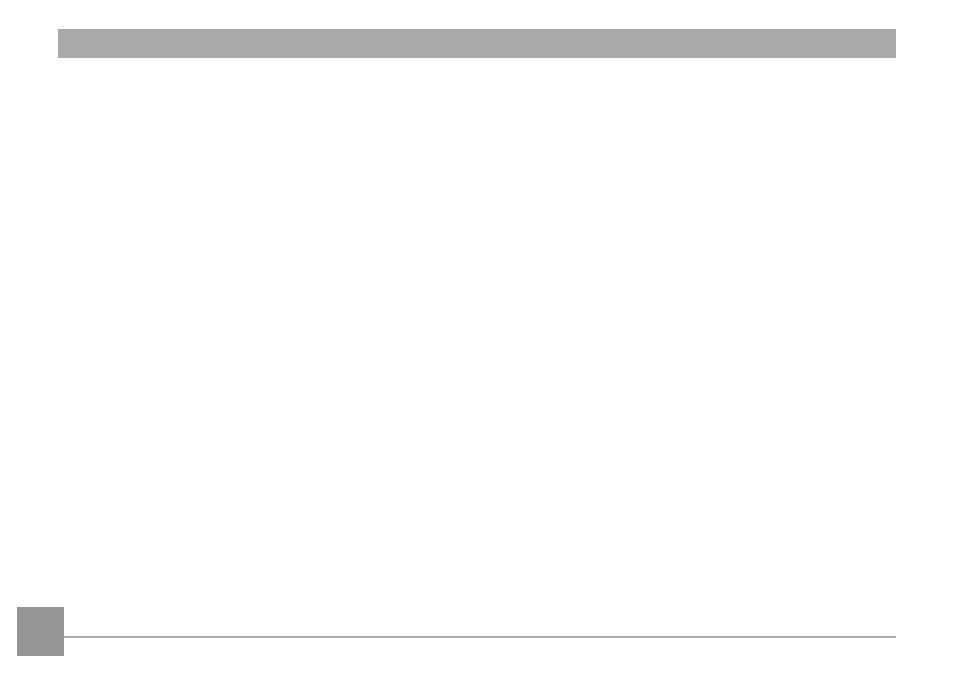
66
7
Setup Menu .............................................................................. 60
Beep .................................................................................. 61
LCD Brightness ............................................................... 61
Power Saver .................................................................... 62
Zone .................................................................................. 62
Date/Time ........................................................................ 63
Language ......................................................................... 63
File and Software .................................................................... 63
File Numbering ............................................................... 64
Copy to Card (Copy internal memory to
memory card) .................................................................. 64
Reset Settings ................................................................. 65
FW Version (Firmware version) ................................... 65
Transmission .............................................................. 66
Connecting to a PC ................................................................. 66
Setting the USB Mode ................................................... 66
Transferring Files to your PC ....................................... 66
Connecting to a PictBridge Compatible Printer .............. 68
Setting the USB Mode ................................................... 68
Connecting the Camera and Printer .......................... 69
Using the PictBridge Menu ................................................... 70
Print with Date ............................................................... 70
Print without Date ......................................................... 71
Print Index ....................................................................... 72
Print DPOF ....................................................................... 73
Exit ..................................................................................... 73
APPENDICES .............................................................. 74
Specifications .......................................................................... 74
Error Messages ....................................................................... 78
Troubleshooting ...................................................................... 80
