Cordless phone basics, Making a call, In use indicator – GE 15432970 User Manual
Page 7: Redial (re/pa), Receiving a call, Ordless, Hone, Asics, Re/pa), Aking
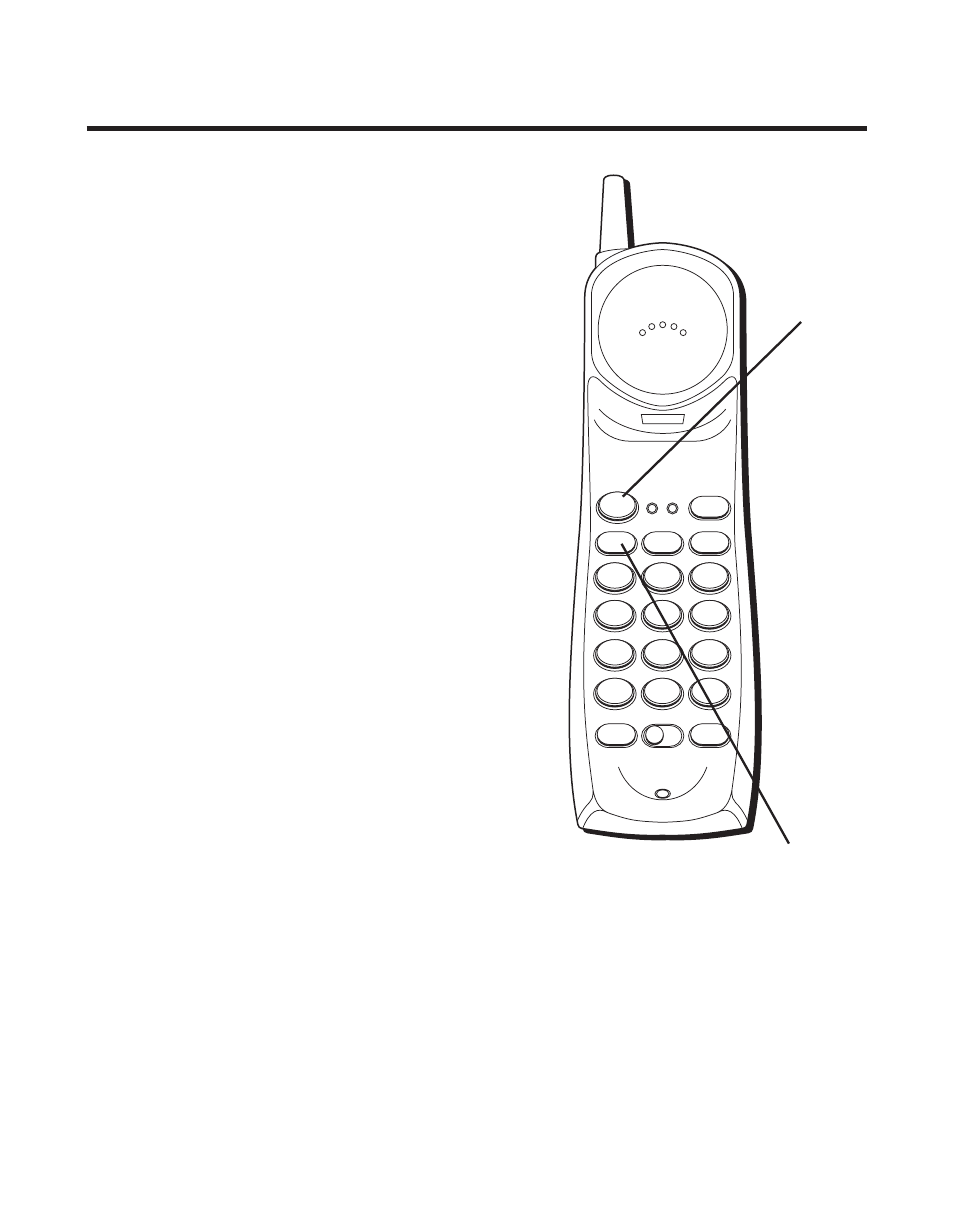
7
C
ORDLESS
P
HONE
B
ASICS
M
AKING
A
C
ALL
After initial set up, put handset in the
base for 12 hours to charge the battery.
The only two things you need to know to
make a call are:
• Press the TALK button before you dial.
• Press TALK or place the handset in the
base to hang up.
I
N
U
SE
I
NDICATOR
You know the phone is on when you see
the IN USE indicator on the handset light.
R
EDIAL
(RE/PA)
Press the TALK button, then press the RE/
PA (redial/pause) button to redial the last
number you called (up to 31 digits).
R
ECEIVING
A
C
ALL
To answer a call when the handset is out
of the base, you must press the
TALK button before you can talk.
CHAN
MNO
6
JKL
5
GHI
4
DEF
3
ABC
2
1
WXYZ
9
TUV
8
PQRS
7
#
OPER
0
TONE
*
TALK
MUTE
FLASH
RE/PA
MEM
ON OFF-RING
PGM
PWR-ON OF
RE/PA
Redial/Pause
button
TALK button
See also other documents in the category GE Handset Cordless Phone:
- 28031 (4 pages)
- 2-9918 (20 pages)
- 27923 (2 pages)
- 26980 (64 pages)
- 26994 (96 pages)
- 26937 (2 pages)
- 25942 (2 pages)
- 26989 (2 pages)
- 27902 (2 pages)
- 26920R (2 pages)
- 2-9772 (32 pages)
- 25932xx2 (2 pages)
- 27903 (2 pages)
- 27907 Series (94 pages)
- 2-9763 (20 pages)
- 25840 (2 pages)
- 20-Feb (24 pages)
- DECT6.0 28128 (66 pages)
- 25880 (100 pages)
- 00004228 (50 pages)
- 27911 (2 pages)
- 21028 (2 pages)
- 21009 (4 pages)
- 00004236 (4 pages)
- 2-9753 (20 pages)
- 25952 Series (2 pages)
- 26981 (2 pages)
- 00003168 (2 pages)
- 17-Feb (20 pages)
- 00003191 (2 pages)
- 26992D (2 pages)
- 27958 (96 pages)
- 00004007 (48 pages)
- 25942xx2 (2 pages)
- 26976 (100 pages)
- 25860 (76 pages)
- 27918 (2 pages)
- 25902 (2 pages)
- 0007 (68 pages)
- 25922 Series (2 pages)
- 26958 (176 pages)
- 21095 (2 pages)
- 00006068 (2 pages)
- 26730 (2 pages)
- 26939 (88 pages)
