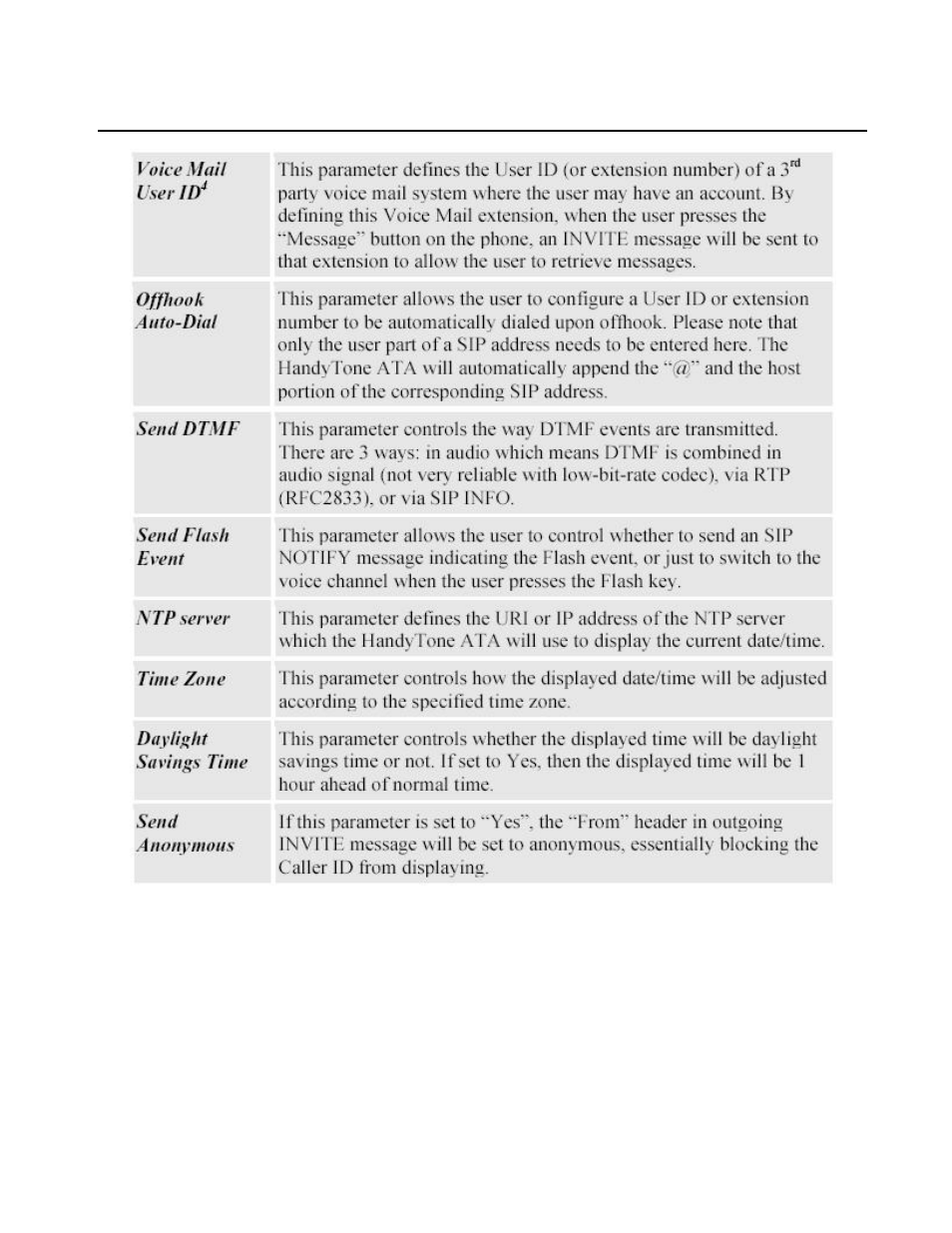
21
HandyTone-286 User Manual Grandstream Sdn Bhd
5.2.3 Saving the Configuration Changes
Once a change is made, the user should press the “Update” button in the
Configuration Menu. The HandyTone ATA will then display the following screen to
confirm that the changes have been saved.