6 - timer record, The event will be recorded once, The event will be recorded monday through friday – GoVideo DDV2001 User Manual
Page 23: The event will be recorded once a week, The event will be recorded every day, The event will be recorded in deck 1, The event will be recorded in deck 2
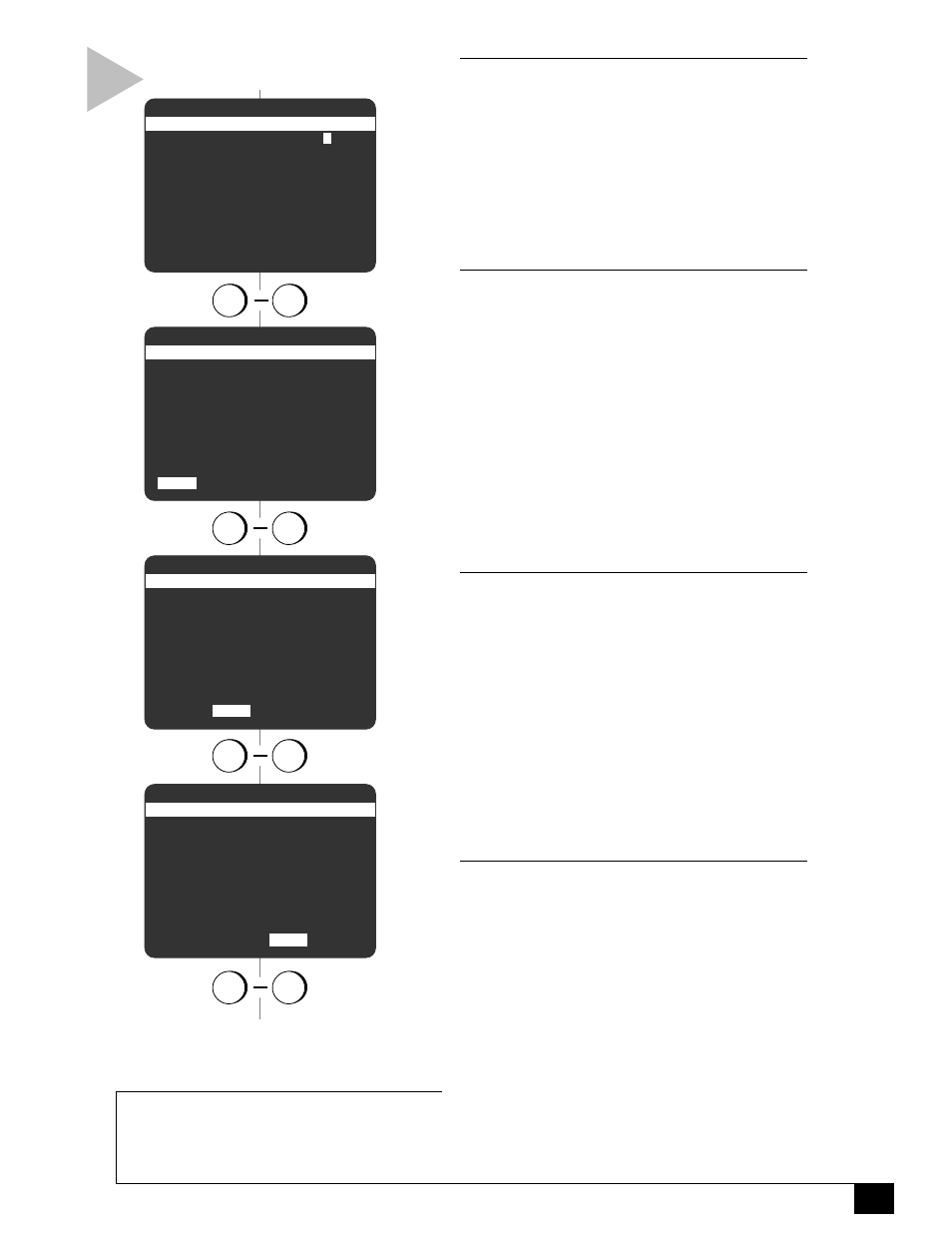
17
6 - Timer Record
6
S E T L E N G T H
Use the 0-9 keys or UP/DOWN arrow keys to set
the length of the event in hours and minutes.
S e t L e n g t h ( H )
Enter the hours as a 1-digit number; e.g., for
one hour, press “1.”
S e t L e n g t h ( M )
Enter the minutes as a 2-digit number; e.g., for
30 minutes, press “30.”
7
S E T T Y P E
Press 1, 2, 3 or 4 (or use the UP/DOWN arrow
keys) to set how often the event will be re-
corded:
1 - 1 - T i m e
The event will be recorded once.
2 - M o - F r
The event will be recorded Monday through
Friday.
3 - We e k l y
The event will be recorded once a week.
4 - A l w a y s
The event will be recorded every day.
8
S E T S O U R C E
Press 1 or 2 (or use the UP/DOWN arrow keys)
to set the record source. If you are using a cable
box, see note below:
1 - C h # #
Records from TV. First, press 1 to select this
option, then use the 0-9 keys to set the channel
number you wish to record as a two-digit
number; e.g., to record on channel 8, press 1,
then “08.”
2 - A u x
Records from an external source connected to
the front a/v inputs.
9
S E T D E C K
Press 1 or 2 (or use the UP/DOWN arrow keys)
to set which deck will record the event, as
chosen in Step 1.
1 - D e c k 1
The event will be recorded in Deck 1.
2 - D e c k 2
The event will be recorded in Deck 2.
SET TYPE [1-4] : 1
Su
Mo
Tu
We
Th
Fr
Sa
1
2
3
4
5
6
7
8
9
10
11
12
13
14
15
16
17
18
19
20
21
22
23
24
25
26
27
28
29
30
31
1
Aug
2001
10:30PM
1H00M
1-Time
Ch10
Deck 1
Auto
SET SOURCE [1-4] : 1
Su
Mo
Tu
We
Th
Fr
Sa
1
2
3
4
5
6
7
8
9
10
11
12
13
14
15
16
17
18
19
20
21
22
23
24
25
26
27
28
29
30
31
1
Aug
2001
10:30PM
1H00M
1-Time
Ch10
Deck 1
Auto
SET DECK [1-2] : 1
Su
Mo
Tu
We
Th
Fr
Sa
1
2
3
4
5
6
7
8
9
10
11
12
13
14
15
16
17
18
19
20
21
22
23
24
25
26
27
28
29
30
31
1
Aug
2001
10:30PM
1H00M
1-Time
Ch10
Deck 1
Auto
to set source
to set type
to set deck
...continued
continued...
press
1
2
press
1
2
press
1
4
SET LENGTH (H) [0-9] : 0
Su
Mo
Tu
We
Th
Fr
Sa
1
2
3
4
5
6
7
8
9
10
11
12
13
14
15
16
17
18
19
20
21
22
23
24
25
26
27
28
29
30
31
1
Aug
2001
10:30PM
1
H00M
1-Time
Ch10
Deck 1
Auto
to set hours
and minutes
use
0
9
N O T E
• If you are recording with a cable box, set
Source to Channel 2, 3, or 4—whichever
your cable box uses—then select the
desired channel on the cable box.
