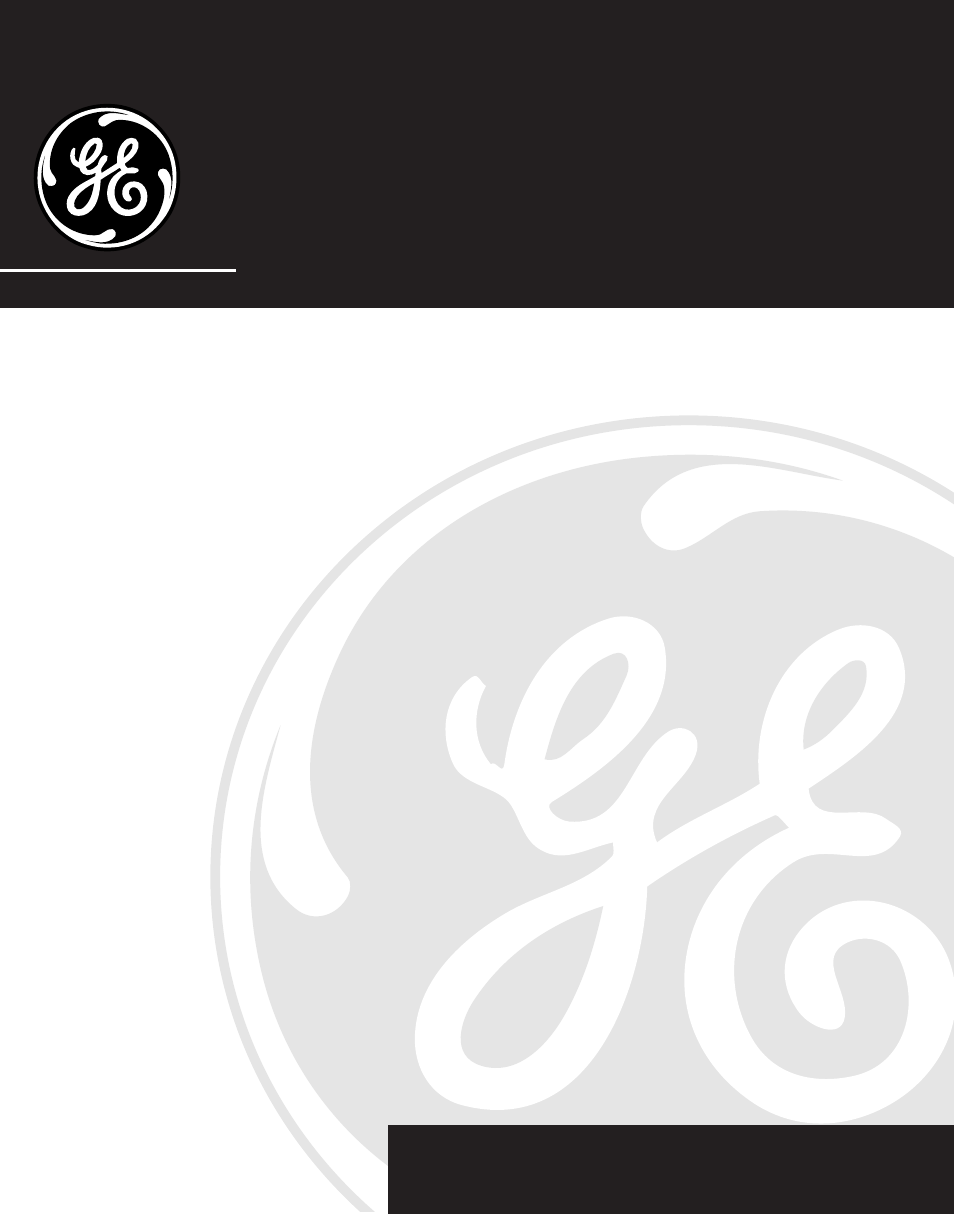GE 2-9774 User Manual
GE Handset Cordless Phone
Table of contents
Document Outline
- Interference Information
- Hearing Aid Compatibility
- Introduction
- caller id
- call waiting
- caller id with call waiting
- digital security system
- Installation and Setup
- Modular Jack Requirements
- Desktop Installation
- Wall Mount Installation
- Telephone Setup
- Volume
- Setting the Area Code for Caller ID
- Telephone Operation
- To Make a Call at the Base Unit
- To Receive a Call at the Base Unit
- To Make a Call From the Handset
- Receiving a Call
- Distinctive Ring
- Auto Standby
- Automatic Redial
- To Redial the Last Number Called at the Handset
- to redial the last number called at the base
- Fast Redial
- Mute
- Channel
- Temporary Tone
- Intercom
- to activate intercom
- Flash
- Page
- Using the Speakerphone
- Answering and Placing Calls
- Switching between Speaker and Handset
- Caller ID Operation
- Receiving and Storing Calls
- Reviewing Messages
- Dialing a Caller ID Number
- Deleting Caller ID Records
- Deleting All Caller ID Records
- Special Features
- Inserting a Pause in the Dialing Sequence
- Changing a Stored Number
- Dialing a Stored Number
- Chain Dialing from Memory
- Reviewing and Deleting Stored Numbers
- Very Important Person (VIP) Feature
- Storing a VIP number in memory
- Calling a VIP number
- Removing a VIP number
- Erasing all VIP numbers
- Message Indicators
- General Product Care
- Battery Safety Precautions
- Troubleshooting Tips
- Caller ID
- Call Waiting
- Telephone
- REN Number 32
- Telephone Network Information
- Replacing the battery
- Accessory Order Form
- Index
- Service