About the washer control panel – GE GBVH5140 User Manual
Page 6
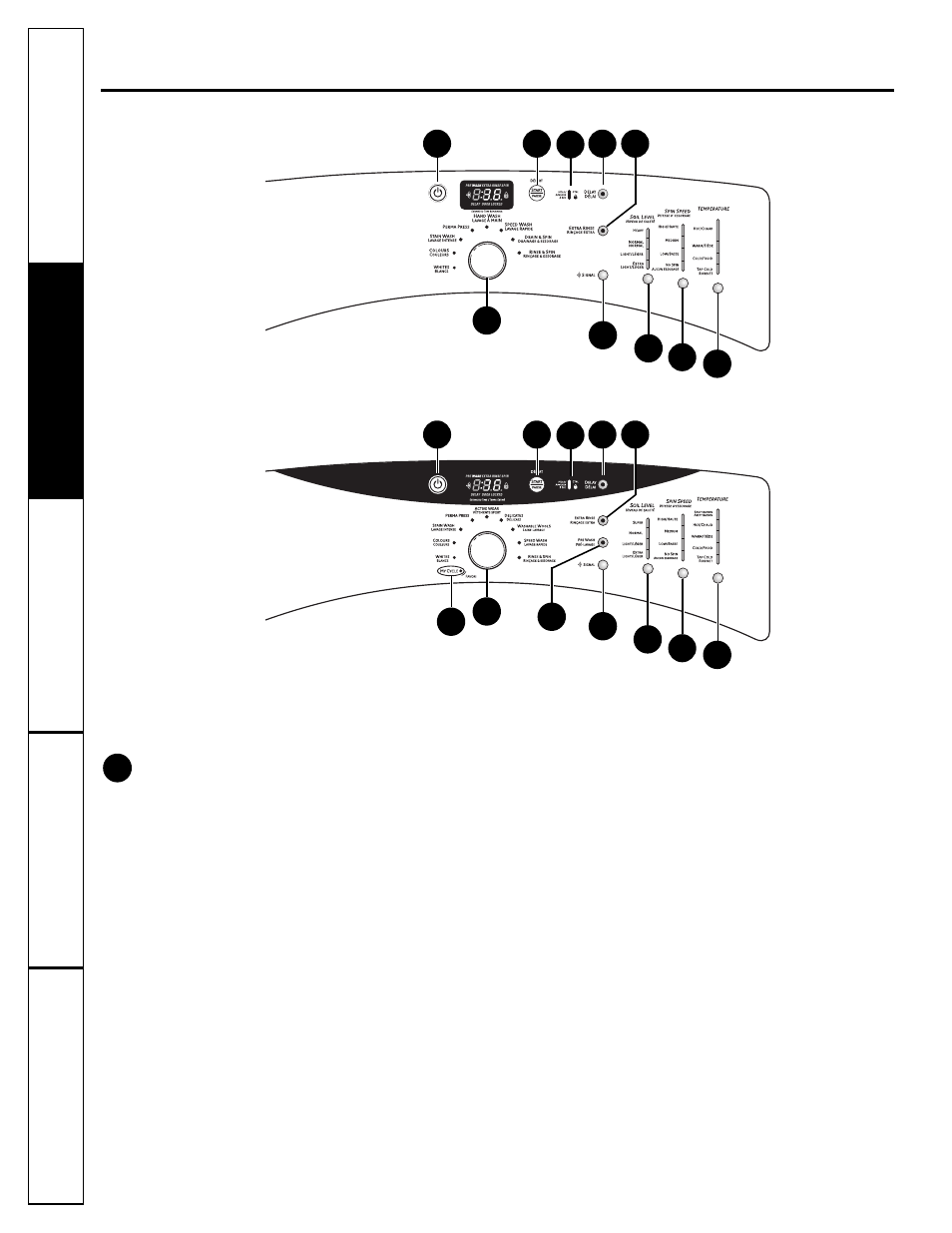
About the washer control panel.
6
You can locate your model number on a label on the side of the washer.
Consumer Support
Tr
oubleshooting T
ips
Operating Instructions
Safety Instructions
Installation Instructions
Power
Press to “wake up” the display. If the display is active, press to put the washer into standby mode.
NOTE: Pressing POWER does not disconnect the appliance from the power supply.
1
Model GBVH5140
1
5
3 4
6
2
11 10
7
9
Models GHDVH626 and GHDVH670
1
5
3 4
6
2
11 10
7
9
12
8
See also other documents in the category GE Washers:
- Profile WCCB1030FWC (2 pages)
- 113D5497P183 (28 pages)
- Profile WWSE6260BWW (2 pages)
- GBVH6260 (72 pages)
- WBXR2090 (16 pages)
- WA8600SCL (24 pages)
- LAVEUSES GCVH6260 (76 pages)
- Spacemaker WSM2400L (28 pages)
- Profile WCCB1030DKC (2 pages)
- WCCB1030YAC (2 pages)
- WBB3300 (20 pages)
- GFWN1000 (52 pages)
- SPACEMAKER WSLP1100A (3 pages)
- WCRD2050D (2 pages)
- WLE4000 (16 pages)
- Profile WBSR3140G (2 pages)
- Unitized Spacemaker WSM2780HWW (3 pages)
- Unitized Spacemaker WSM2480DWW (3 pages)
- WCCD1030YAC (2 pages)
- Energy Star WCVH6260H (3 pages)
- WASE5210 (16 pages)
- WBXR2060 (16 pages)
- WWSE6260 (16 pages)
- Profile WCCD2050YWC (2 pages)
- Spacemaker DSKS433EW (3 pages)
- Energy Star WCRE6270K (2 pages)
- Profile Washers WPDH8850 (80 pages)
- GUSR2150 (20 pages)
- WSM2700 (24 pages)
- Energy Star WCCH404VWW (2 pages)
- Profile SPBD880JMG (3 pages)
- WWSE5200BCC (2 pages)
- GNSR3100 (20 pages)
- VBSR1070 (16 pages)
- WWSR3130 (16 pages)
- WBXR1060 (16 pages)
- GWSE5200 (18 pages)
- WPGT9360 (68 pages)
- WSM2480S (28 pages)
- WCCD2050BWC (2 pages)
- WPRB9220 (20 pages)
- Front Load Washer GCVH6260 (24 pages)
- WA8600R (28 pages)
- Spacemaker DSKS433 (3 pages)
