GE WASE5210 User Manual
Wa she rs
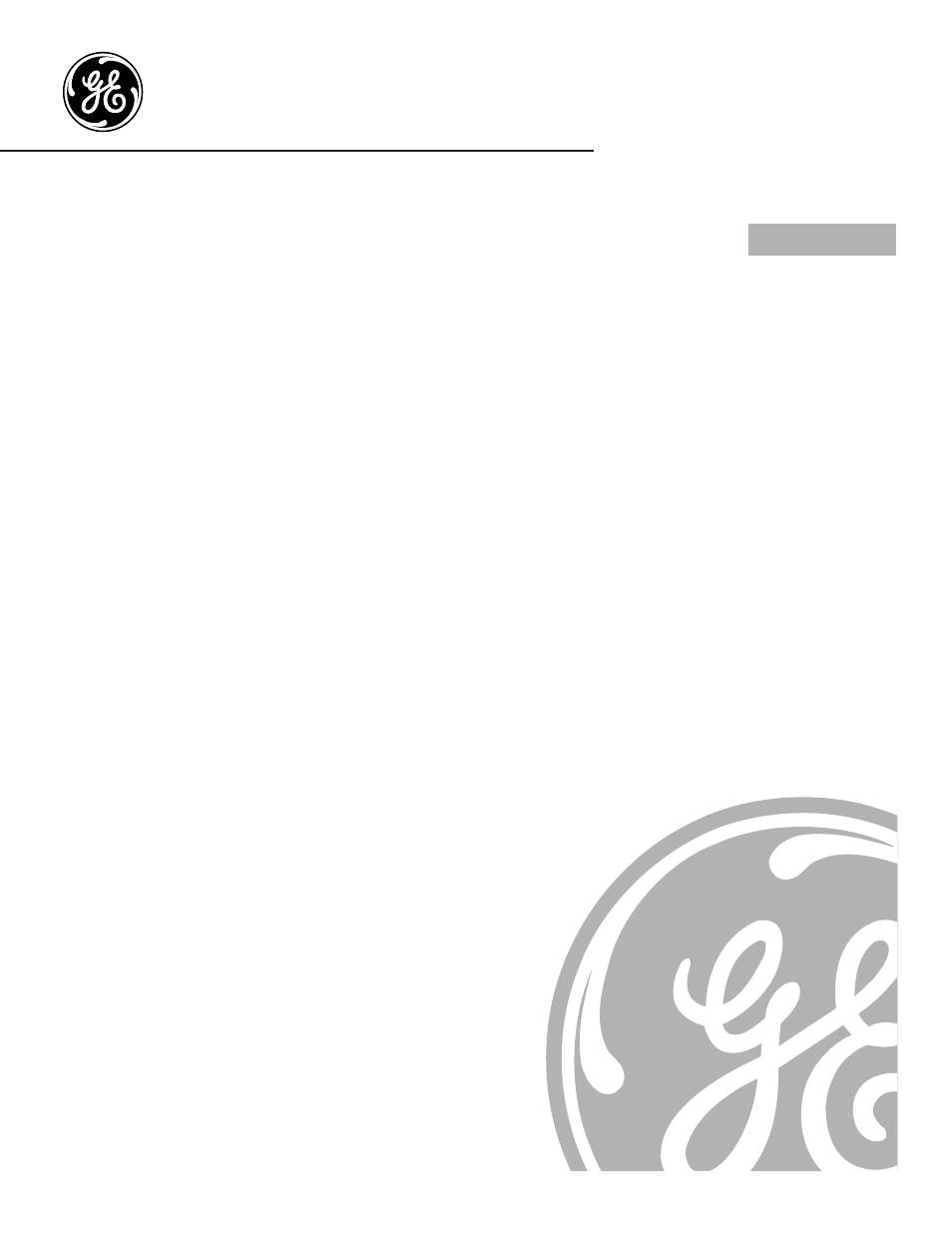
GEAppliances.com
S4200
WASE5210
WBSE3120
WCSE4160
WJSE4150
WSSE5210
WWSE5200
Owner’s Manual
W
a
she
rs
175D1807P384 49-90121 12-01 JR
Operating Instructions
Control Panels . . . . . . . . . . . .3, 4
Control Settings . . . . . . . . . . .5, 6
Features . . . . . . . . . . . . . . . . . .7, 8
Loading and Using
the Washer . . . . . . . . . . . . . . . 8, 9
Consumer Support
Consumer Support . . .Back Cover
Product Registration . . . . . .13, 14
Warranty . . . . . . . . . . . . . . . . . .15
Write the model and serial
numbers here:
Model # __________________
Serial # __________________
You can find them in the upper
right corner on the back of your
washer.
