Installation options – GE 2-9926 User Manual
Page 5
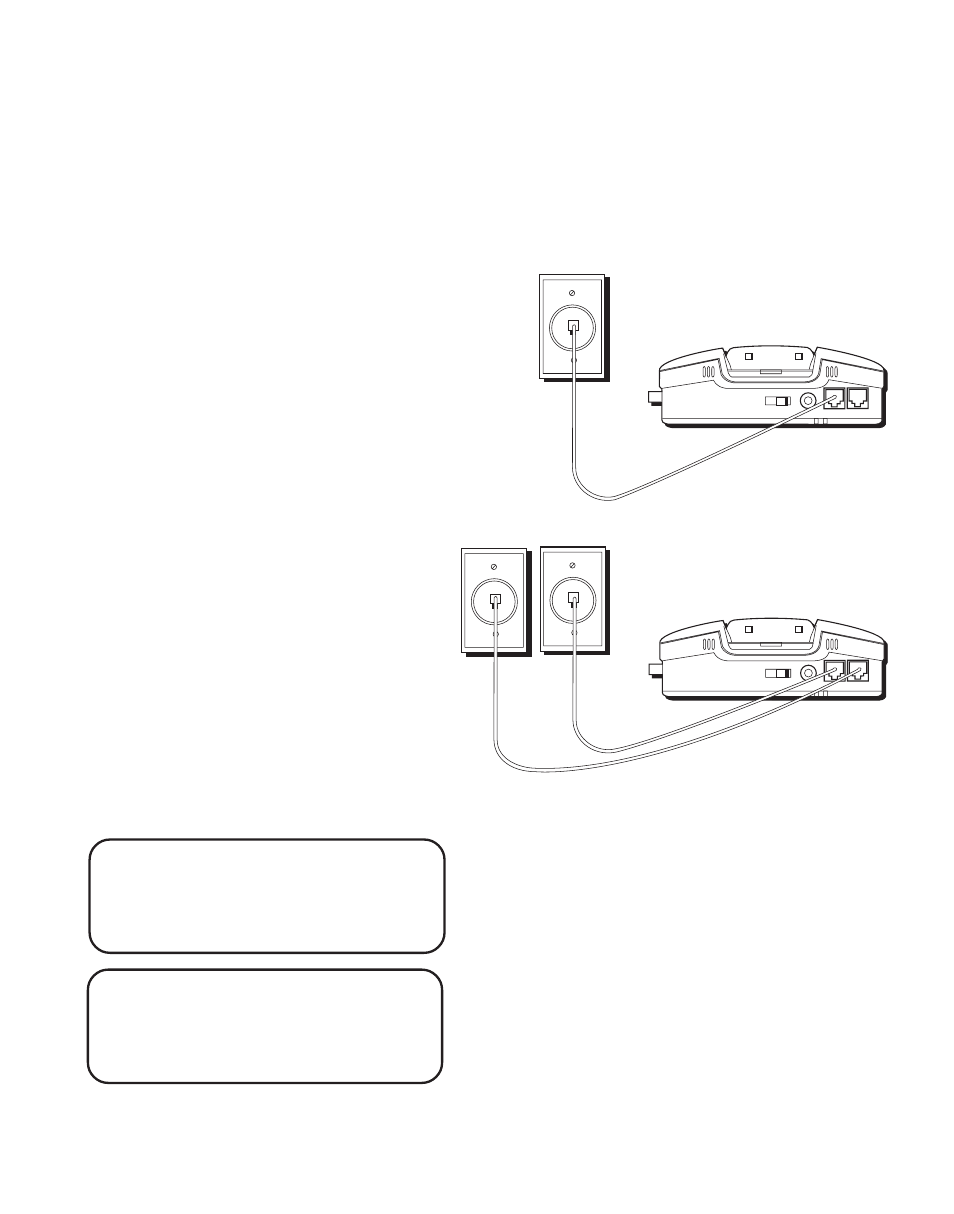
5
I
NSTALLATION
O
PTIONS
Although you can use your GE 2-line cordless telephone with a single
phone line, you must have two lines (separate phone numbers) to use a
two-line system. The following diagrams show two possible systems:
Two Lines on Single Modular Jack
One type of two-line phone
system uses a single RJ14
modular jack which contains both
phone lines. Connect the phone
cord to the L1 and L2 jack.
You must use a 4-conductor
telephone line cord like the ones
that are packed with your unit.
Each Line on a Separate Modular Jack
If you have two separate phone
jacks, each with its own line,
connect one of the phone cords to
the L2 jack, and connect the
remaining phone cord to the L1
and L2 phone jack located on the
back of the phone.
NOTE:
Two-line capability
requires two-line service from
your local telephone company.
NOTE:
Connect the phone cord
from the L1 and L2 jack to the
outlet that you want to be line 1.
Line 2
Line 1
- 28031 (4 pages)
- 2-9918 (20 pages)
- 27923 (2 pages)
- 26980 (64 pages)
- 26994 (96 pages)
- 26937 (2 pages)
- 25942 (2 pages)
- 26989 (2 pages)
- 27902 (2 pages)
- 26920R (2 pages)
- 2-9772 (32 pages)
- 25932xx2 (2 pages)
- 27903 (2 pages)
- 27907 Series (94 pages)
- 2-9763 (20 pages)
- 25840 (2 pages)
- 20-Feb (24 pages)
- DECT6.0 28128 (66 pages)
- 25880 (100 pages)
- 00004228 (50 pages)
- 27911 (2 pages)
- 21028 (2 pages)
- 21009 (4 pages)
- 00004236 (4 pages)
- 2-9753 (20 pages)
- 25952 Series (2 pages)
- 26981 (2 pages)
- 00003168 (2 pages)
- 17-Feb (20 pages)
- 00003191 (2 pages)
- 26992D (2 pages)
- 27958 (96 pages)
- 00004007 (48 pages)
- 25942xx2 (2 pages)
- 26976 (100 pages)
- 25860 (76 pages)
- 27918 (2 pages)
- 25902 (2 pages)
- 0007 (68 pages)
- 25922 Series (2 pages)
- 26958 (176 pages)
- 21095 (2 pages)
- 00006068 (2 pages)
- 26730 (2 pages)
- 26939 (88 pages)
