Operation, Tsb button (time since brew), Setting and activating the auto program function – GE 681131692090 User Manual
Page 12
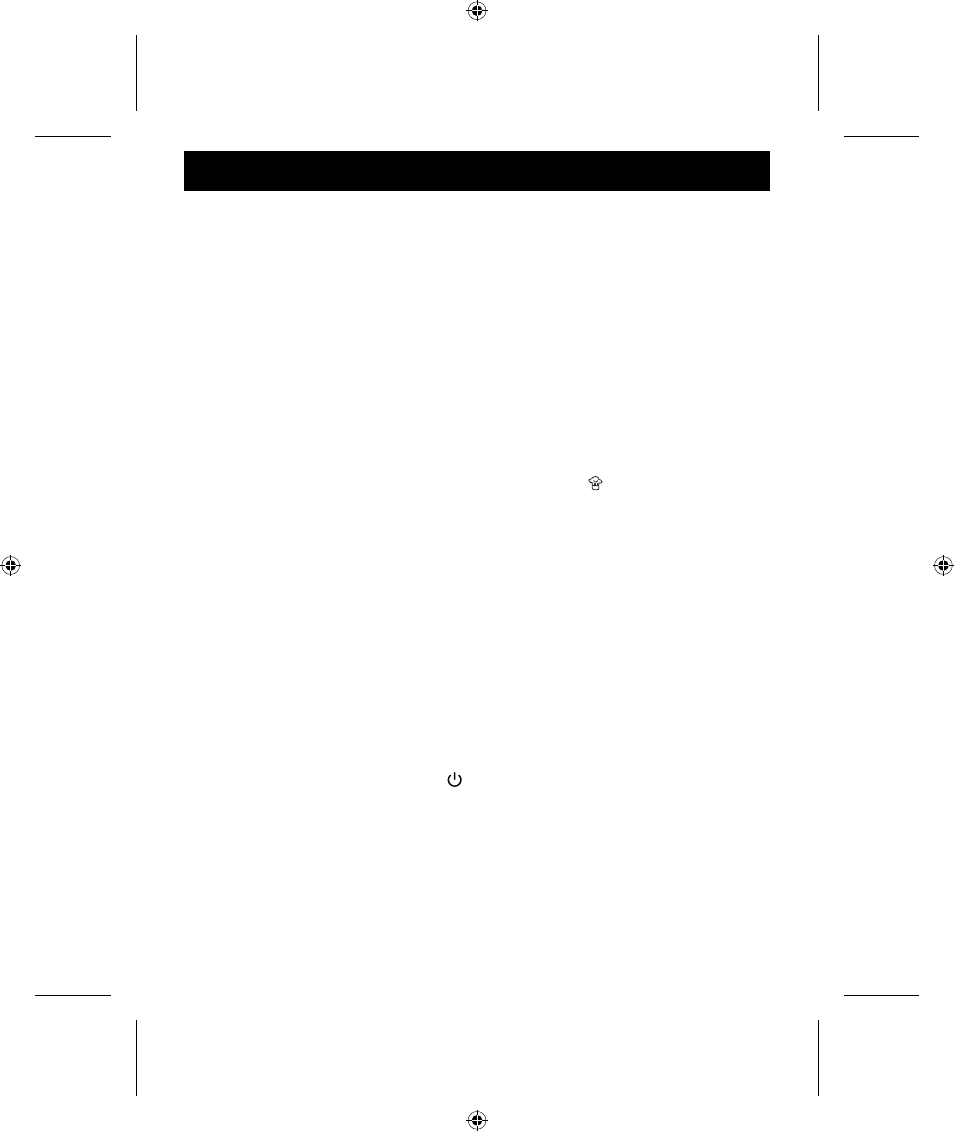
Client:
PIL (Wal*Mart)
Project:
169209
Language: EN
Date:
13.07.2009
Version:
17
Page:
12
(of 18 pages)
12
OPERATION
TSB button (Time Since Brew)
This function indicates the time that has passed since the coffee has finished brewing.
After brewing is complete and buzzer sounds twice, press
TSB (22) to see elapsed time
(in minutes). After 3 seconds the LCD display
(30) returns to default view.
Setting and activating the Auto Program Function
Set the Auto Program Function to have fresh brewed coffee completed at the time you
set.
NOTE: Program setting is only possible when clock time is set.
•
Preparation: Add the desired amount of water and coffee
(Brewing Gourmet/ Standard Coffee).
•
Press
prog button (24) once to operate hr (26) and min (23) buttons (Setting time)
and set the program complete time. Press
gourmet
button
(28) if you have
chosen to brew gourmet coffee.
•
Press
prog (24) to save settings, then press auto (20) to start automatic brewing.
NOTE: The program will be stored automatically if no button is operated for 3 seconds
and the clock time is displayed.
•
Press the
prog button (24) once to view program settings. Press and hold the prog
button
(24) three seconds to change the setting. The program completion time
appears on the LCD display
(30). Press hr (26) and min (23) to modify the program
(Setting time).
•
Press
auto button (20) to activate the program. auto button (20) lights up and the
LCD display
(30) shows the program completion time for 2 seconds. Brewing will be
complete at the programmed time.
NOTE: Program activation is possible if (29) is turned off.
NOTE: When program function is running, the auto button (20) light will go out. You can
deactivate the program before it starts by pressing
auto (20) again.
NOTE: Program function will be deleted if you unplug the coffee maker from the outlet
for more than 15 seconds.
CM-169209-17 (EN).indd 12
7/13/2009 5:09:18 PM
