Overview – Grundig GDP 9550 User Manual
Page 6
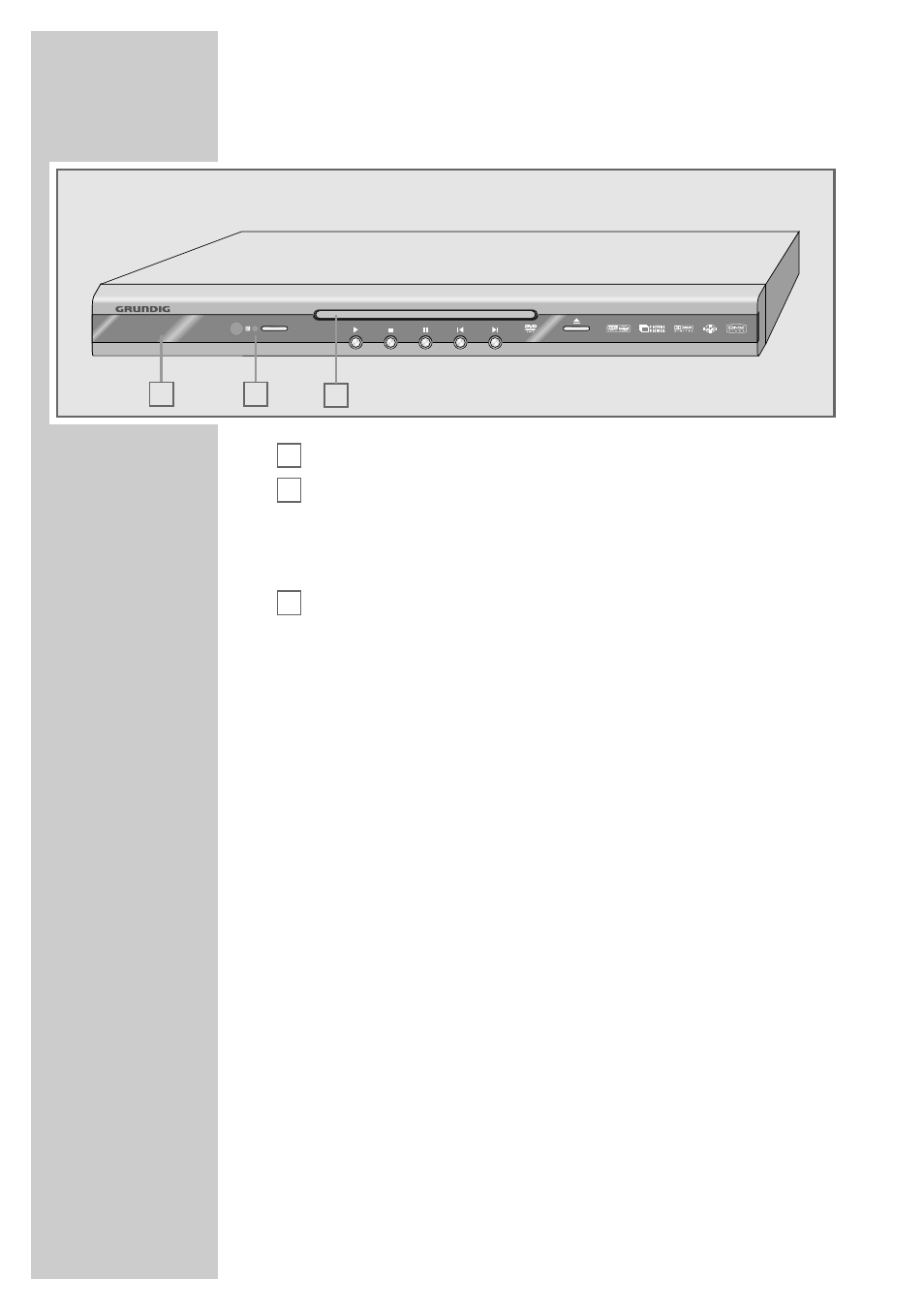
6
OVERVIEW
____________________________________________
The front of the DVD player
Display.
Stand-by indicator.
ON/OFF
Switches the DVD player to stand-by and off again.
Switching off the DVD player does not mean it is discon-
nected from the mains.
Compartment for DVDs/CDs.
8
Starts playback.
7
Press once to activate the “RESUME” function.
Press twice to switch to “STOP”.
!
Press once to interrupt all functions.
Press twice to switch freeze frames forward step by step.
5
Selects the previous track or section during playback.
6
Selects the next track or section during playback.
ə
Opens and closes the disc compartment.
C
B
A
ON/OFF
B
A
C
