Remote control (dvb functions) – Grundig GULCD37HDIT User Manual
Page 33
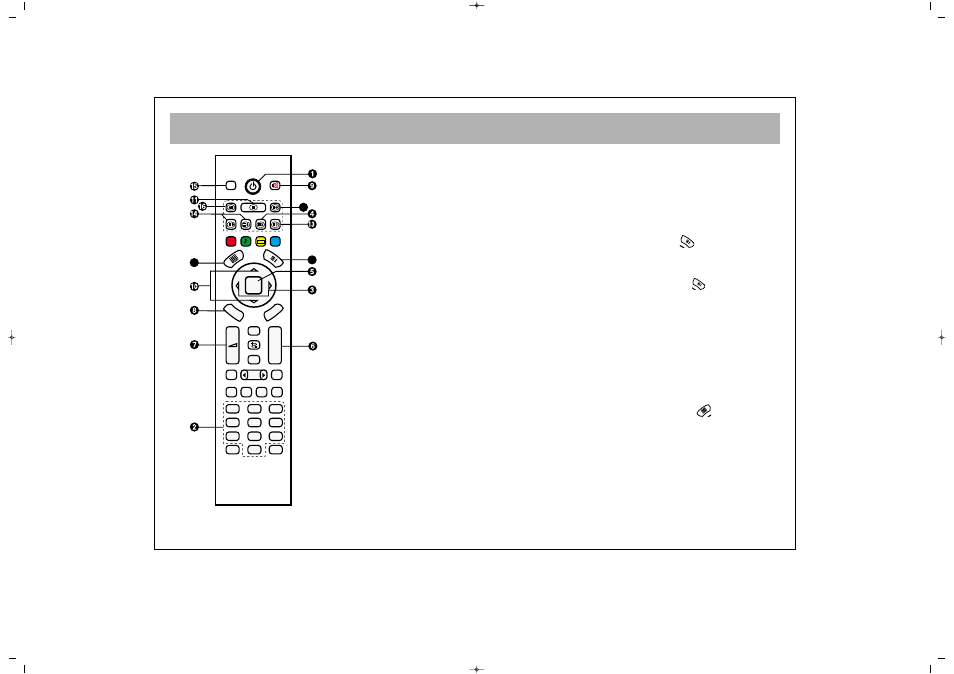
REMOTE CONTROL (DVB FUNCTIONS)
33
1
1.. S
ST
TA
AN
ND
D B
BY
Y b
bu
utttto
on
n
For opening and stand-by operating of the
device
2
2.. N
NU
UM
ME
ER
RIIC
CA
AL
L K
KE
EY
YP
PA
AD
D ((0
0--9
9))
For entering the channel (program) number
directly or entering numbers
3
3..
Ï/q
b
bu
utttto
on
n
Press these buttons to switch to previous or
following page while in the channel list.
Provides to move in DVB menu.
4
4.. E
EP
PG
G b
bu
utttto
on
n
To open the EPG menu..
5
5.. O
OK
K b
bu
utttto
on
n (also brings up the channel list
screen)
You may access to the commands you want
to select in the menus or to the sub-menus
using the (MENU) OK button.
6
6.. P
P+
+//P
P-- b
bu
utttto
on
nss
These change the channel while not in the
menu.
7
7.. V
V+
+//V
V-- b
bu
utttto
on
nss
These buttons are used for adjusting the audio
level.
8
8.. D
DV
VB
B M
ME
EN
NU
U b
bu
utttto
on
n
Press this button to access main menu.
9
9.. M
MU
UT
TE
E b
bu
utttto
on
n
For muting the voice.
1
10
0..
y/x
b
bu
utttto
on
n
Up (
x
) or down (
y
) movements in the
menus
1
11
1.. T
TX
XT
T B
Bu
utttto
on
n
Allows entering or leaving digital teletext
when available.
1
12
2.. IIn
nffo
orrm
ma
attiio
on
n b
bu
utttto
on
n
While watching a TV program or listening to a
radio channel, the now / next info bar will be
displayed when you press
button.
1
13
3.. R
RA
AD
DIIO
O B
Bu
utttto
on
n
To select Radio and TV mode.
1
14
4.. F
FA
AV
VO
OR
RIIT
TE
E +
+//-- B
Bu
utttto
on
nss
To switch among the favorite channels.
1
15
5.. D
DV
VB
B//T
TV
V B
Bu
utttto
on
n
Switches between TV and DVB.
1
16
6.. S
So
ou
un
nd
dttrra
ac
ck
k S
Se
elle
ec
cttiio
on
n
1
17
7.. S
Su
ub
bttiittlle
e S
Se
elle
ec
cttiio
on
n
1
18
8.. M
Mo
ossa
aiic
c S
Sc
crre
ee
en
n b
bu
utttto
on
n
This returns you to the previous screen
while in the menu.
DVB
FAV+
FAV-
EPG
RADIO
PP
OK
DVB
MENU
MENU
Zap
P+
P-
+
–
PIP
AV
FREEZE
16:9
TV
PCDVI
YPbPr
1
2
3
4
5
6
7
8
9
0
ZOOM
S/M/D
18
12
17
065001055460 37" TER AVISOL ING 26/6/06 10:29 Page 33
