Grundig GULCD37HDIT User Manual
Page 32
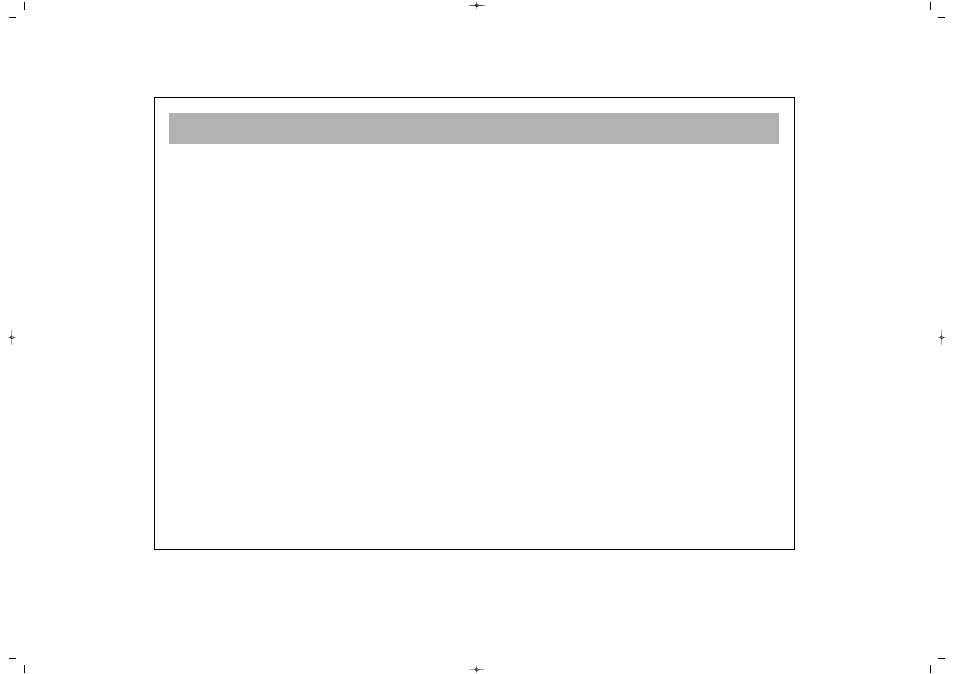
DVB SECTION
32
• Buttons on TV not available except volume V
V+
+ and V
V-- buttons in DVB mode.
• If you are on TV mode, you can enter DVB mode by using DVB button.
• If you press Menu button while you are in DVB mode, only Picture, Sound and Features menu can be seen
in the Main menu
065001055460 37" TER AVISOL ING 26/6/06 10:29 Page 32
