Changing a stored number, Dialing a stored number – GE 25860 User Manual
Page 22
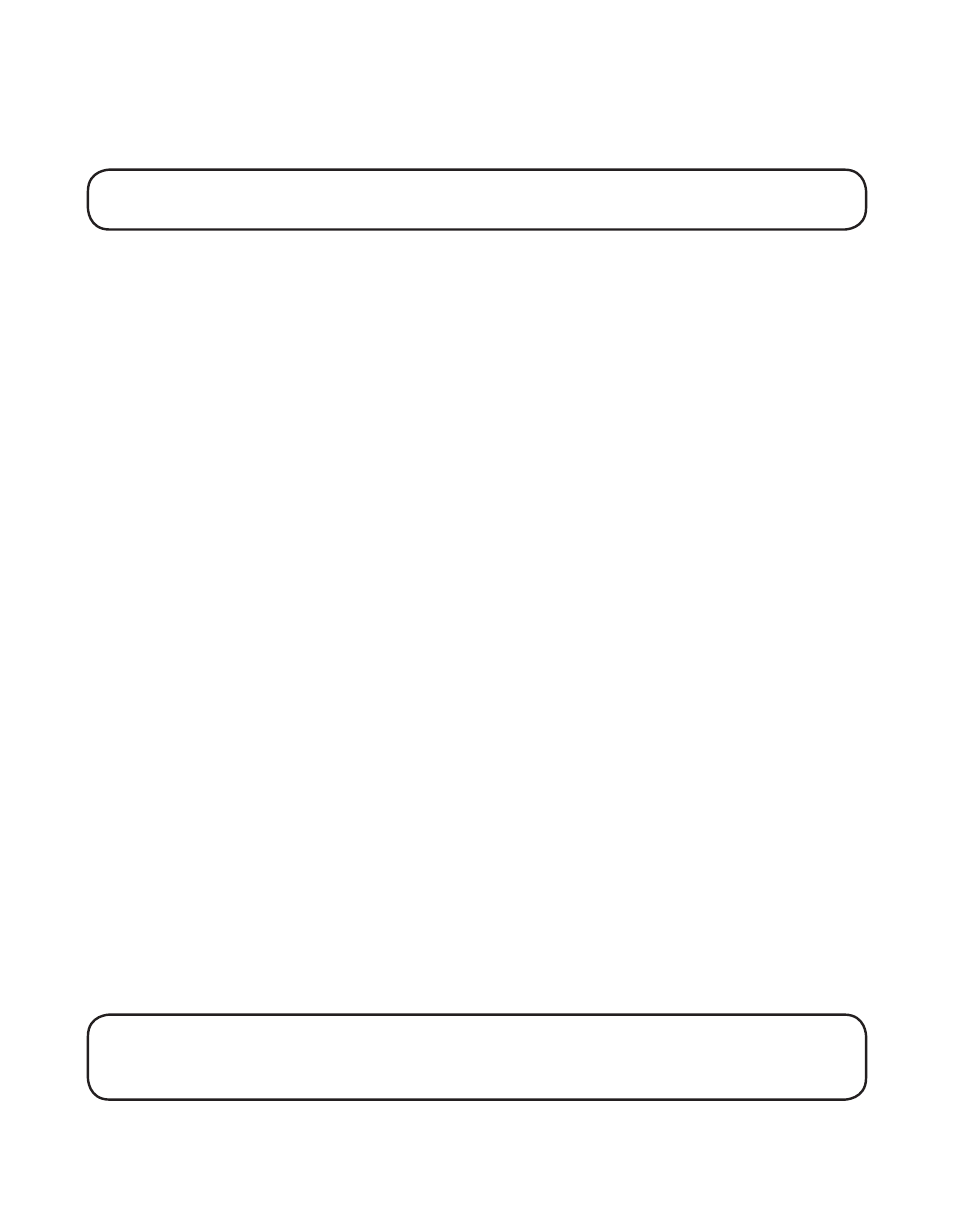
22
the first and last name. Press the 7 key 4 times for the letter S; press the 6
key once for the letter M; press the 4 key 3 times for the letter I; press the 8
key for the letter T; press the 4 key twice for the letter H.
NOTE: If you make a mistake press the chan/erase button to backspace and
erase the wrong character(s) or number(s).
5. Press the memory button again to save your selection. The display
shows ENTER TEL NUMBR.
6. Use the handset touch-tone pad to enter the area code followed by the
telephone number (up to 24 digits, including pauses) and press the
memory button again to save your selection. The unit beeps to confirm.
7. To enter another name and number in a different memory location,
return to step 1 and repeat the process.
Changing a Stored Number
Use the Storing A Number In Memory procedure to change a stored
number and replace the old phone number with a new phone number.
When REPLACE MEMO? shows in the display, you must press the memory
button on the handset to confirm replacement.
Dialing a Stored Number
1. Make sure the phone is ON by pressing the talk/callback button on the handset.
2. Press the memory button on the handset.
3. Press the number key (0-9) for the desired memory location. The stored
phone number dials automatically.
OR
1. Make sure the phone is OFF (not in TALK mode).
2. Press the memory button on the handset.
3. Press the memory location for the phone number you want to dial, or
use the CID-VOL (- or +) button on the handset to scroll to the desired
number.
4. Press talk/callback on the handset. The number dials automatically.
IMPORTANT: If you make test calls to emergency numbers stored in memory, remain on
the line and briefly explain the reason for the call to the dispatcher. Also, it’s a good idea to
make these calls in off-peak hours, such as early morning or late evening.
