English – GIGABYTE GeForceTM FX 5700 Graphics Accelerator GV-N57256V User Manual
Page 25
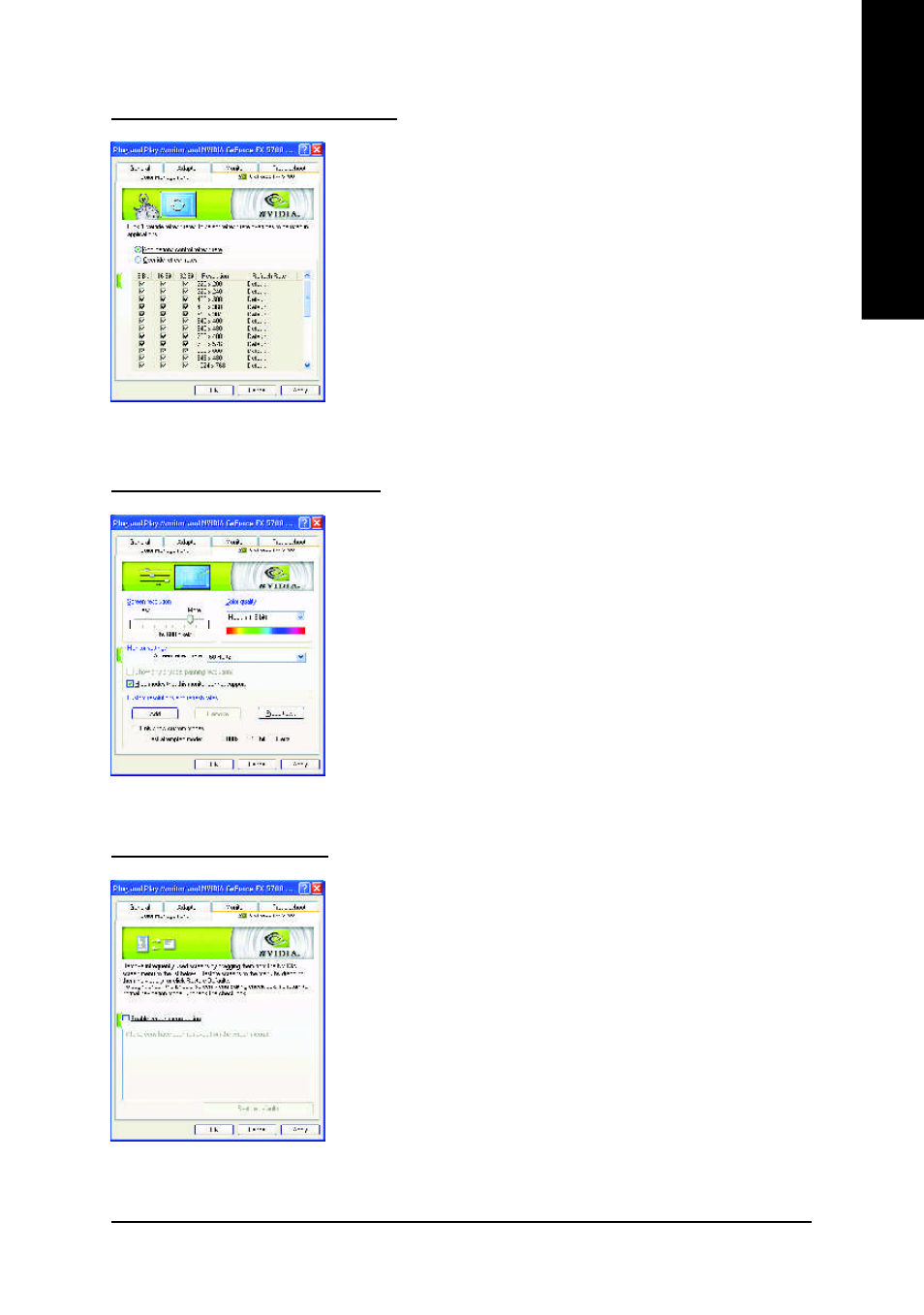
Software Installation
- 25 -
English
Refresh Rate Override properties
n Click "Override refresh rates" to select refresh
rate overrides to be used in Direct3D
applications.
Change Resolutions properties
n The Change Resolutions Properties allows
you to adjust the screen resolution, color quality
and monitor settings (screen rdfresh rates). Or
you can customize resolutions and refresh
rates.
Screen Menus properties
n The Screen Menus Properties can remove
infrequently used screens by dragging them
from the screen menu to the list below. Restore
screen s to the men u by draggin g them
individually, or click Restore Defaults.
To begin, check the Enable screen menu
ed itin g check box. To return to n ormal
navigation mode, uncheck the check box.
This manual is related to the following products:
