Grandstream Networks BudgeTone-200 User Manual
Page 15
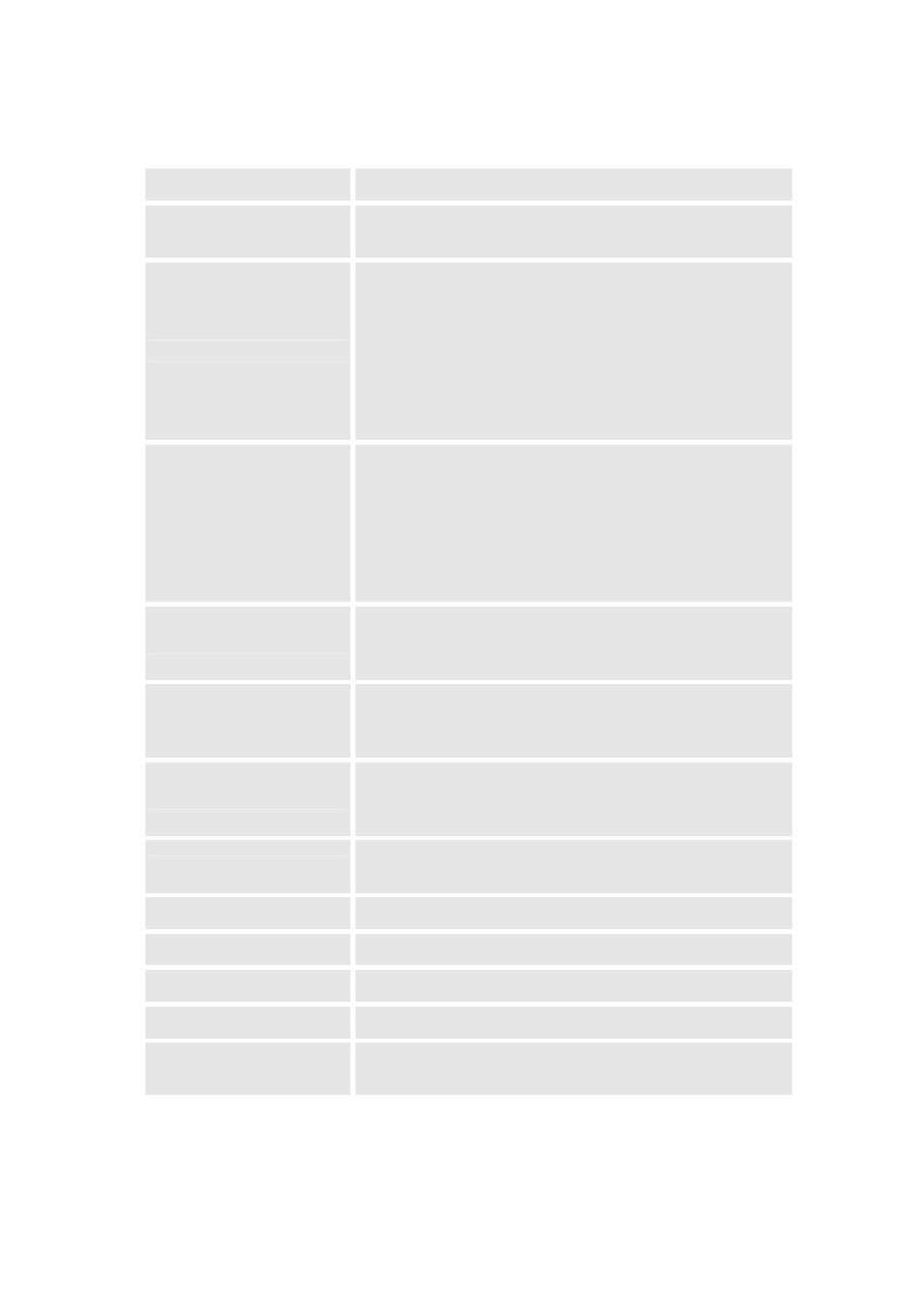
15
Key Button
Key Button Definitions
0 - 9, *, #
Digit, star and pound keys are usually used to make
phone calls
↓
1) Reduce handset, speakerphone/headset volume after
off hook the phone via handset or speaker
2) Reduce ring tone volume when phone in IDLE and off
hook to confirm the changed ring tone volume
3) Next menu item browsing when phone is in IDLE
mode after MENU key pressed, off hook to interrupt and
exit
↑
1) Increase handset, speakerphone/headset volume after
off hook the phone via handset or speaker
2) Increase ring tone volume when phone in IDLE and
off hook to confirm the changed ring tone volume
3) Previous menu item browsing when phone is in IDLE
mode after MENU key pressed, off hook to interrupt and
exit
MENU
Enter keypad MENU mode when phone is in IDLE
mode.
It is also the ENTER key once entering MENU
CALLED
After off hook, press to display the dialed numbers.
When number displayed, press the SEND key can make
call using that displayed number
CALLERS
After off hook, press to display the incoming Caller IDs.
When number displayed, press the SEND key can make
call using that displayed number
MESSAGE
Enter to retrieve voice mails from Voice Mail Portal or
Server
HOLD
Temporarily hold the active call
TRANSFER
Transfer the active call to another party
CONFERENCE
Establish 3-way conferencing call
FLASH
Flash event to switch between two lines
MUTE/DEL
Mute an active call; or Delete a key entry, call log etc
Also used to ‘REJECT’ incoming call.
