Gemini XGA-5000 User Manual
Page 16
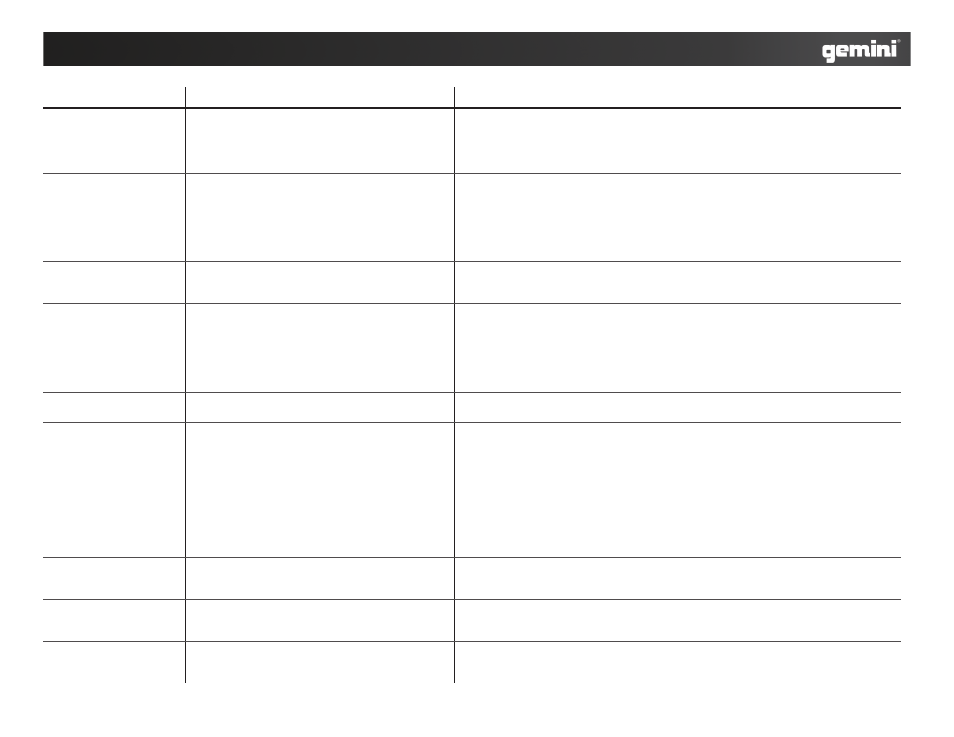
Symptom
Cause
Solution
Unit does not produce sound.
Power led does not light.
• Power switch not in on position.
• Power cable not connected to amplifier or to outlet.
• AC outlet not active.
• Main amplifier fuse defective.
• Move power switch to on position.
• Connect power cable to ac supply.
• Check condition of outlet.
• Replace amplifier main power fuse on rear panel with correct type and rating.
• If the fuse blows a second time discontinue use and contact a qualified customer service technician
Power led lights, but no sound
is produced by the amplifier.
• No input source signal.
• Input source not connected.
• Input connecting cable defective.
• Speaker(s) not connected.
• Speaker cable defective.
• Speaker system(s) inoperative.
• Amplifier’s level controls are set to zero.
• Check for proper function of input source device.
• Check input cables and connections. Replace questionable cables with known good cables.
• Check speaker cables and connections. Replace questionable cables with known good cables.
• Check operating condition and status of speaker system(s).
• Be sure the level controls are properly set.
Sound is present but volume
is too low even though source
device is set to a high level.
• Amplifier input level controls are set too low.
• Wrong pin connections in cables.
• Adjust level controls as per instructions.
• Use correct cables (as shown on back of unit).
Loud 60 cycle hum is heard at
all times through the speaker
systems.
• Improper or defective ground connection at inputs.
• Improper or defective ground at input source device(s).
• Improper or defective ground connection on ac outlet.
• Ground loop through ac line connection/ rack mounting.
• Check for proper ac line ground on power amp and all input devices.
• Check input cables for all source devices and signal processing as well as input cables to power
amplifier. Check position of ground lift switch as per instructions for lifting the ground.
• Never lift the AC line ground on the power amplifier. If you are not totally familiar with ground lift-
ing or unification procedures, do not attempt them without first consulting your dealer or a qualified
sound technician for more Information on grounding. Improperly done, such procedures can pose a
safety and/or fire hazard.
Sound is distorted.
• Distortion occurring in source device.
• Input level is set too high.
• Check clip indicators on input source devices and reset levels if necessary to eliminate distortion.
• Adjust level controls as per instructions.
Protect led remains lit or goes
on and off intermittently after
using amplifier for a short
time.
• Unit is operating at excessively high temperature.
• Extremely low speaker impedance.
• Short in speaker connectors, speaker cable or speaker
system.
• Check that amplifier is adequately ventilated on the front and rear panels where the air vents and
fans are located. If overheated, let the amplifier cool down before applying an input signal.
• Check the position of operation mode switch. Be sure that the speaker connections are made in
accordance with the switch setting.
• Verify speaker system impedances. Be sure the total speaker system impedance is at least 2 ohms
per channel when the operation mode switch is in the stereo position. If the switch is in the bridge
mode, the impedance must be at least 4 ohms. If you are not sure of your total speaker impedance
load, contact your dealer for more information.
• Check condition of speaker cables.
• If using bare wire connections on the outputs of the amplifier, be sure that no strands from one con-
nector are touching any other connector.
Fuse blows intermittently.
• Speaker load impedance is too low.
• Type or rating of the fuse is not correct.
• Check for shorts on the outputs.
• Check your speaker impedance (info from dealer).
• Check that the fuse type and rating is correct.
Protect led(s) stay on with no
speakers connected and with
the amplifier cooled down.
• Failed amplifier.
• Contact the gemini customer service department or your authorized dealer to speak to a qualified
service technician.
Power led lights but there is
no sound from one or both
channels.
• Secondary DC fuses are blown (on either one or both
channels) indicating failed a failed channel or channels.
• If only one channel fails, the second may still operate, but the unit should be serviced as soon as
possible. Contact the Gemini service department or your authorized dealer to speak to a qualified
customer service technician.
16
Troubleshooting
Solución de problemas • Dysfonctionnements • Fehlerbeseitigung
