Gemini XGA-5000 User Manual
Page 11
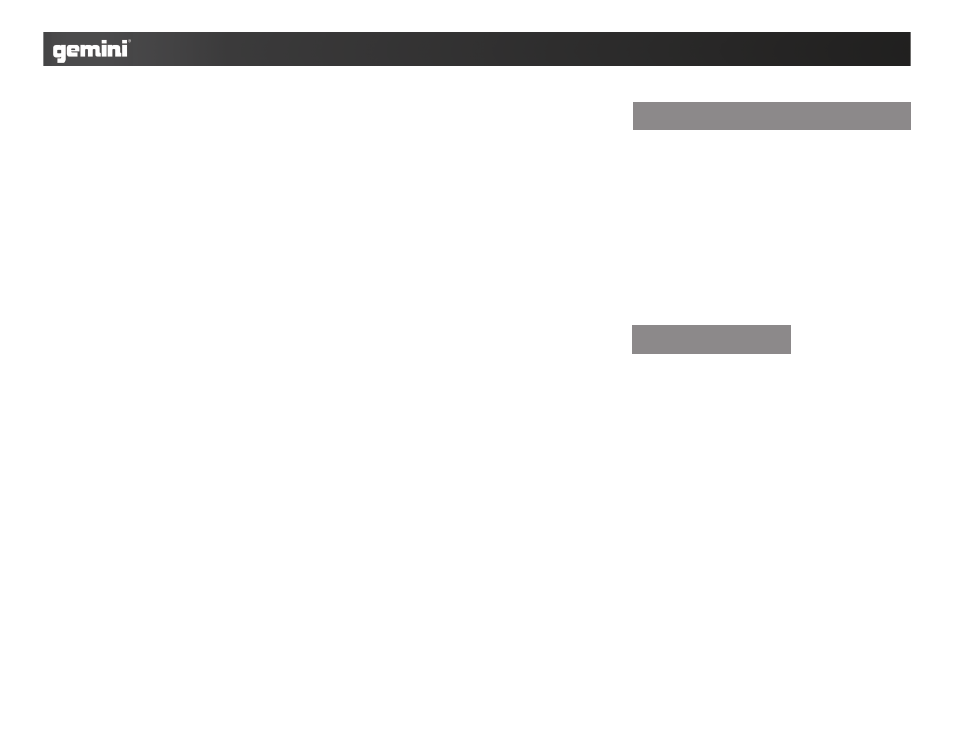
11
Protect LED: protect LED (20) when you first turn on the
amplifier, the protect LED light briefly during a turn-on
delay which indicates that the outputs are disconnected
internally. There will be an audible click when the outputs
reconnect and the protect LED (20) will turn off. Otherwise,
the protect LED (20) indicates that there is a problem ei-
ther in the amplifier’s external connections, load or tem-
perature conditions or its internal functions. If one of these
situations occur, the amplifier senses the problem and au-
tomatically switches into protection mode. The LED will
light to warn you of the trouble and the amplifier will stop
working. If this occurs, switch off the amplifier and refer to
the trouble shooting guide. If the protect LED (20) remains
lit when resuming amplifier operation, do not use the am-
plifier and contact an authorized service technician.
LED de protección: El LED de protección (20) la primera
vez que enciende el amplificador, se ilumina brevemente
durante el transcurso de la conexión lo cual indica que
las salidas están desconectadas internamente. Habrá un
clic audible cuando las salidas se reconecten y el LED de
protección (20) se apagará. Por otra parte el LED de pro-
tección LED (20) indica que hay un problema ya sea de las
conexiones externas del amplificador, carga o tempera-
tura o sus funciones internas. Si una de esas situaciones
se produce, el amplificador detecta el problema y cambia
automáticamente a modo de protección. El LED se ilumi-
nará para avisar de los problemas y el amplificador de-
jará de funcionar. Si ocurre esto, apague el amplificador
y consulte la guía de solución de problemas. Si el LED
de protección permanece encendido cuando reanude la
operación con el amplificador, no utilice el amplificador y
contacte con el servicio técnico autorizado.
LED de protection: les LEDs de protection (20)
s’allumeront dès la mise sous tension de l’amplificateur,
puis s’éteindront progressivement indiquant une décon-
nexion interne des sorties HP. Il y aura alors un clic au-
dible et les LEDs de protection (20) s’éteindront. Les LEDs
de protection (20) servent aussi à indiquer un dysfonc-
tionnement interne (Surcharge, surchauffe…) ou externe
(Branchements enceintes). Si l’une de ces situations se
produit, l’amplificateur se mettra automatiquement en
mode protection. Les LEDs vous avertiront de la présence
d’un problème & l’amplificateur cessera alors de fonction-
ner. Veuillez alors consulter le guide des dysfonctionne-
ments. Si les LEDs de protection (20) restent allumées
après avoir éteint puis rallumer l’amplificateur, n’utilisez
plus ce dernier & veuillez contacter votre revendeur ou le
service technique de GCI Technologies.
Protect LED: Wenn Sie Ihren Verstärker einschalten
leuchtet die Protect LED (20) während des Einschaltvor-
gangs und zeigt damit, dass die Lautsprecheranschlüsse
noch intern getrennt sind. Sie Hören ein Klicken sobald
die Lautsprecheranschlüsse wieder verbunden werden
und die Protect LED geht aus. Außerdem zeigt die Protect-
LED an, wenn Probleme mit der externen Beschaltung, der
Belastung, Temperatur oder interne Fehlfunktionen auf-
treten. Sollte eines dieser Probleme auftreten, so schaltet
der Verstärker automatisch in den Protection-Modus.
Die LED leuchtet auf und zeigt Ihnen damit die Störung
an und der Verstärker stellt die Funktion ein. Sollte dies
eintreten schalten Sie den Verstärker aus und schauen
Sie unter “Fehlerbeseitigung” nach. Sollte die Protect
LED (20) nach einem erneuten Einschalten weiterhin
leuchten, so belassen Sie ihn ausgeschaltet und nehmen
Sie Kontakt zu einem autorisierten Servicetechniker auf.
Level controls: level controls (21, 22) establish the input
levels required for each channel. Only the channel 1 level
control (20) works in mono bridge mode.
Control de niveles: Los controles de niveles (21,22) esta-
blecen la entrada de niveles requerida para cada canal.
Sólo el canal 1 control de nivel (21) funciona en modo
mono puente.
Potentiomètres de volume: les potentiomètres de volume
(21, 22) permettent de régler le niveau d’entrée par canal.
En mode bridge, seul le potentiomètre 1 (21) fonctionne.
Lautstärkeregler: Mit den Lautstärkereglern (21, 22) stel-
len Sie die gewünschte Eingangslautstärke für jeden Kanal
ein. Im Modus “mono-gebrückt” arbeiten Sie nur mit dem
Regler von Kanal 1 (21).
The amplifier’s power must be turned off when changing
modes of operation.
El amplificador de potencia debe estar apagado al cam-
biar los modos de funcionamiento.
Lorsque vous souhaitez modifier le mode de fonction-
nement de l’amplificateur, celui-ci doit impérativement
être éteint.
Der Verstärker muss ausgeschaltet sein, bevor Sie den
Betriebsmodus umschalten.
The unit has two channels for stereo operation. Each chan-
nel provides a separate and discrete signal at the speaker
outputs according to the signal received at the inputs. The
following instructions are for applications with 8 ohm and
4 ohm speakers of matched power ratings.
La unidad tiene dos canales para estéreo. Proporciona
un canal independiente y señal en las salidas de los alta-
voces de acuerdo a la señal recibida en las entradas. Las
siguientes instrucciones son para aplicaciones con alta-
voces de 8 ohm y 4 ohm que se ajusten a las especifica-
ciones de potencia del amplificador.
L’amplificateur possède 2 canaux pour un fonctionnement
stéréo. Chaque canal fournit un signal séparé & discret
aux enceintes connectées à l’amplificateur dépendant du
signal audio stéréo reçu en entrée. Les instructions suiv-
antes concernent les applications sous 8 - 4 Ohms & les
puissances inhérentes.
Das Gerät hat zwei Kanäle, um stereo betrieben zu
werden. Jeder Kanal verfügt über ein separates Signal
am Lautsprecherausgang, welches ein Ebenbild des jew
Connections and System Control
Conexiones y Control de sistema • Connexions & Utilisation • Anschlüsse und Systemeinstellungen
Operating instructions • Instrucciones de funcionamiento
Instructions de fonctionnement • Bedienhinweise
Stereo operation • Estéreo
Mode Stéréo • Stereo Betrieb
