Gefen Home Theater Scaler PLUS User Manual
Page 11
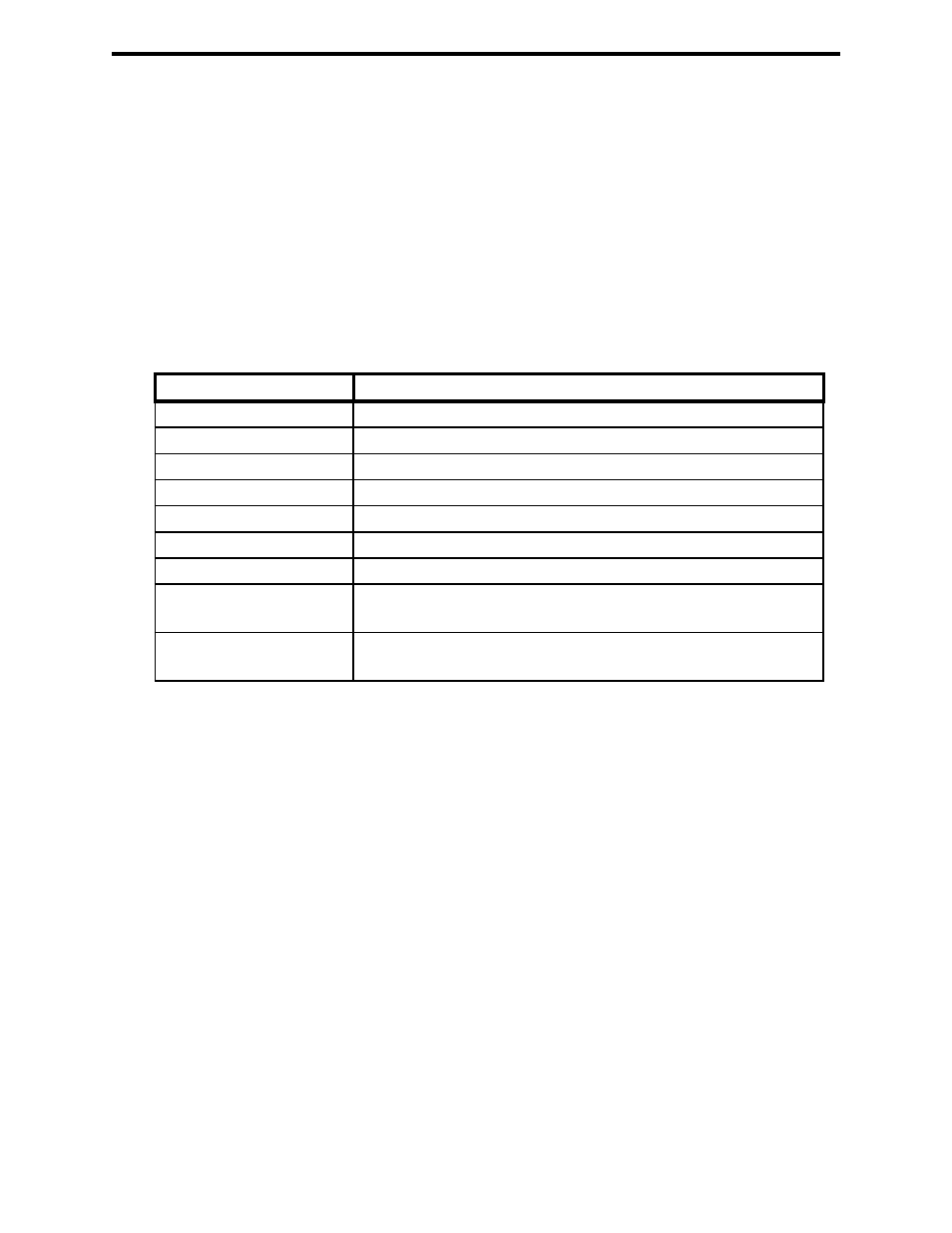
USING THE HOmE THEATER SCALER PLUS
1.
2.
3.
4.
8
Connect all the sources to the HDMI, Composite, S-Video and/or Component
Inputs to the Home Theater Scaler.
Connect the HDMI/DVI displays to the HDMI output, with the proper cable and/or
adapter, on the Home Theater Scaler.
Connect the 5VDC power supply to the Home Theater Scaler PLUS.
Controlling the Home Theater Scaler using the RMT-SR-IR:
By Pressing Buttons...
Does...
input select
changes between sources
output select
changes between display outputs
power
power the scaler on/off
menu
bring up the on screen menu
exit
allows user to exit the on screen menu
up,down,left,right
allow user to navigate through menu
ok (enter)
allows user to confirm their selection
reset
press the button to reset the unit’s
firmware setting to the factory default value.
auto adjust
press the button to optimize the
position of the picture (picture centering) on the screen.
