Gefen Home Theater Scaler PLUS User Manual
Page 10
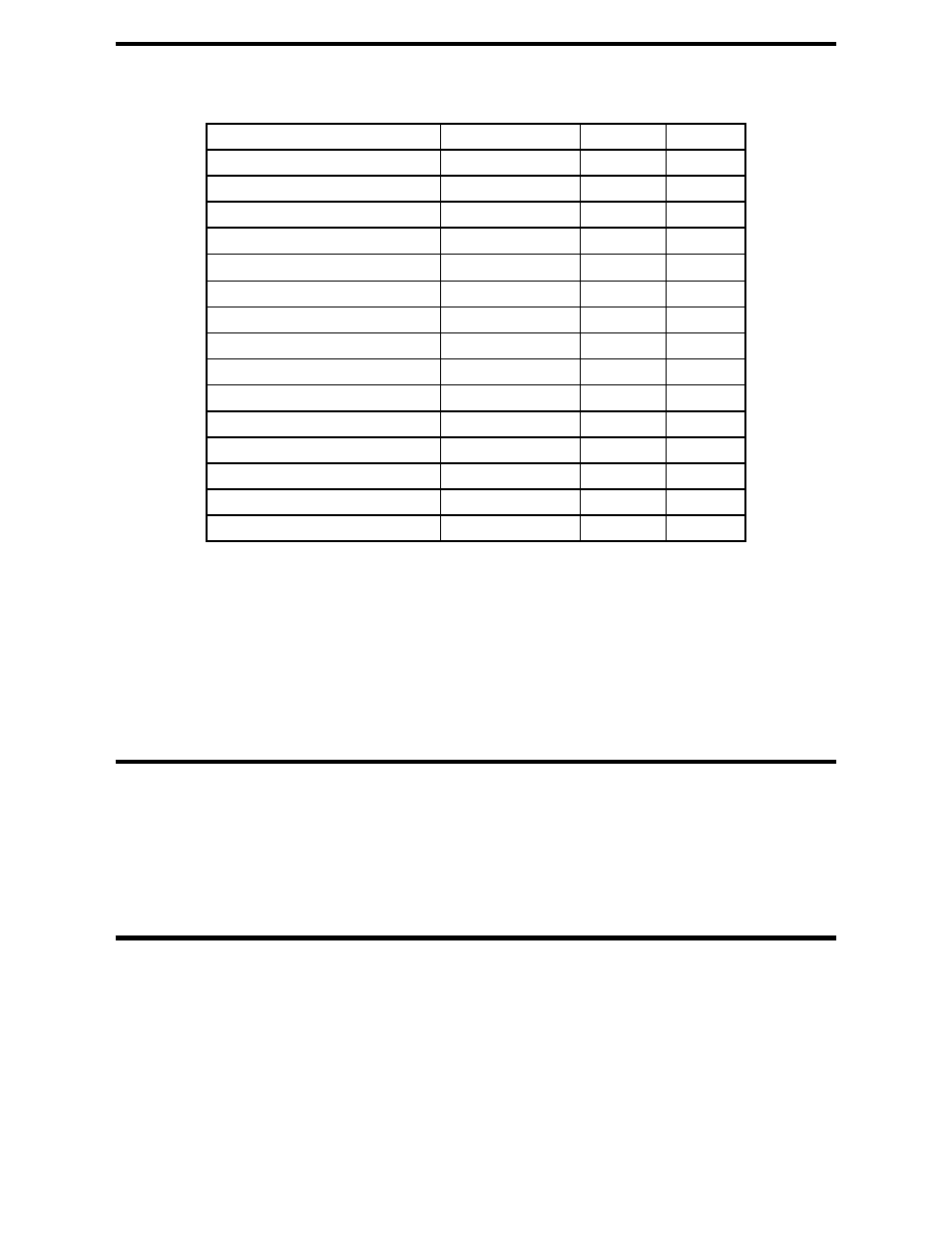
OUTPUT SETTINGS
DVI/HDMI (up to 165 mhz)
Resolution
i/p*
Format
480i
720x480
i
RGBHV
480p
720x480
p
RGBHV
576i
720x576
i
RGBHV
576p
720x576
p
RGBHV
720p @ (50/60)
1280x720
p
RGBHV
1080i @ (25/30)
1920x1080
i
RGBHV
1080p @ (50/60)
1920x1080
p
RGBHV
VGA @ 60
640x480
p
RGBHV
SVGA @ 60
800x600
p
RGBHV
XGA @ 60
1024x768
p
RGBHV
SXGA @ 60
1280x1024
p
RGBHV
UXGA
1600x1200
p
RGBHV
WXGA @ 60
1280x800
p
RGBHV
WSXGA @ 60
1680x1050
p
RGBHV
WUXGA @ 60
1920x1200
p
RGBHV
* i: interlaced p; progressive
Native: When it is selected, the Home Theater Scaler PLUS will automatically adjust its
output timing to match the native timing of the display.
Output: The Home Theater Scaler Plus can output a wide variety of PC and HD
resolutions as follows.
H. Position: Adjust the horizontal position of the OSD graphic.
V. Position: Adjust the vertical position of the OSD graphic.
Time out: Set a predetemined Time to turn off OSD menu on the screen.
Background: To select transparent or solid background of OSD graphic.
OSD ADJUSTmENT
Project: Show product model number.
Input: Show input resolution i.e. XGA.
Output: Show output resolution i.e. 720p.
Date: Show date of firmware version.
INFORmATION
7
