Dialing a number from memory, Dialing the quick dial numbers, Ialing – GE 29870 Series User Manual
Page 14: Umber, From, Emory, Uick, Umbers, Quick dial buttons mem dial button store button
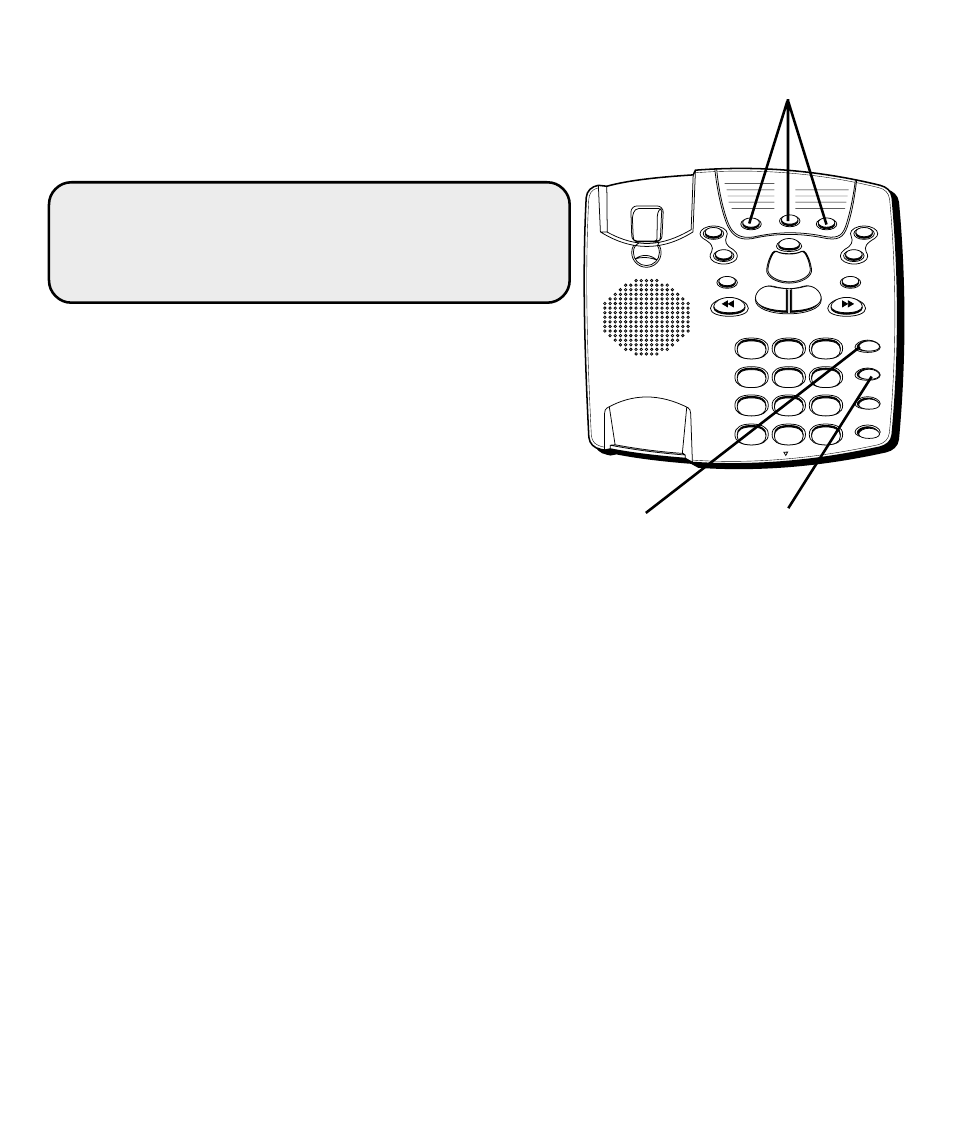
14
1
ABC
2
DEF
3
GHI
4
JKL
5
MNO
6
PQRS
7
TUV
8
WXYZ
9
*
OPER
0
#
TONE
MEM DIAL
STORE
FLASH
REDIAL
TAPELESS MESSAGE SYSTEM
PLAY / STOP
NEXT
PREVIOUS
2 WAY/MEMO
ON/OFF
SET
VOLUME
+
_
NEW
ALL
ERASE
1
2
3
4
5
6
7
8
9
MIC
Quick Dial
buttons
MEM DIAL
button
STORE
button
D
IALING
A
N
UMBER
FROM
M
EMORY
After you pick up the handset and hear a dial tone, press the
MEM DIAL button followed by the memory location (1-9) for
the number you want to dial.
CAUTION
: If you make test calls to emergency
numbers, remain on the line and explain the reason
for the call. Also, make these calls in off-peak hours,
such as early morning or late evening.
D
IALING
THE
Q
UICK
D
IAL
N
UMBERS
To dial one of these numbers, just press its button after
you get a dial tone.
See also other documents in the category GE Phones:
- 2-9420 (1 page)
- DECT 28861xx3 (44 pages)
- 29480 (2 pages)
- 2-9130 (2 pages)
- 2-9451 (30 pages)
- 26110 (1 page)
- 28118 (104 pages)
- 25630 MGCP (14 pages)
- TRUE 21905 (2 pages)
- 2-9435 (29 pages)
- 28111 (2 pages)
- 29385 (2 pages)
- 21015 (108 pages)
- 2-9410 (2 pages)
- 2-9180 (2 pages)
- 25932 (2 pages)
- 598 (48 pages)
- 21008 (88 pages)
- 0001957 (96 pages)
- Trimline 00007057 (2 pages)
- 25952 (2 pages)
- 16017970 (60 pages)
- 15381860 (24 pages)
- BedroomPhone 29298 (2 pages)
- 29322 (2 pages)
- 29490GE2 (2 pages)
- 2-9230 (16 pages)
- 29579 (96 pages)
- 16332130 (2 pages)
- 55927860 (2 pages)
- 00000740 (4 pages)
- 00019577 (96 pages)
- 29893 (68 pages)
- 2-9315 (18 pages)
- 00005381 (2 pages)
- 00018558 (56 pages)
- TRIMLINE PHONE 29253 (2 pages)
- Trimline 55927840 (2 pages)
- 00019317 (72 pages)
- SoundStation2 (22 pages)
- Trimline 16017170 (2 pages)
- 29580 (2 pages)
- 25983xx2 (50 pages)
- Slimline 29280 (2 pages)
- 2-9200 (16 pages)
