Grindmaster P400E User Manual
Page 6
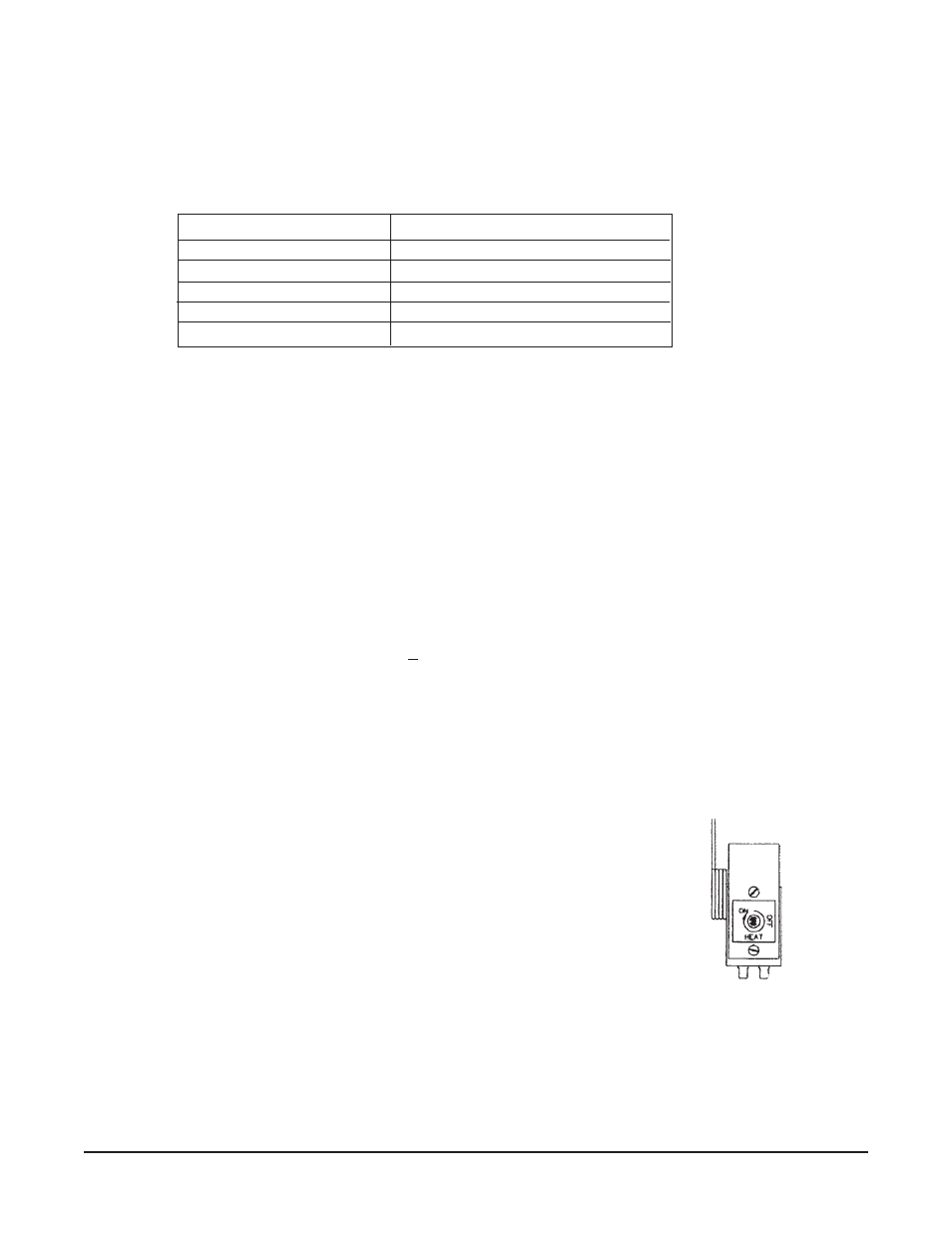
Page 6
To Adjust the Bypass:
1)
Shut off and open brewer as described at the beginning of the adjustments section.
2)
Locate the bypass valve for the brew head you wish to adjust. Valve is on the right and front
of the BREW valve.
3)
Open the valve (counter clockwise) to the desired setting. Use the table below as a guide:
BYPASS SETTING
BYPASS: % OF TOTAL BREW
closed
0
1 turn
8
2 turns
12
3 turns
22
4 turns
33
4)
Measure the bypass setting:
a)
Remove the brew basket.
b)
Place an empty shuttle without its lid under the spray head.
c)
Place a measuring cup under the bypass nozzle.
d)
Press START and brew water for about thirty seconds or until measuring cup is almost
full. Press STOP.
e)
Record the amount of water in the bypass measuring cup.
f)
Add this to the water in the shuttle and record, measure the total amount of water.
g)
The bypass percent is calculated as:
Bypass % = (Bypass Volume/Total Volume) X 100
5)
Tweak the valve adjustment until the bypass is set as desired.
Note: The bypass is accurate to + 4%.
Thermostat Adjustment
The main thermostat adjusts the water temperature in the tank. Factory setting is 200°F. This
is the ideal temperature for brewing most coffee. Water should never boil in the tank. If water is
boiling, adjust the thermostat. There are two types of thermostats available. Mechanical is standard
and solid state is optional. See the adjustment instructions for the thermostat in your brewer.
Standard Mechanical Thermostat:
1)
Shut off power and open cover.
2)
Locate thermostat mounted on tank. See Figure 5.
3)
Turn the shaft counter clockwise to decrease temperature,
opposite to increase temperature.
Figure 5
Mechanical Thermostat
Shuttle Brewers & Airpot/Shuttle Brewers
