Manual scene mode (scn) – GE A1250 User Manual
Page 42
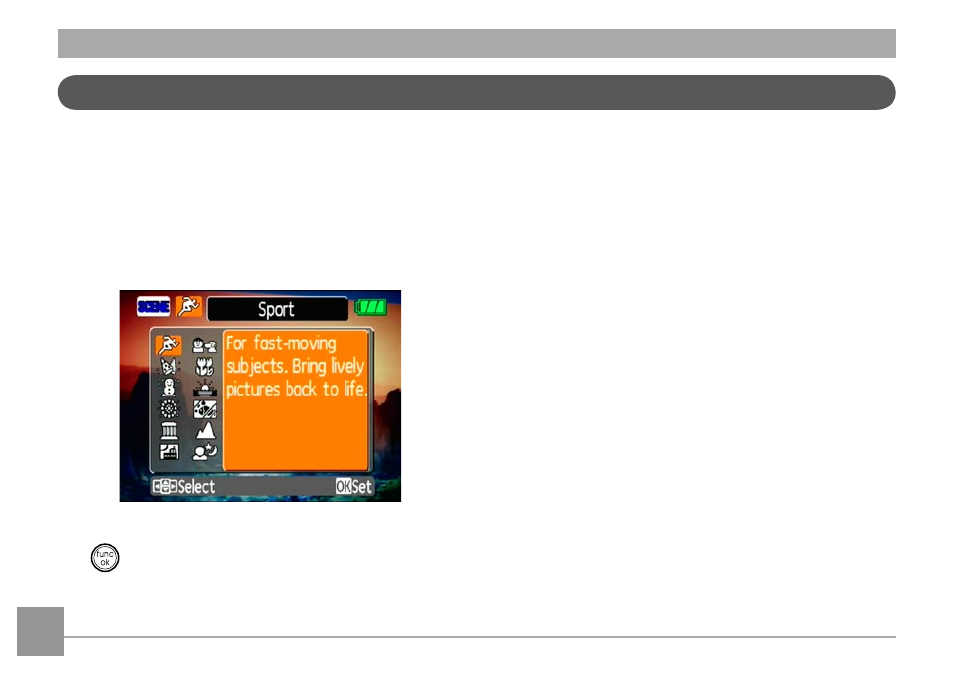
38
39
In
Manual Scene mode, you can select from a total of
12 scene types to match your needs. You just need to
select the right scene for the occasion and the camera
will automatically adjust to the optimal settings for you.
To enter the scene mode, turn the mode dial to
Manual
Scene mode. The scene mode palette appears.
Use
Up/Down/Left/Right to select a scene, and press
the
button.
Sport
For shooting fast-moving objects. Bring lively pictures
to life.
Children
Suitable for photographing children and pets. The
flash shuts off automatically in order not to disturb the
subject being photographed.
Indoor
For shooting people indoors. Clearly show background
and atmosphere.
Leaf
For shooting plants. Vivid reproduction of green.
Snow
Suitable for snowy landscape. Camera automatically
adjusts and corrects exposure value (EV).
Manual Scene mode (SCN)
