GE 200D2600P043 User Manual
Page 9
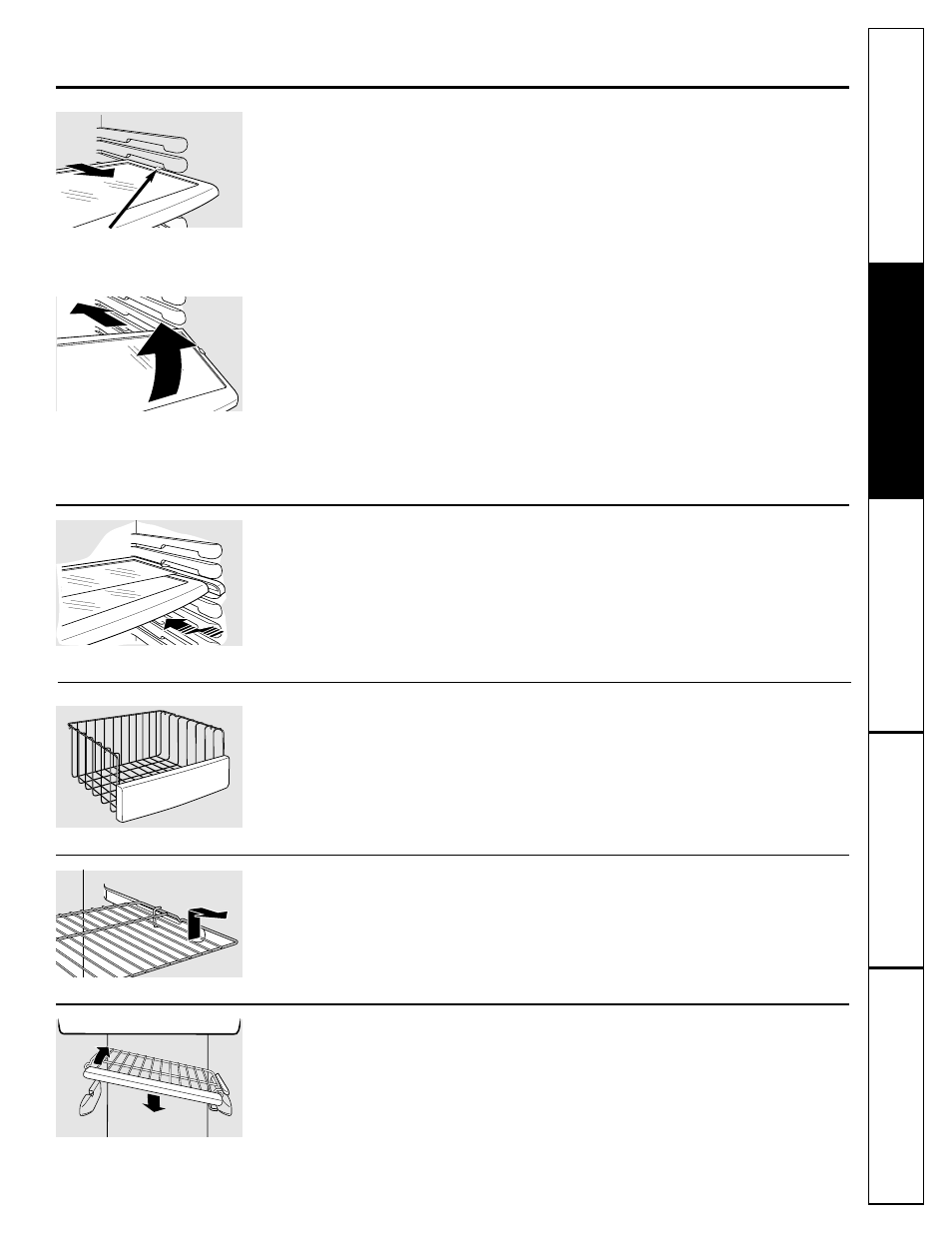
www.GEAppliances.com
QuickSpace
™
Shelf
This shelf splits in half and slides under
itself for storage of tall items on the shelf
below.
This shelf can be removed and replaced
or relocated just like Slide-Out Spillproof
Shelves.
On some models, this shelf can not be used
in the lowest position.
Slide-Out Spillproof Shelf
The slide-out spillproof shelf allows you
to reach items stored behind others. The
special edges are designed to help prevent
spills from dripping to lower shelves.
To remove:
Slide the shelf out until it reaches the stop,
then press down on the tab and slide the
shelf straight out.
To replace or relocate:
Line the shelf up with the supports and
slide it into place. The shelf can be
repositioned when the door is at 90° or
more. To reposition the shelf, slide the shelf
past the stops and angle downward. Slide
shelf down to the desired position, line up
with the supports and slide into place.
Make sure you push the shelves all the way back
in before you close the door.
Slide-Out Freezer Shelves
To remove, slide out to the stop position,
lift the front past the stop position, and
slide out.
Make sure you push the shelves all the way back
in before you close the door.
Freezer Baskets
To remove, slide out to the stop position,
lift the front past the stop position, and
slide out.
On some models, the full extension basket
can be removed by pushing the basket all
the way to the back of the freezer. Lift up
until the back pins are disengaged. Lift the
entire basket up and pull out.
Make sure you push the baskets all the way back
in before you close the door.
Press tab and pull shelf
forward to remove
Fixed Freezer Shelves
To remove, lift the shelf up at the left side
and then bring the shelf out.
NOTE FOR DISPENSER MODELS: In order
to take full advantage of the tilt-out ice bin,
only store items on the shelf below the ice
bin that are no taller than the lowest point
on the bin.
Consumer Support
Tr
oubleshooting T
ips
Operating Instructions
Safety Instructions
Installation Instructions
9
