Operation, Before first use, Using the coffee maker – GE 169164 User Manual
Page 7: Setting time
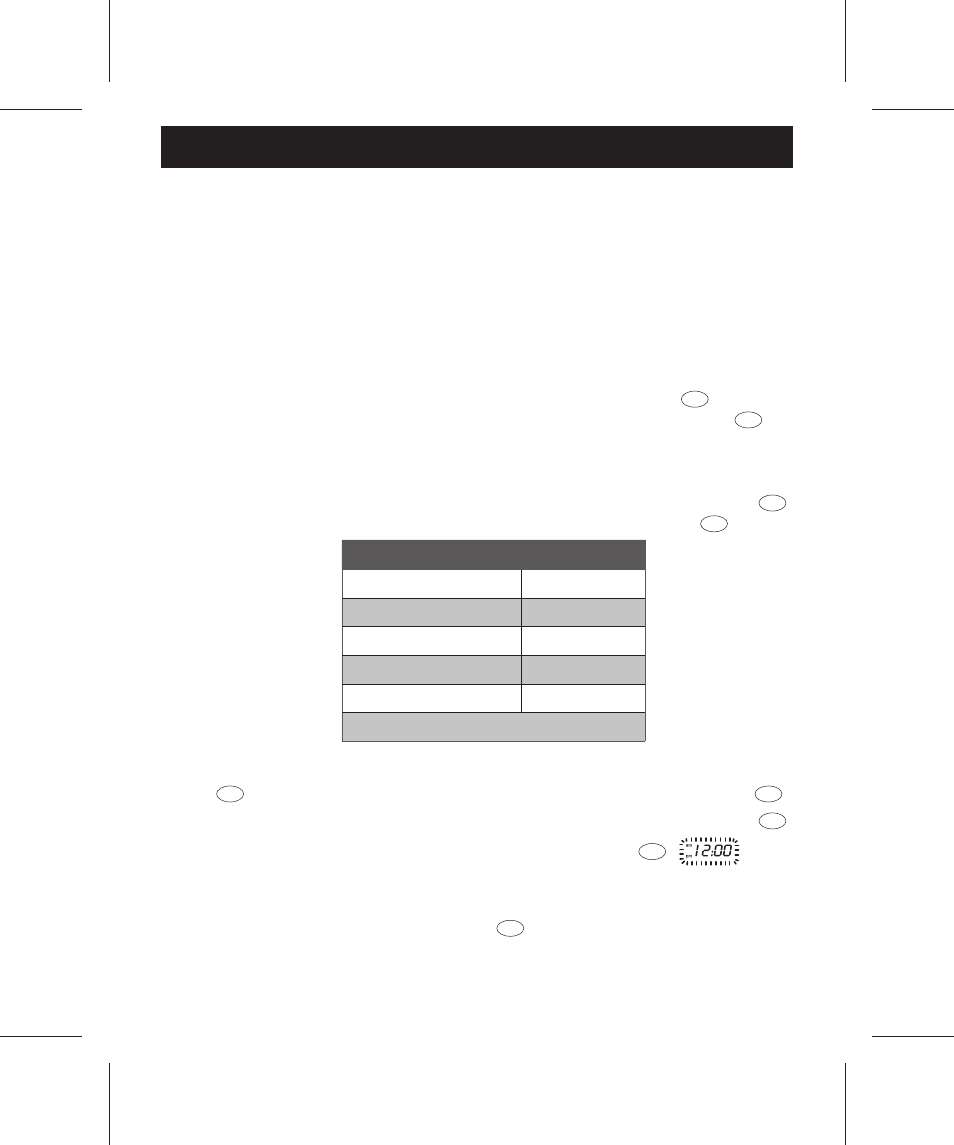
Client:
PIL (Wal*Mart)
Project:
169164
Language: EN
Date:
06.03.2008
Version:
08
Page:
7
(of 14 pages)
Barcode: 690 5039 10 000 7 00243
OPERATION
Before first use
•
Remove packaging materials, labels and stickers from coffee maker.
•
Clean coffee maker thoroughly before using for the first time (Cleaning).
•
Insert the charcoal filter
(17) into the water filter holder (19).
NOTE: To clear the coffee maker of any residues fill it to the maximum level mark with
fresh water and run brew cycle. Repeat procedure at least once.
Using the coffee maker
The coffee maker is only for brewing coffee.
•
Open coffee-filling lid
(2). Place filter basket (20) into coffee maker so that the arrow
markers on filter basket
(20) line up with arrow on coffee maker (ill. a ).
•
Insert the permanent filter
(21) or a paper filter into the filter basket (20) (ill. b ). Do
not use the permanent filter with a paper filter as water will not flow through the
filter basket correctly.
•
According to the chart below, use the measuring spoon
(1) to add ground coffee
into the permanent filter
(21). Amounts can be adjusted according to taste (ill. c ).
Press the front of the coffee-filling lid
(2) down until it locks in place (ill j ).
To Brew
Ground Coffee
12 cups
9 spoons
10 cups
7 spoons
8 cups
5.5 spoons
6 cups
5 spoons
4 cups
3 spoons
1 cup=5 oz, 1 spoon=5 g ground coffee
•
Open water tank lid
(4). Fill carafe (14) with desired amount of water. Check the
water level indicator
(9) on the coffee maker. Pour water into the water tank (10)
(ill. d ). Close water tank lid
(4). Place carafe (14) on keep warm plate (12) (ill. e ).
NOTE: Splash guard (6) allows you to fill water tank (10) without spills and drips (ill. d ).
•
Insert power plug
(13) into a standard 120 V AC wall outlet (ill. f ).
flashes
on the LCD display
(31).
Setting time
•
Press
hr (28) and hold for 3 seconds (ill. g ). The LCD display (31) flashes. Press
again to set hours.
7
