10 surface burner module – GE JGP389 User Manual
Page 10
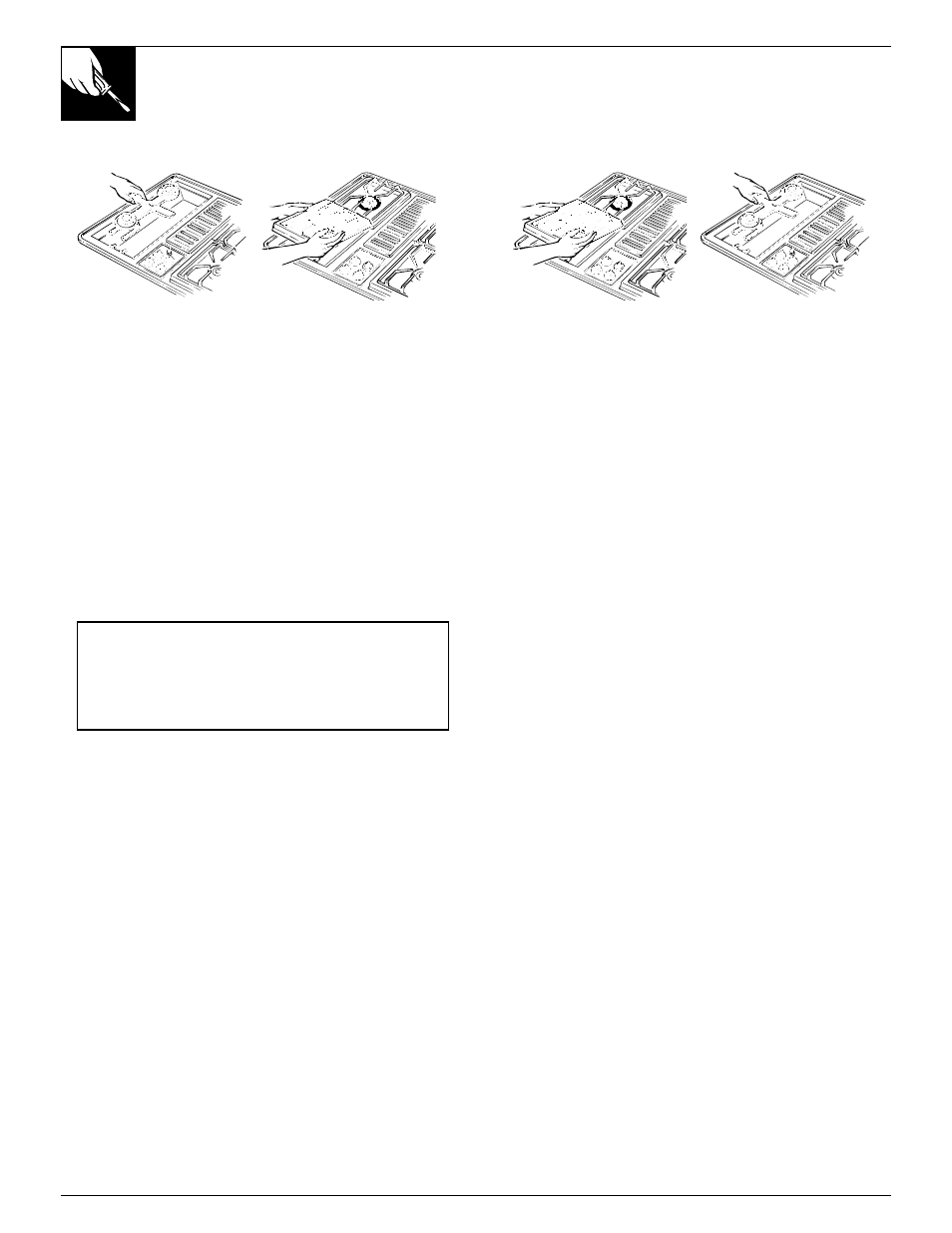
10
SURFACE BURNER MODULE
To Install Burner Module
To Remove Burner Module
1. Be sure all control knobs are turned off.
2. If the grill burner grates are in place, remove them
before installing a surface burner module. Clean
burner basin of any grease accumulation. See the
Care and Cleaning section.
3. Position the burner assembly with the mixer tube
openings toward the orifices. Slide the burner
assembly toward the orifices until the opening
for the igniter is over the igniter. Lower into place
until the side openings are resting on the burner
supports and the igniter is centered between the
two flash tubes.
4. Install the aeration tray by inserting the prong at the
end of the pan into the opening in the end of the
burner basin. Lower the opposite end into the cooktop.
1. The control knobs should be in the OFF position and
the cooktop should be cool.
2. Remove the aeration tray by lifting up the front end
on the right side (back end on the left side) until the
top clears the opening of the cooktop by about 5 inches.
3. Hold aeration tray by the sides and slide away to
remove the prong from the opening and clear the
surface burners.
4. Lift up on the sides of the surface burner assembly
bracket about 2 inches. Slide away from the orifices.
NOTE: If you have cooktop JGP389, you can
purchase another 2-burner module, model JXGB89.
This module is specially adjusted for use on the left
side only. You may notice that food cooks a bit more
slowly on this module. This is because the heat output
has been reduced for best grill cooking performance.
NOTE: Optional surface burner module
(JXGB89) can replace the grill burner. Burners
supplied with cooktop (JGP389) and optional
module air shutters have been adjusted for
compatibility on both sides.
