Playback mode display mode – GE E1450W User Manual
Page 31
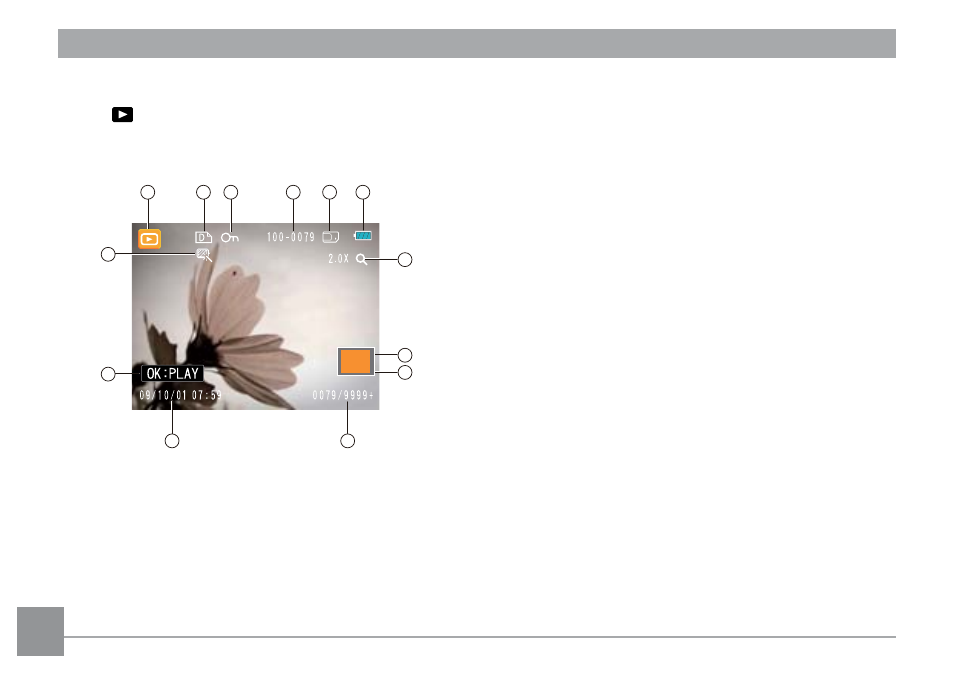
28
28
29
1. Playback Mode icon
2. DPOF file
3. File protection
4. Picture Number
5. Memory Card/Built-in Memory
6. Battery Status
7. Image Zoom
8. The current display area
9. Zoom magnification area shown
10. Memory Space (this picture/Total number of pictures)
11. Recording Date and Time
12 OK:PLAY
13. HDR
Playback Mode Display
Mode:
1
2
3
4
5
6
7
8
9
10
11
13
12
