Windows hot keys, Special function key – GIGABYTE G-MAX N501 User Manual
Page 34
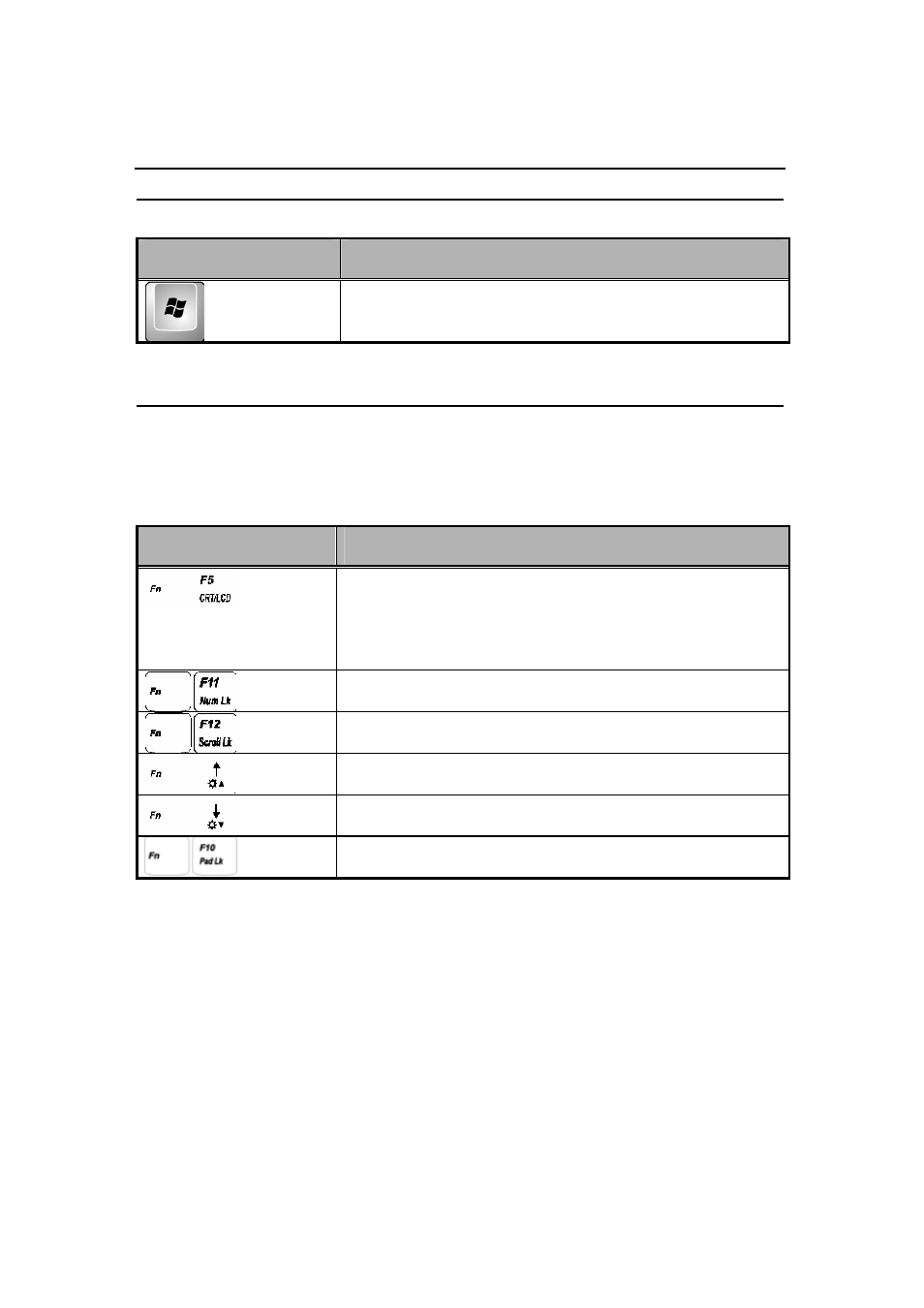
24
G-MAX
TM
N501 User’s Manual
Windows Hot Keys
Keypad
Function Description
Special Function Key
Notebook computer G-MAX N501 has special system function keys that
activate key serving dual functions. When pressed in conjunction with the
referred to as "hot keys".
Keypad
Function Description
Switches Display Mode (LCD > CRT > Simultaneous).
Switches the video image to the next display in the
following sequence: the integrated display, an
external monitor, and both displays simultaneously
Number Lock
Scroll Lock
Brightness Up
Brightness Down
Pad Lock
