15 initial settings menu (ctd.) – Goldmund EIDOS 20DVD User Manual
Page 37
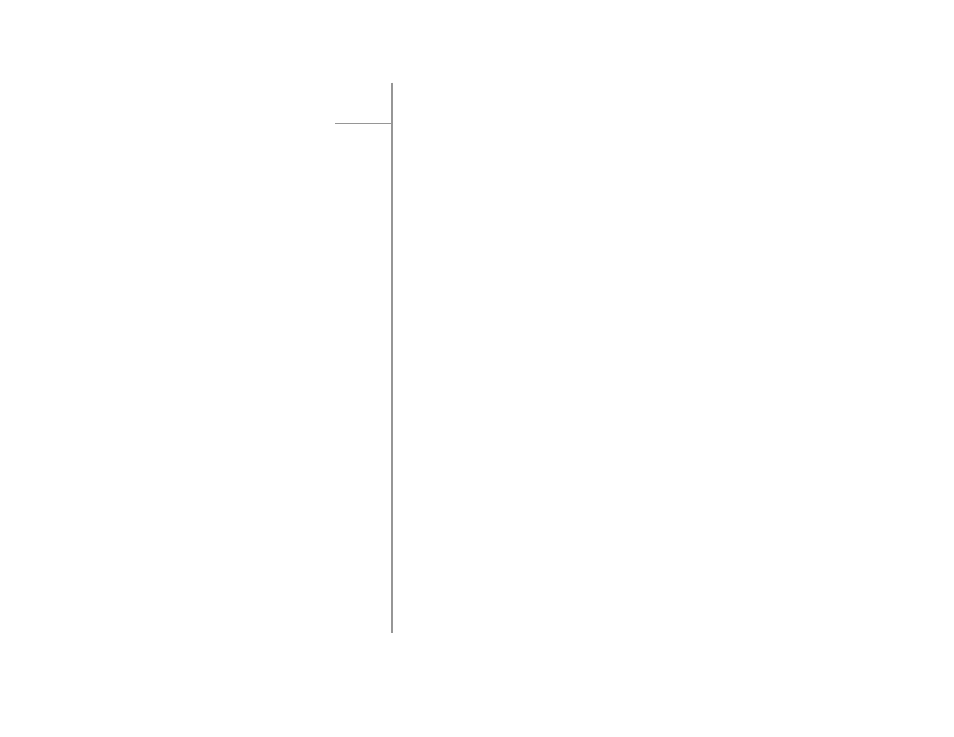
GOLDMUND EIDOS 20DVD – CD/SACD/DVD Player- 37
15 INITIAL
SETTINGS
MENU
(Ctd.)
REGISTERING A NEW PASSWORD
You must register a password before you can change the Parental Lock level or enter a
country code.
1 - Select ‘Options’, then ‘Password’.
2 - Use the number buttons to enter a 4- digit password.
3 - Press ENTER to register the password and return to the Options menu screen.
If you forget your password, you can reset the system then register a new one.
CHANGING YOUR PASSWORD
To change your password, confirm your existing password then enter a new one.
1 - Select ‘Password Change’.
2 - Use the number buttons to enter your existing password, then press ENTER.
3 - Enter a new password and press ENTER.
This registers the new password and will return to the Options menu screen.
SETTING/CHANGING THE PARENTAL LOCK LEVEL
1 - Select ‘Level Change’.
2 - Use number buttons to enter your password, then press ENTER.
3 - Select a new level.
Press (cursor left) repeatedly to lock more levels (more discs will require the password);
press (cursor right) to unlock levels. You can’t lock level 1.
4 - Press ENTER to set the new level and return to the Options menu screen.
SETTING/CHANGING THE COUNTRY CODE
1 - Select ‘Country Code’.
2 - Use number buttons to enter your password, then press ENTER.
3 - Select a country code.
There are two ways you can do this.
• Select by code letter: Use cursor up/down to change the country code.
• Select by code number: Press (cursor right) then use the number buttons to
enter the 4-digit country code.
4 - Press ENTER to set the new country code and return to the Options menu screen.
Notes: Changing the country code does not take effect until the next disc is loaded (or the
current disc is reloaded).
