13 playing discs (ctd.) – Goldmund EIDOS 20DVD User Manual
Page 26
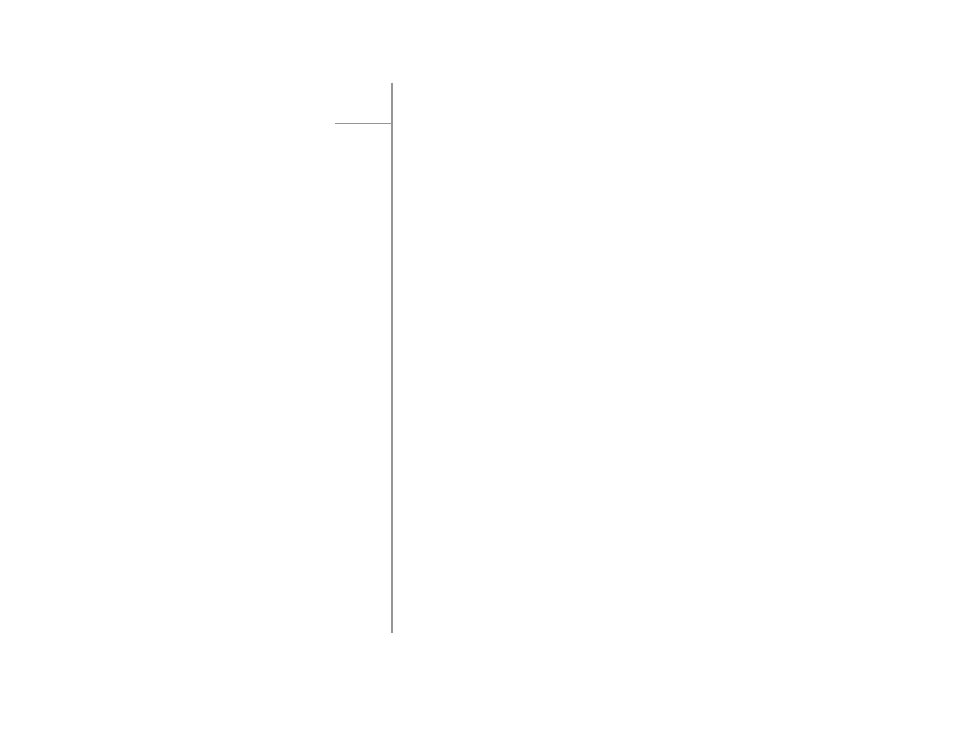
GOLDMUND EIDOS 20DVD – CD/SACD/DVD Player- 26
13 PLAYING DISCS (Ctd.)
13.11 SEARCHING A DISC
You can search:
• DVD-Video discs by title or chapter number, or by time
• DVD-Audio discs can be searched by group or track number
• SACDs by track number or time
• CDs and Video CD/Super VCDs by track number or time
• DivX video discs by time, and some DivX media files by chapter number.
Note: search functions are not available with Video CD/Super VCDs in PBC mode, or with
WMA/MP3 discs.
1 - Press PLAY MODE and select ‘Search Mode’ from the list of functions on the left.
2 - Select a search mode.
The search options that appear depend on the kind of disc loaded.
3 - Use the number buttons to enter a title, group, chapter, page, folder or track
number, or a time.
Notes: For a time search, enter the number of minutes and seconds into the currently
playing title (DVD-Video/DVD-RW) or track (Video CD/SuperVCD) you want playback to
resume from.
For example, press 4, 5, 0, 0 to have playback start from 45 minutes into the title/track.
For 1 hour, 20 minutes and 30 seconds, press 8, 0, 3, 0.
- Some DVD-Audio discs feature pages of browsable pictures. Enter the page number you
want.
4 - Press ENTER to start playback.
