Controls, About the controls with temperature settings – GE GBC12IAX User Manual
Page 4
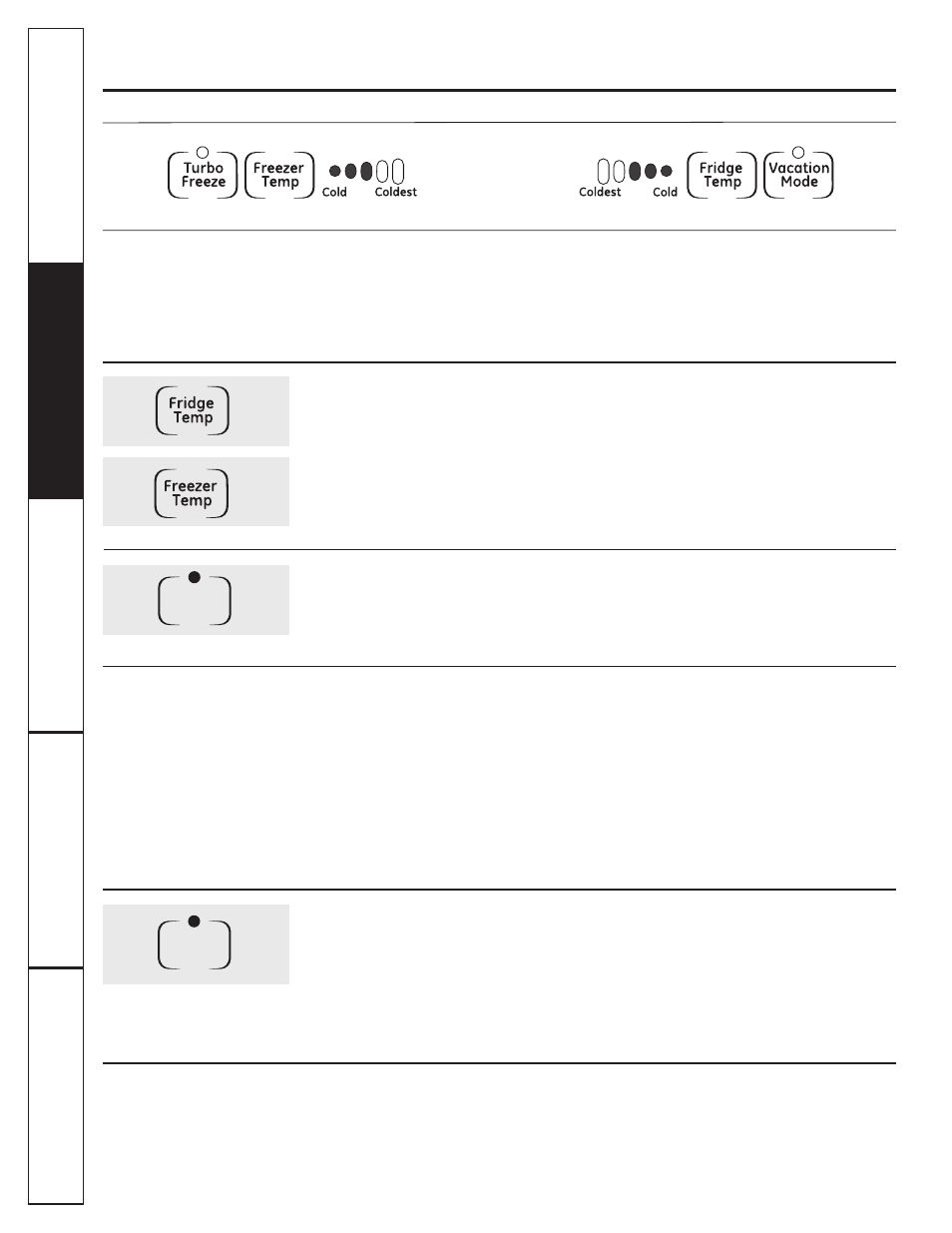
4
About the controls with temperature settings.
This unit has temperature controls for both the refrigerator and freezer compartments
that let you regulate the temperature. These controls are located at the top of the fresh
food compartment just inside the door.
The initial setting of each temperature control is shown above. After your refrigerator
is installed, allow 2-3 hours to stabilize at normal operating temperature.
To change the temperature of the
refrigerator compartment, press the Fridge
Temp button to adjust the temperature
from Cold to Coldest.
To change the temperature of the freezer
compartment, press the Freezer Temp
button to adjust the temperature from
Cold to Coldest.
Multi-flow Air Tower
Changing the Temperature
The Multi-flow Air Tower is designed
to maximize temperature control in the
refrigerator and freezer compartments.
This unique special feature consists of the Air
Tower along the back wall of the refrigerator
and Air Vents behind the bins on the freezer’s
rear wall. Placing food in front of the louvers
on these components will not affect
performance.
Do not place vegetables, fruit or other easily
frozen items close to louver vents. The cold
air coming from the vent may cause the
items to become extremely cold or freeze.
Consumer S
uppor
t
Tr
oubleshooting Tips
Operating Instructions
Safety Instructions
Installation
Instructions
TurboFreeze
™
TurboFreeze is used when you want
to freeze foods quickly.
Push the TurboFreeze button once
to activate the TurboFreeze option.
The indicator light will illuminate when
the feature is activated.
Once activated, the TurboFreeze operation
takes about 3 hours. After 3 hours, or if the
TurboFreeze button is pressed again, the
freezer compartment will return to the
original setting and the light will be off.
Turbo
Freeze
About Door Alarm
The door alarm will sound if the fresh food
door is open for more than 60 seconds.
The beeping stops when you close
the door.
Vacation
Mode
Vacation Button
This function makes the refrigerator work
in a power saving mode, which is useful
when you are away on vacation, by reducing
energy consumption. Press the Vacation
Mode button once to activate. Press it again
to deactivate.
