Phone and then hangs up his own phone, Call flow diagram for blind call transfer – Grandstream Networks BudgeTone-100 User Manual
Page 15
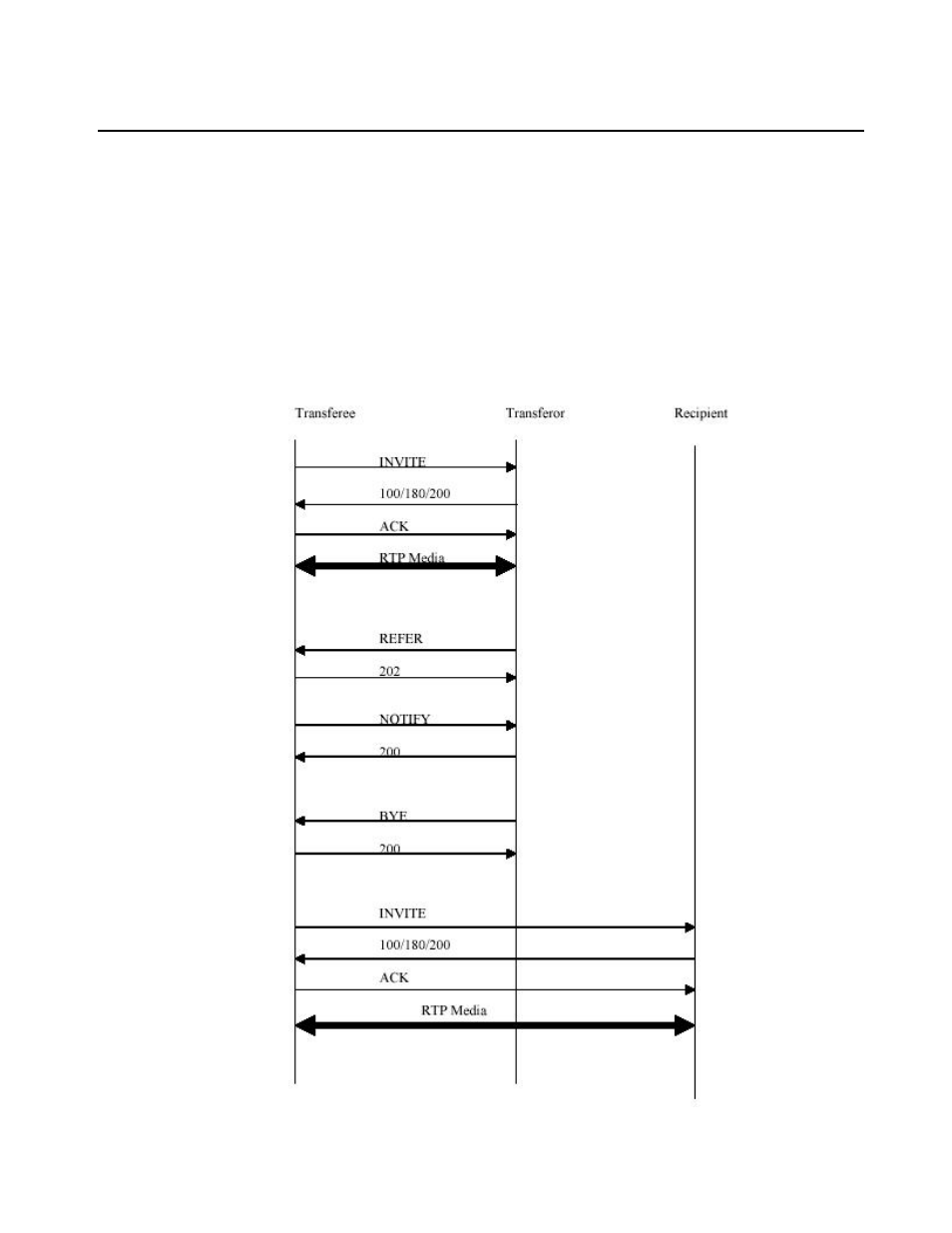
15
BudgeTone-100 User Manual Grandstream Sdn Bhd
The user presses the “Transfer” button and if the other voice channel is
available (i.e., there is no other active conversation besides the current
one), he/she will hear a dial tone. He/She can then dial the 3
rd
phone and
then hangs up his own phone.
2 kinds of blind call transfers are supported: using REFER and using BYE/Also:.
The SIP message flow based on SIP REGER method looks something like this:
Call Flow Diagram For Blind Call Transfer
