Delete all training data – Globalsat Technology GH-615B User Manual
Page 17
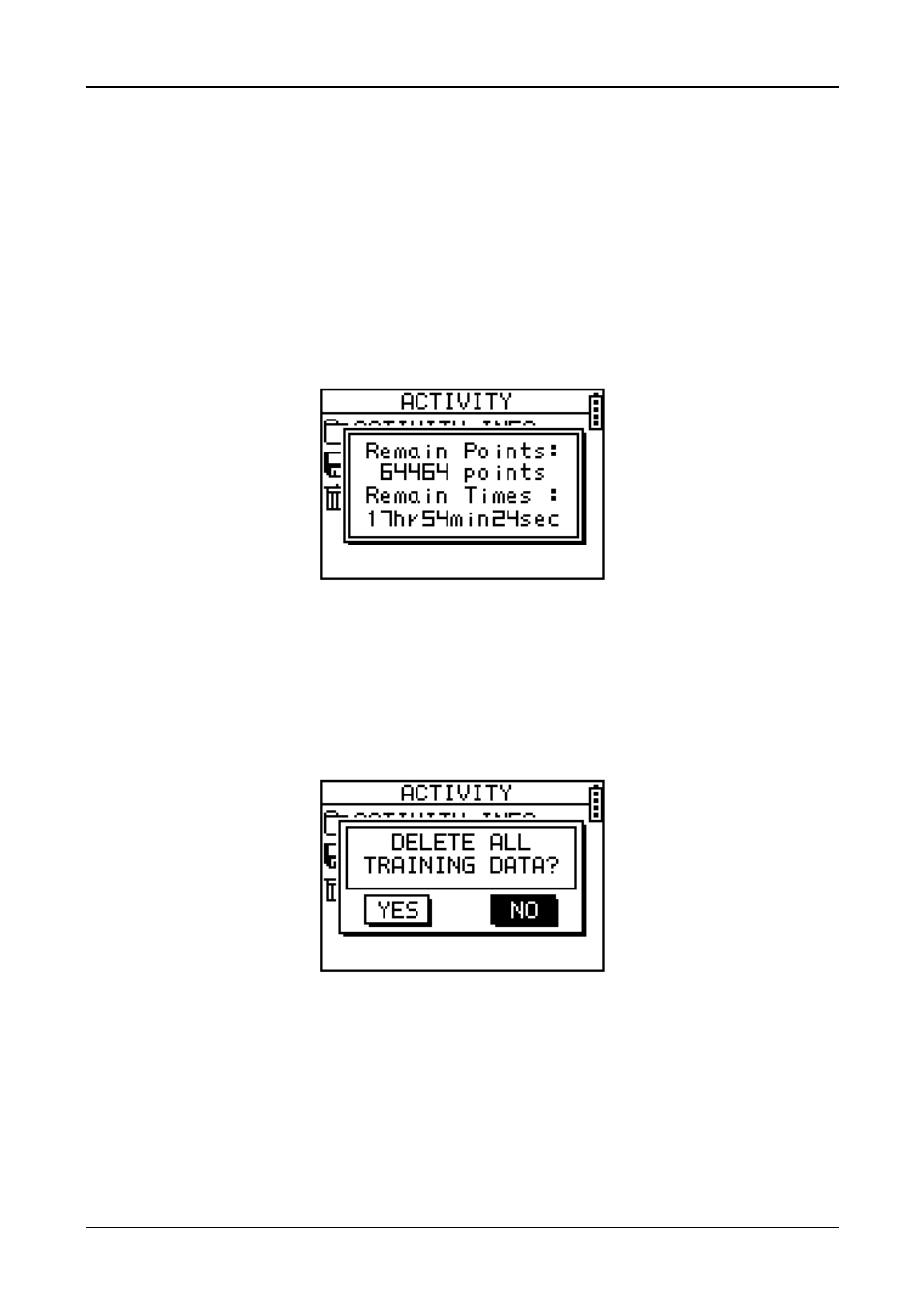
GH-615
Page 17
Memory capacity
[MAIN MENU] > [ACTIVITY] > [MEMORY CAPACITY]
1. Display the remaining memory capacity.
2. You will see how many points left and the remaining time you can use. The
remaining time depends on the period of your record setting. (See [main
menu] > [configuration] > [settings] > [data recording] > [record data
points].)
Delete all training data
[MAIN MENU] > [ACTIVITY] > [DELETE ALL]
You can delete all the training data stored in the device.
This manual is related to the following products:
