Voyager 3 – GBC VOYAGER 3 930-032 User Manual
Page 33
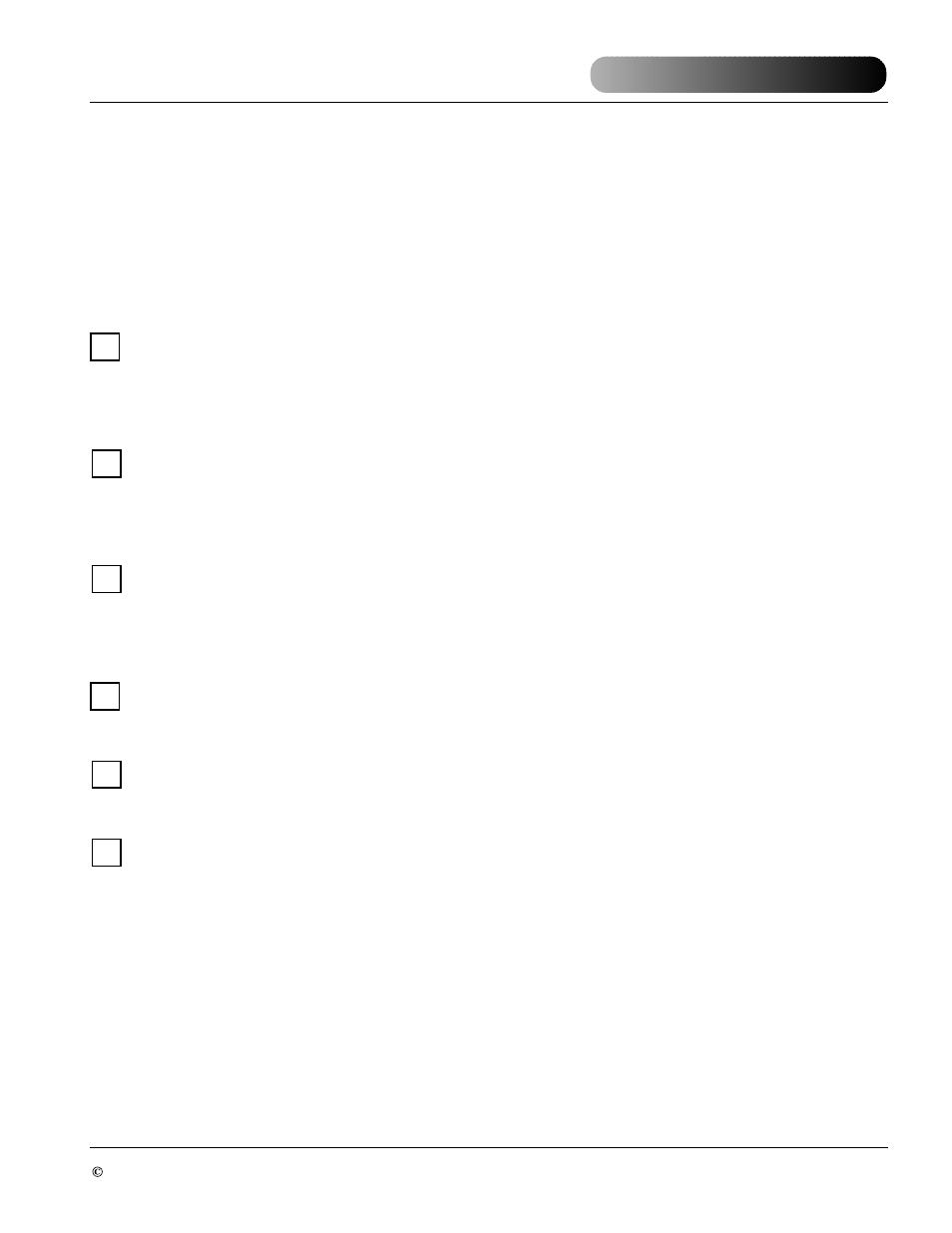
Operations Manual: Installation
Voyager 3
Voyager 3
2004 General Binding Corporation
Page 4-9
4.5 Safety Checklist
Once installation is complete, perform the following
steps to ensure that all the safety features of the
machine are operating properly.
E-Stop on Feeder – Does E-stop remove
power from machine at main contactor? Do
you have to press the Reset button to re-apply
power to machine?
E-Stop on Operators Station – Does E-stop
remove power from machine at main contac-
tor? Do you have to press the Reset button to
re-apply power to machine?
E-Stop on Electrical Cabinet - Does E-stop
remove power from machine at main contac-
tor? Do you have to press the Reset button to
re-apply power to machine?
Snapping Cover – Open the cover while the
machine is running. Does the machine stop?
Laminator Cover - Open the cover while the
machine is running. Does the machine stop?
Check Jog Speed – With the main roll safety
guard open, press and hold the RESET and
JOG Forward buttons. In this condition, the
machine speed should not exceed 1
meter/min. To check the speed, mark the
chrome roll with a piece of tape and time the
machine for 1 minute. Ensure the chrome roll
does not rotate more than 1-3/4
rotations/minute.
