Garmin FX-880 User Manual
Page 5
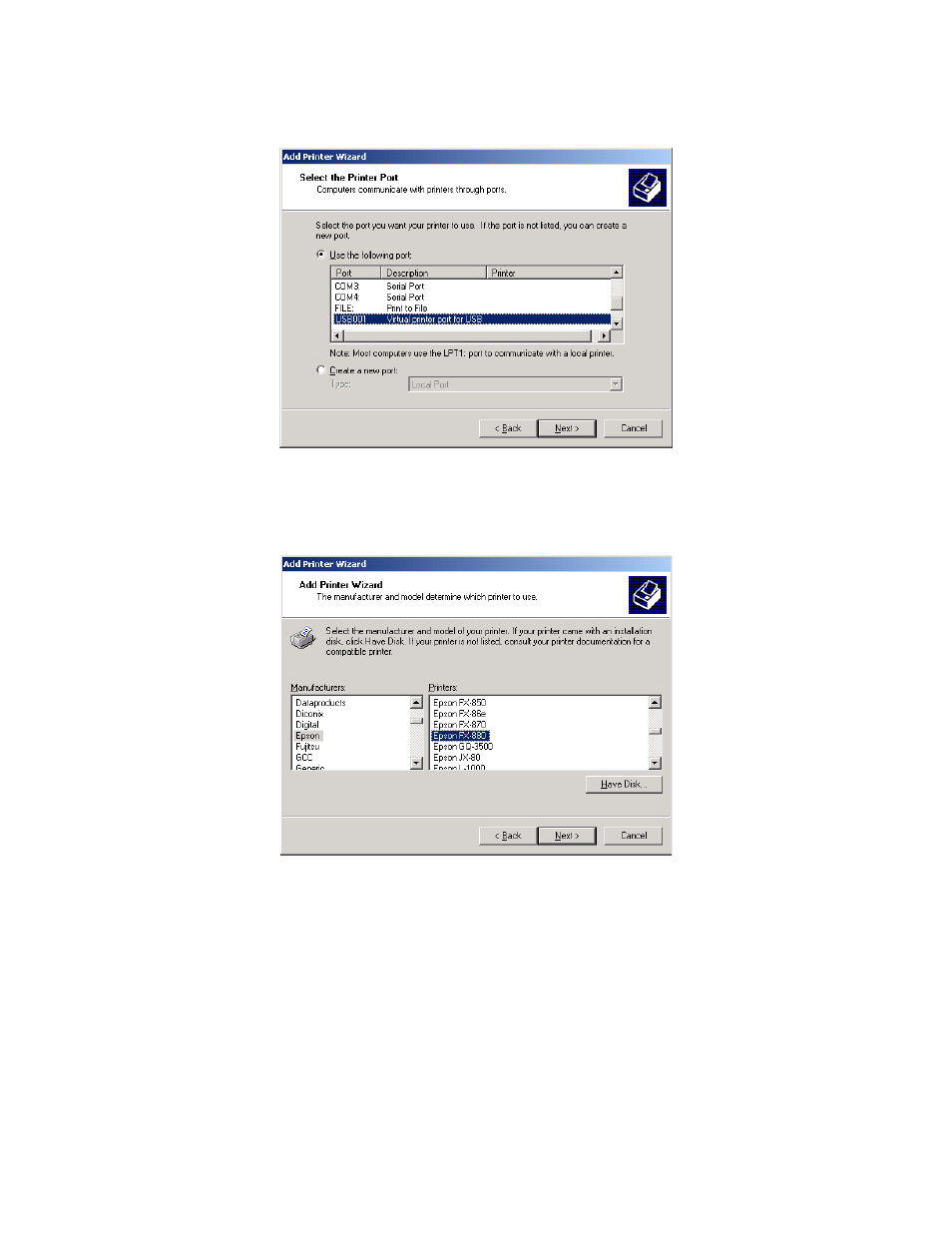
5
You see this screen:
8. Select Virtual printer port for USB, as shown above. (If more than one such listing is shown, select the one
without a printer name beside it.)
Click Next. You see this screen:
9. In the Manufacturers list, select Epson. Then, in the Printers list, select Epson FX-880. Then click Next.
10. You see a screen that says “Name Your Printer” near the top. Click Next.
