Т³гж 29, Remote control operation, Advanced features – GoVideo DVP745 User Manual
Page 29
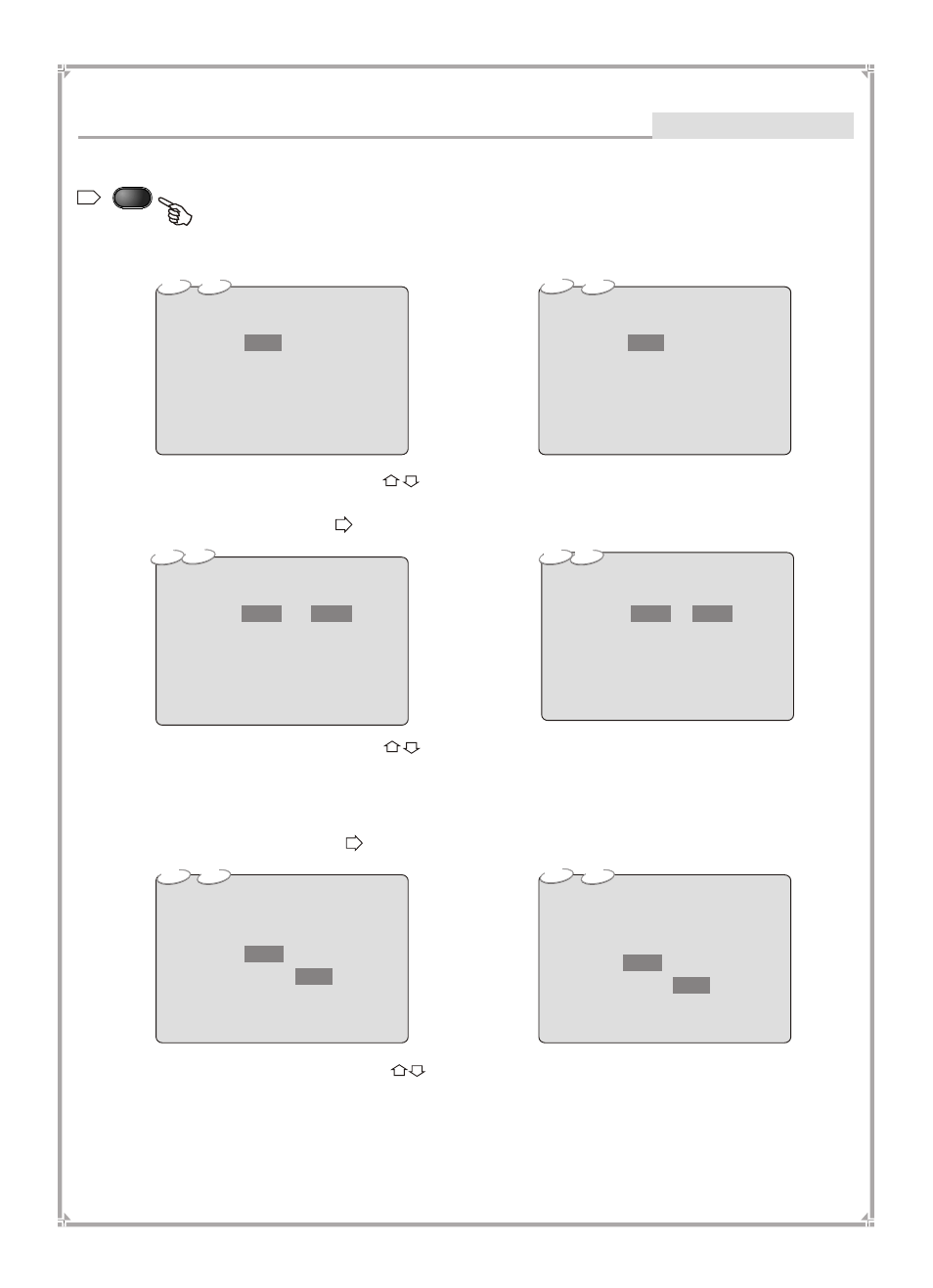
Press PLAY MODE to display the [ lay
ode] menu:
P
M
PLAY MODE
VCD
SVCD
Play Mode
Repeat
Program
PBC
Off
Off
On
DVD
Play Mode
Repeat
Program
Off
Off
Press to select the menu item
¢ÙSelect [Repeat], and press ENTER or to display the [Repeat] submenu:
+
VCD
SVCD
Off
Off
On
DVD
Play Mode
Repeat
Program
Off
Off
Off
Single
All
Press to change your selection
A. Press ENTER to confirm
B. Press PLAY MODE or RETURN to exit the menu
¢ÚS
Program ,
[Program]
:
elect [
] and press ENTER or to display
submenu
+
VCD
Play Mode
Repeat
Program
PBC
DVD
Off
On
Off
On
On
Off
On
Off
On
20
Play Mode
Repeat
Program
PBC
Chapter
Title
Off
Play Mode
Repeat
Program
Press to change your selection
A. Press ENTER to confirm
B. Press PLAY MODE or RETURN to exit the menu
Note: PBC (Playback Control used to navigate VCDs) is not available for CDs.
Remote Control Operation
-28-
CD
CD
SVCD
Advanced Features
CD
